GPS Mod v 5.0
GPS Mod v 5.0
With the well known GPS Mod, steering during field work becomes a satellite based precision work.
Service:
At the operation nothing has changed. Only the naming of the courses had unfortunately no longer required.
Turning on and off the GPS system goes as usual with Ctrl and KP0. Left control key and the 0 on the numeric keypad.
The old mini-hud has disappeared, but the key assignment for calling the display remains: Ctrl (left) and KP comma.
Overall, the operation is designed to fill as little as possible the screen and the keyboard. For this purpose, the HUD has two stages. The small window below shows all the information you need when driving. The bottom window is at the location for the PDA. When the PDA is opened, it is moved upwards.
Pressing Ctrl (left) and KP-Comma again displays the control panel. When the GPS is on and the control panel is open, press and hold the left Ctrl key to turn the mouse on. When the PDA is open, the control panel is locked. All functions of the GPS can be called up on the control panel.
Alternatively: button operation
The GPS is basically controllable by keyboard. In order not to completely encode the InputBinding and the keyboard, however, only the most important keys are pre-assigned by default, and these are additionally divided into two levels. For all other functions, the InputBindings are present but not used. If you like, you can assign functions to keys, otherwise all functions are accessible via mouse control.
* Key level 1: Drive mode
This level is accessible by pressing the left Ctrl key.
Ctrl-Left / Ctrl-Right: Switch the direction of the automatic turning, start the automatic turning
Ctrl-Up / Ctrl-Down: Set the switching distance of the reversible motor
Ctrl-W: Steering assistance on / off
* Key level 2: Course adjustment
This level is accessible by pressing the left Ctrl key * and * of the left Shift key.
Ctrl-Shift-Left / Ctrl-Shift-Right: Move the course parallel
Ctrl-Shift-Up / Ctrl-Shift-Down: Adjust the course angle
Ctrl-Shift-KP_Plus / Ctrl-Shift-KP_Minus: Set the working width
Ctrl-Shift-pageUp / Ctrl-Shift-pageDown: Set the offset
Ctrl-Shift-pageUp + pageDown at the same time: Offset zeros
In the control panel, the functions are arranged by block (from left to right and then from top to bottom):
* Basics
+ Set line type: Switch between three settings: Lines flat (like GPS2.0), lines raised for overgrown fields / tall grass, lines off
+ Import: Copies the price settings of the nearest vehicle
+ GPS steering: passive / active
+ NEW: Initiate course at current position & direction
+ Steering wheel mode (global): For the steering wheel drivers among us – here the (desired) easy steering of analogue controllers is switched off.
* WorkWidth
+ Increase working width
+ Decrease the working width
+ Automatically determine working width / offset
* Offset
+ Offset zeros
+ Increase the offset (right)
+ Decrease the offset (left)
+ Invert the offset
+ Rotate mode (offset direction-dependent inverting)
* Course Set
+ Move the course parallel to the left
+ Move the course parallel to the right
+ Rotate the course by 90 °
+ Rotate the course angle to the left
+ Rotate the course angle to the right
* Save / Load
+ Load the course from the current slot
+ Save the course in the current slot
+ Next slot
+ Delete current slot
+ Display current slot. Slots are shown in bold.
+ A slot back
* Autoturn
+ Number of free rows up / down
+ Increase operating distance to field edge
+ Decrease the switching distance to the field edge
+ Automatic mode: Switches between doing nothing or only displays / AutoStop on reaching the switching distance, i. Cruise control off / automatic
+ Turn the automatic control to the left or start turning to the left
+ Turn the automatic control to the right or start turning to the right
GPSconfig.xml:
The GPS automatically creates an xml in the mods folder. This is only for settings which can be individually adjusted also in the MP, without which there are problems thereby. So essentially optical stories.
The file is created automatically in the Mods folder. So there is no need for a huge installation by hand.
Probably the most interesting setting is the “HUDSize”. Here everyone can adjust the size of the GPS-HUD individually. In addition, everyone can adjust their line colors and dashes as he likes. As a further gimmick the steering wheel drivers can set the appropriate mode in the GPS to default.
upsidedown, Eribus
Farming Simulator 17
How do I install Farming Simulator mods?
Find a mod that you like and want to download first. Then, on your PC, download a mod. Mods are typically in.zip format. However, it is sometimes in.rar format. If the mod file is in.zip format, no additional actions are required. If a file is in.rar format, you must unarchive it using software such as WinRar or Zip7. Windows 10 users do not need to use archive software; Win10 includes an unarchive feature.
The next step is to locate the mods folder on your computer. It is typically found in Documents/My Games/Farming Simulator [Your FS game version, e.g. 2022]. Open the "mods" folder and place the downloaded.zip archive or unarchived.rar file there.
The final step. Have fun with Farming Simulator mods!



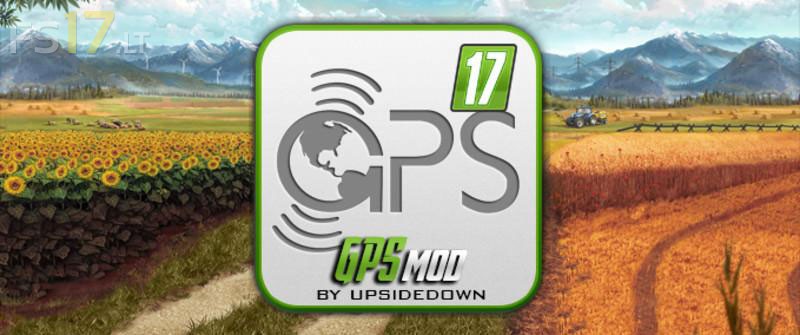


Please make mode “Mouse steering”.
I agree with Alfer
Is it possible to move the HUD to the right hand side?