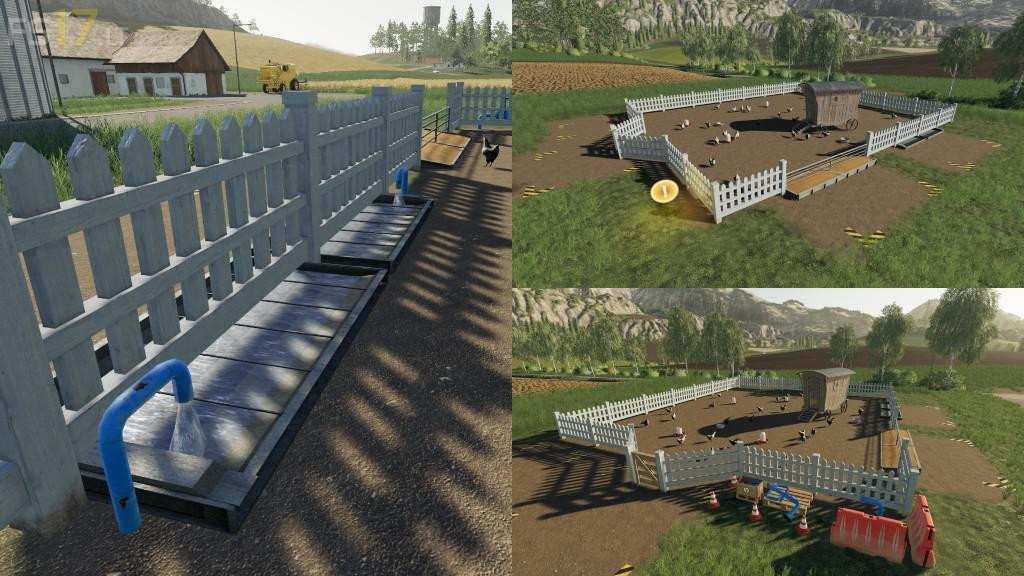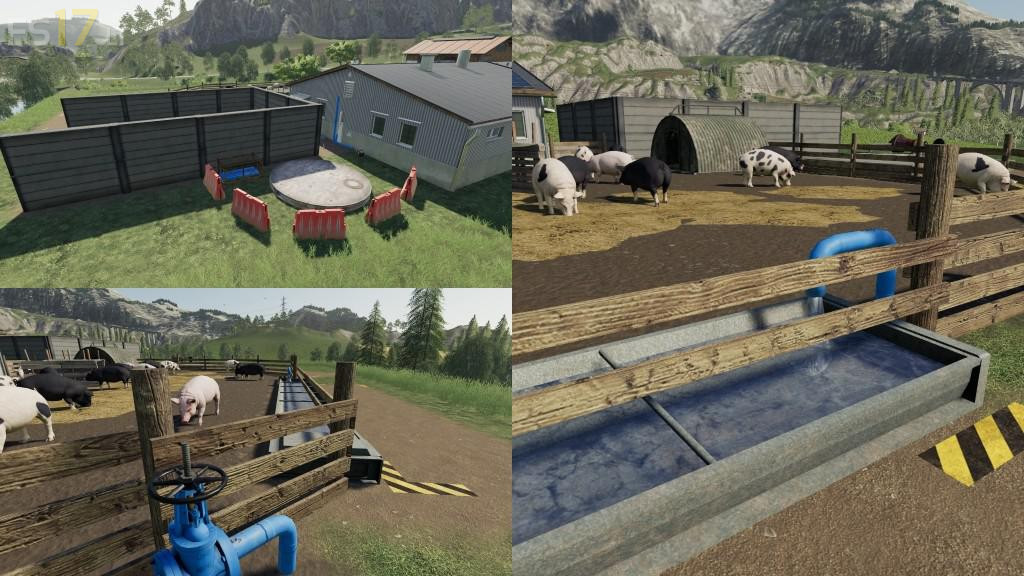Animal Pen Extension v 1.2
Animal Pen Extension v 1.2
This global script enhances the default animal pens and supported mod animal pens by adding the following features.
[Water Addon]
For a small purchase fee your local plumber will construct a pipeline to provide you an easy way to maintain your animal water supply.
[Milk Addon]
Are you to busy to deliver your cow milk to the best sell point. For a small fee you can request a local contractor to do this for you at the best price available.
Lets just hope there is not a delay to stop them arriving when you need them.
[Chicken Addon]
After careful research the local farmers have decided that they should give water to their Chickens also, it is only fair. So your chicken pens will now have a water trough added to enhance your gameplay.
This ‘ADDON’ will also add support for the ‘Water Addon’ when this feature is active.
Version 1.2:
* ‘Milk Addon’ – Sales area can now be manually positioned on mod / map animal pens using the milk module and are not pre-configured
* ‘Milk Addon’ – New transport costs when selling milk from sales area. A flat fee of $ 500 is charged for each 32000L on top of a 5% sales tax. (Sales tax can be adjusted in the settings XML if required)
* ‘Water Addon’ – It is now possible to change the scale of the valve and spout when manually placing (60% – 100%)
* ‘Water Addon’ – The valve and spout can now be configured in five colours when manually placing. Options: Blue, Red, Yellow, Grey or Cream
* Universal placement tool has been redesigned for keyboard use and now includes controller support
* Code optimisations and improvements
* Multiplayer support for all console commands
GtX
Farming Simulator 19
How do I install Farming Simulator mods?
Find a mod that you like and want to download first. Then, on your PC, download a mod. Mods are typically in.zip format. However, it is sometimes in.rar format. If the mod file is in.zip format, no additional actions are required. If a file is in.rar format, you must unarchive it using software such as WinRar or Zip7. Windows 10 users do not need to use archive software; Win10 includes an unarchive feature.
The next step is to locate the mods folder on your computer. It is typically found in Documents/My Games/Farming Simulator [Your FS game version, e.g. 2022]. Open the "mods" folder and place the downloaded.zip archive or unarchived.rar file there.
The final step. Have fun with Farming Simulator mods!