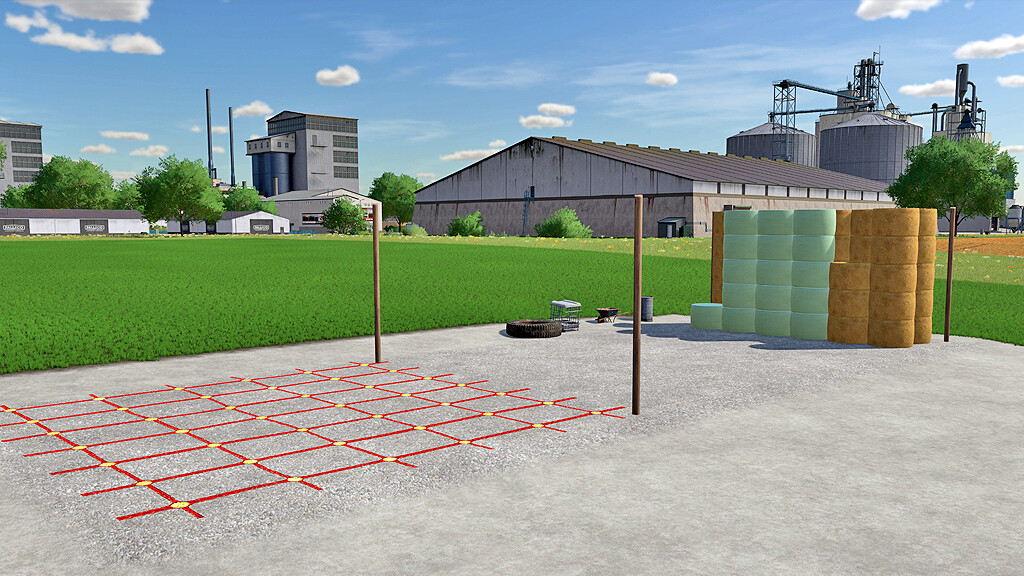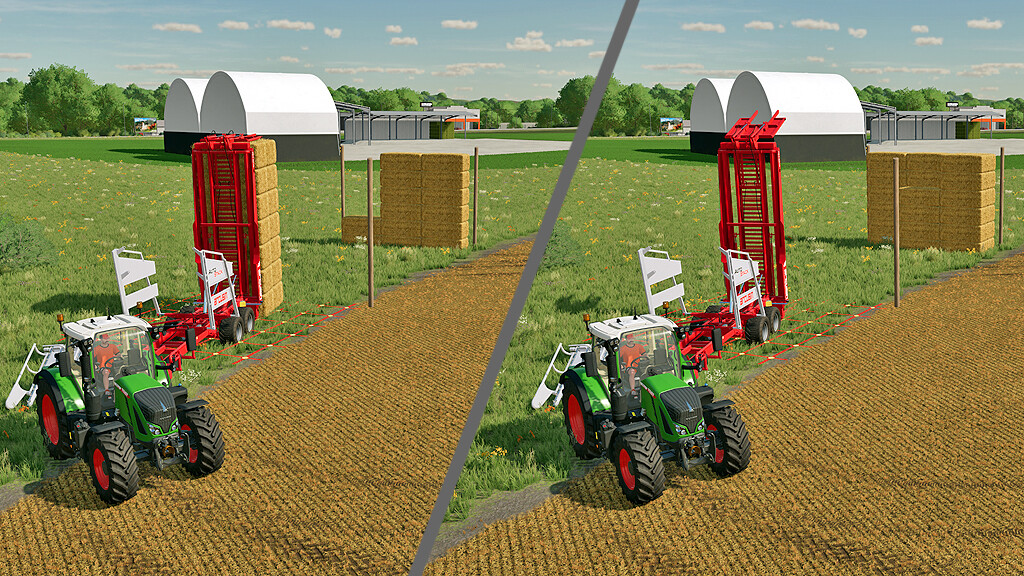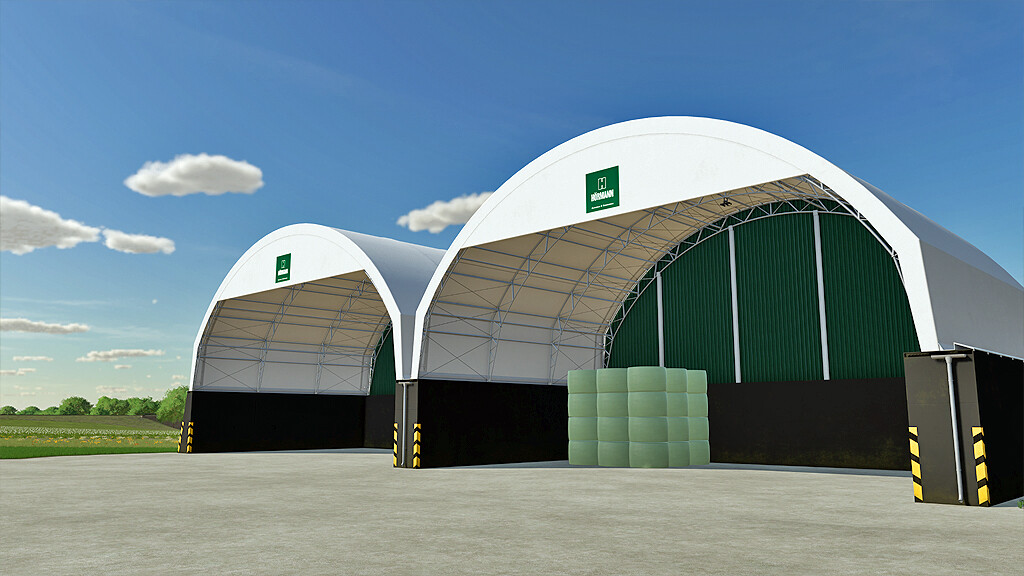Anywhere Object Storage v 1.0
Anywhere Object Storage v 1.0
Do you wish you could use any shed for bale and pallet storage without the hassle of having to stack manually? If you answered YES then the Anywhere Object Storage is the tool for you! Designed to be placed within a wide variety of base game and modded sheds and buildings, instantly turning them into a storage point for all your bales and farm supplies!
Four different versions:
1. The Any Shed Object Store is capable of storing up to 500 objects, with bales stacked up to 6 rows high. Use the poles to position the storage area in the correct spot and then hide them to make it look like it has always been there. Not using all the storage area, you can still park equipment in the storage area, just make sure you move it before placing any objects in the storage point. Suitable for a number of the base game sheds, as well as a huge range of modded sheds and buildings. The small version is the same, but reduced in size to fit smaller sheds with a reduced capacity of 250 objects.
2. Not worried about bales being protected, leaving wrapped bales outside, then the Outdoor Bale Store is the perfect solution for you. With space for 500 bales (no pallets) this will level and paint the ground and has some decoration to identify the edges
3. Want to stack bales temporarily on the side of the field? Then the smaller Field Bale Store is for you. No ground levelling or painting, simply place this on the flattest area in your field and you can store up to 200 bales on the edge of the field for later collection. (not recommended for use in fields with any significant slope)
Any Shed Object Store
Price: $5,000
Capacity: 500 objects
Features: no ground levelling, ground painting or collisions
Any Shed Object Store Short
Price: $2,500
Capacity: 250 objects
Features: no ground levelling, ground painting or collisions, to suit smaller sheds
Outdoor Bale Store
Price: $2,000
Capacity: 500 bales (no pallet storage)
Features: will level and paint ground to mark area, some decoration around edge also, which can be turned off if required.
Field Bale Store
Price: $1,000
Capacity: 200 bales only (no pallet storage)
Features: no ground levelling, painting or collisions.
Any Shed Object Store – tips for placing:
1. Build the shed first, and ensure that the surface is level
2. Turn on free placement, and recommend using the snap option to align the shed and storage area
3. Poles mark the storage area (including the maximum height) AND the ground grid marks the spawn/loading areas, so manipulate the position to fit within the shed and avoid any overlaps with walls and other objects
4. Once positioned in your preferred location, you can turn the poles and grid off with the “!” trigger.
Argsy Gaming
Farming Simulator 22
How do I install Farming Simulator mods?
Find a mod that you like and want to download first. Then, on your PC, download a mod. Mods are typically in.zip format. However, it is sometimes in.rar format. If the mod file is in.zip format, no additional actions are required. If a file is in.rar format, you must unarchive it using software such as WinRar or Zip7. Windows 10 users do not need to use archive software; Win10 includes an unarchive feature.
The next step is to locate the mods folder on your computer. It is typically found in Documents/My Games/Farming Simulator [Your FS game version, e.g. 2022]. Open the "mods" folder and place the downloaded.zip archive or unarchived.rar file there.
The final step. Have fun with Farming Simulator mods!