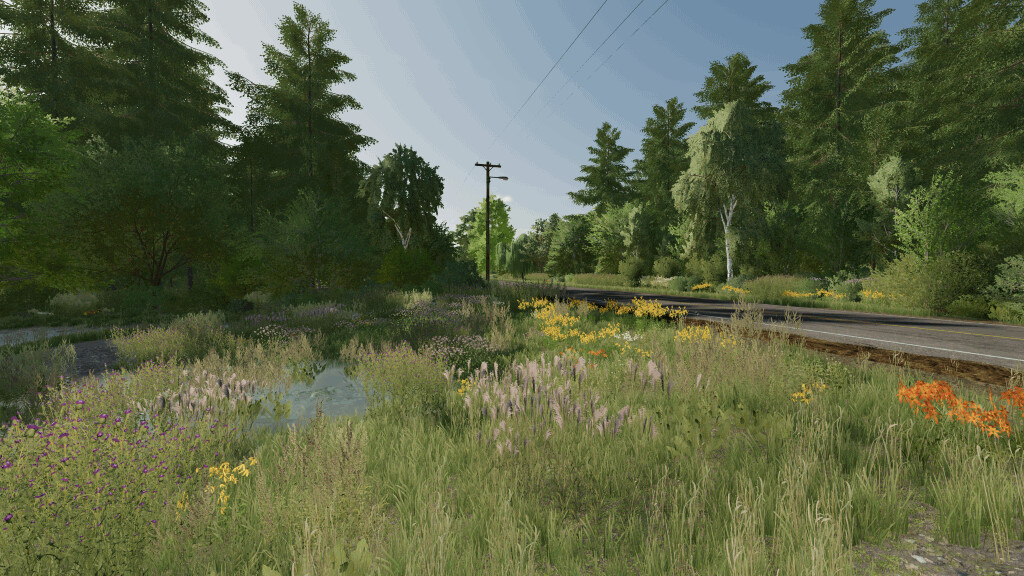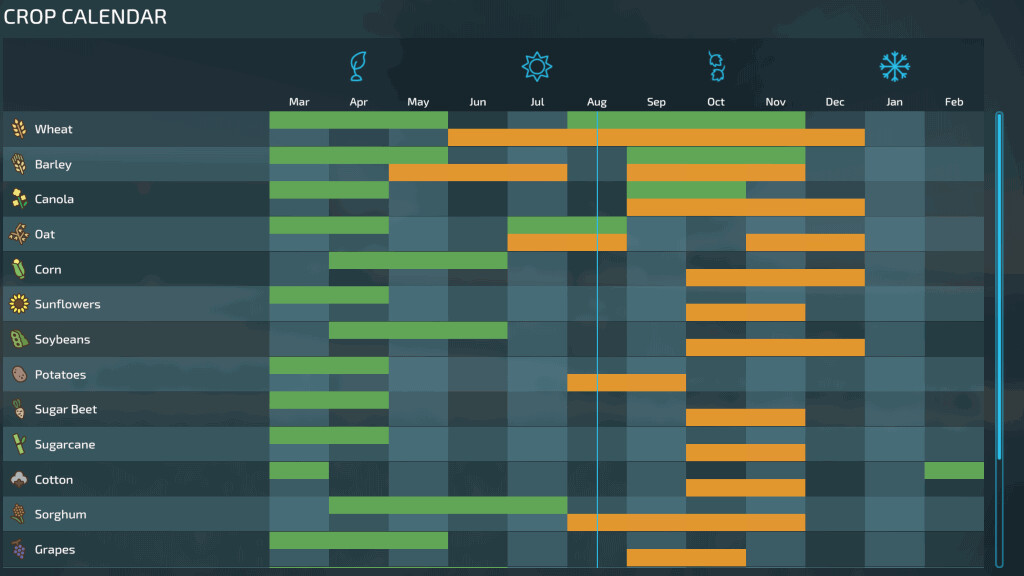Bloomfield, Canada Map v 1.0.1.0
Bloomfield, Canada Map v 1.0.1.0
Welcome to Bloomfield Canada. This map is loosely based off a real life location.
Features included within this map include:
– 4 farms all with sellable buildings, in order to customize it however you see fit.
– 109 farmlands for sale. Lots of room for placeables.
– 58 fields of varying size.
– Custom growth schedule
– Custom Precision Farming soil map
– Custom license plates
– Custom NPC’s
– Custom placeables
– AI traffic and pedestrians
– Functional train
– All of the Elm Creek production facilities
– Additional paintable textures
– 100 collectables
Changelog 1.0.1.0:
– Improved lighting which should fix vehicles appearing to float just above the ground
– Improved AI
– Improved clip distances
– Adjusted farmland behind sawmill
– Adjusted pallet spawn locations at Oil Mill and Sawmill
– Fixed stuck pedestrian at sawmill
– Fixed pricing on field 7
– Removed duplicate dairy production from store
– Removed props from placeable storage shed
– ConveyAll 1690 no longer appears in Farm-Manager and Start From Scratch game modes
– Smoothed terrain in fields 49, 51 and 52 (Note that a new save game is required for this to take into effect)
– Other minor improvements
Rubberburner89
Farming Simulator 22
How do I install Farming Simulator mods?
Find a mod that you like and want to download first. Then, on your PC, download a mod. Mods are typically in.zip format. However, it is sometimes in.rar format. If the mod file is in.zip format, no additional actions are required. If a file is in.rar format, you must unarchive it using software such as WinRar or Zip7. Windows 10 users do not need to use archive software; Win10 includes an unarchive feature.
The next step is to locate the mods folder on your computer. It is typically found in Documents/My Games/Farming Simulator [Your FS game version, e.g. 2022]. Open the "mods" folder and place the downloaded.zip archive or unarchived.rar file there.
The final step. Have fun with Farming Simulator mods!