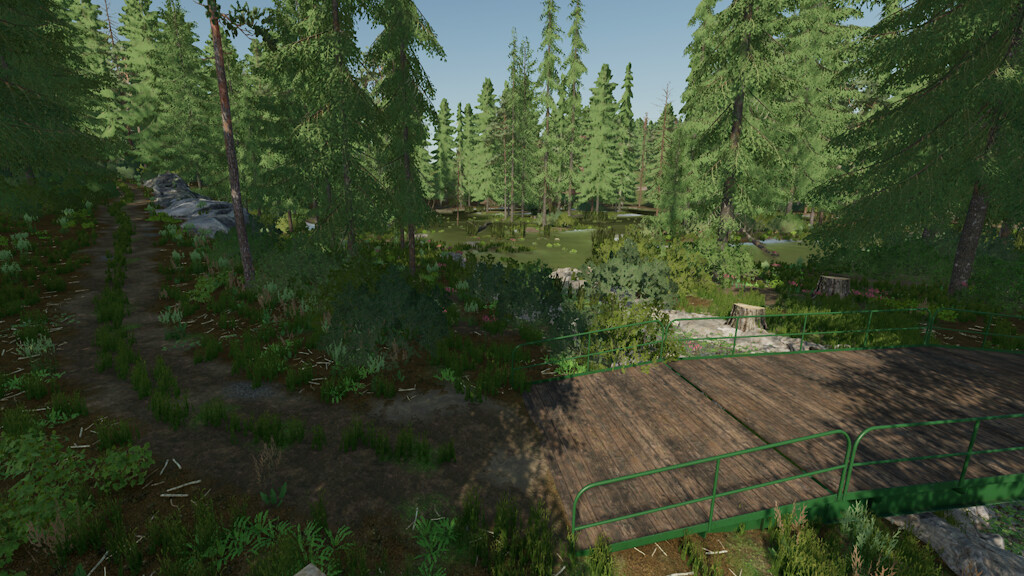Burgenlandkreis Map v 1.2.1.2
Burgenlandkreis Map v 1.2.1.2
– 67 fields incl. meadows
– 19 forest plots
– Video cassettes as collectibles (note the toy is not for collecting)
In the villages you will find:
– Farmlands Priessnitz
– Kuhhof Kriependorf (cows, chickens)
– Honey Fiedler (chickens, bees)
– Farm Schmiedel (pigs, cows)
– LPG Prießnitz (workshop, grain store)
– Sheep pens outside the village
– Lime mine outside of the village
– Dairy Farm (Place the crap plate yourself)
– BGA Priessnitz
– Agriculture dealers
Productions/points of sale Prießnitz:
– Furniture making
– Construction site
– Clothes of the world
– Spinning
– Daycare
– Sawmill
Farmlands Janisroda:
– Farmer Peters (cows, pigs) (Place the crap plate yourself)
– Shepherd Wilfried (sheep incl. fabric production)
– Timbering fam. Birkholz
– Pig fattening Janisroda
Productions/points of sale Janisroda:
– Workshop with sales point for motor oil
– Bakery
– Restaurant “Local inn”
– Sugar factory
– Supermarket
– Pet dealer
– 2 construction sites for stones and lime/cement in the pig fattening
Farmland Industrial Park:
– Logistic hall with mixed pallet production for supermarket
– Solar park
– 2 building areas
Productions/points of sale commercial area:
– Gas station with workshop and purchase of motor oil
– Dairy
– Oil mill
– AgriLB
– Grain mill
– Cement factory
Version 1.2.1.2:
* Cement pallet collision fixed
* Corrected bugs with harvest times and stages
* Yield amount updated
nop82 and otti-peterle [NO-Modding]
Farming Simulator 22
How do I install Farming Simulator mods?
Find a mod that you like and want to download first. Then, on your PC, download a mod. Mods are typically in.zip format. However, it is sometimes in.rar format. If the mod file is in.zip format, no additional actions are required. If a file is in.rar format, you must unarchive it using software such as WinRar or Zip7. Windows 10 users do not need to use archive software; Win10 includes an unarchive feature.
The next step is to locate the mods folder on your computer. It is typically found in Documents/My Games/Farming Simulator [Your FS game version, e.g. 2022]. Open the "mods" folder and place the downloaded.zip archive or unarchived.rar file there.
The final step. Have fun with Farming Simulator mods!