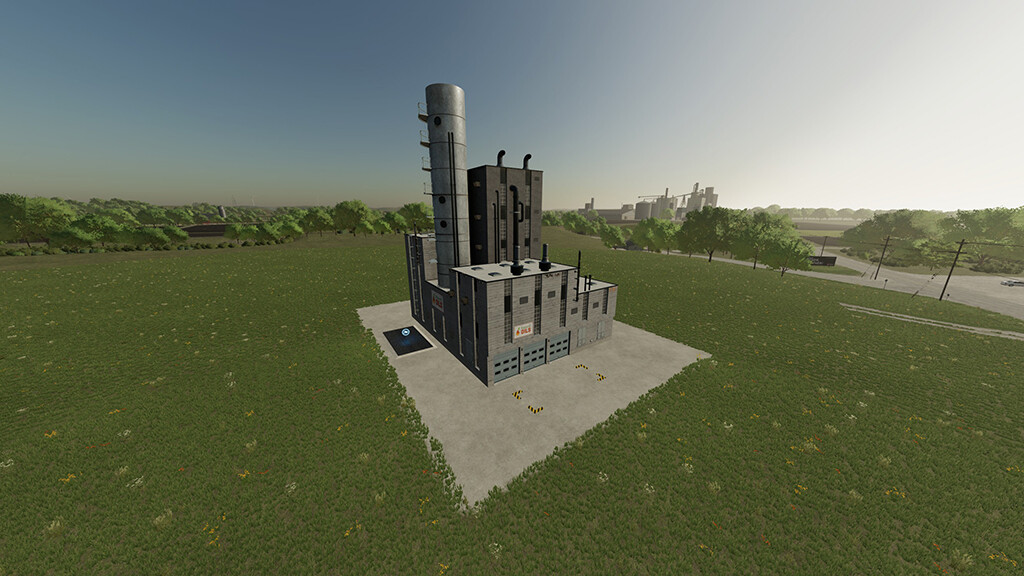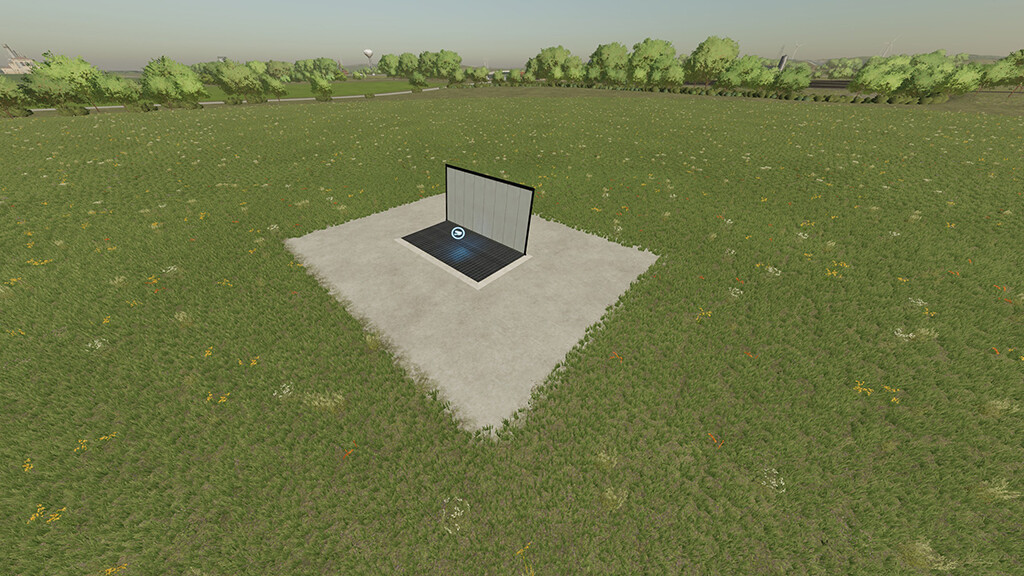Extended Oil Plant v 1.1.1
Extended Oil Plant v 1.1.1
The Oil Mill from the base game has been adjusted as follows:
– The unloading point for deliveries was moved to the left side of the building to avoid collisions with the pallets.
– The area where the palettes spawn has been moved slightly and expanded from 4 to 16 palettes.
– The production speed of the oil mill has been increased significantly.
– Corn oil and soybean oil can now also be produced.
– Added corn oil and soybean oil as new products.
– Increased raw material storage capacity to 200k.
– Increased product storage capacity to 15k.
– The oil palettes have been made more realistic. The capacity (1000l) has remained the same.
Also added a sell point that accepts most standard fruits, products, etc. (no wood or bales) in addition to corn oil and soybean oil.
Costs:
– Purchase price oil mill: 80,000 $
– Production costs: 60 $ / month
– Purchase price selling station: 1000 $
Cycles:
– Sunflowers, maize, canola, soybeans: 17,040 / month (710/h)
– Olives: 12,000 / month (500/h)
Known Mod Conflicts
– Liftable Pallets
This mod overrides the sunnflower, olive and canola apllets
For mod support PM Jumpfruit on the Giants forums.
Changelog:
1.1.1.0
– Russian translation added (Thanks to Nagor)
– Known mod conflicts added to description
1.1.0.0
– Added soybean oil
– The prices of canola oil and sunflower oil have been increased
– Fixed issue with default oil palettes on consoles
– Mod description revised
– English name corrected (Maize Oil –> Corn Oil)
– Corrected errors in French translation
– Fixed problem with unloading the pallets at the selling station
– Removed cotton from the sell point
Jumpfruit
Farming Simulator 22
How do I install Farming Simulator mods?
Find a mod that you like and want to download first. Then, on your PC, download a mod. Mods are typically in.zip format. However, it is sometimes in.rar format. If the mod file is in.zip format, no additional actions are required. If a file is in.rar format, you must unarchive it using software such as WinRar or Zip7. Windows 10 users do not need to use archive software; Win10 includes an unarchive feature.
The next step is to locate the mods folder on your computer. It is typically found in Documents/My Games/Farming Simulator [Your FS game version, e.g. 2022]. Open the "mods" folder and place the downloaded.zip archive or unarchived.rar file there.
The final step. Have fun with Farming Simulator mods!