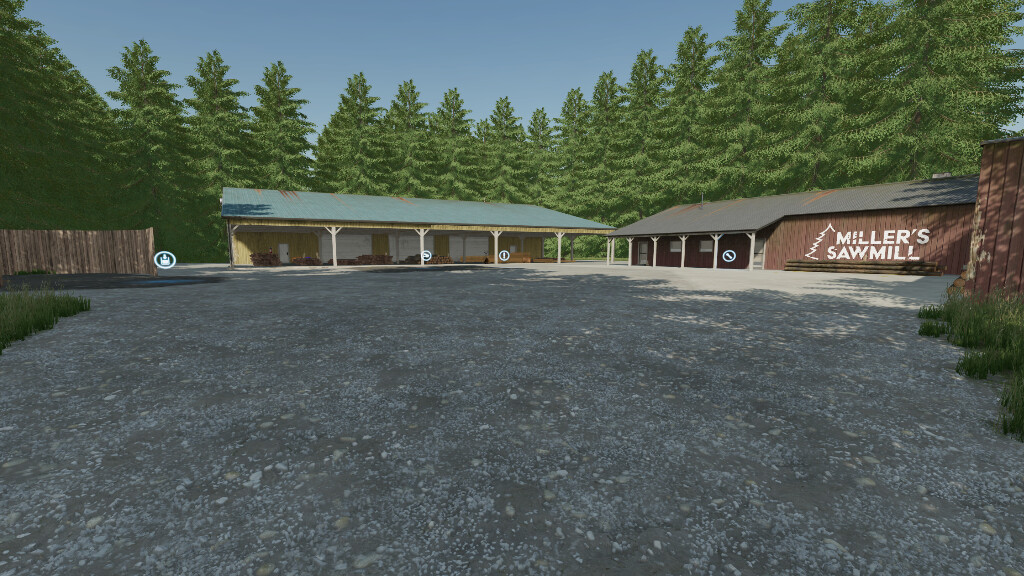Frankenmuth Farming Map v 1.5
Frankenmuth Farming Map v 1.5
– Map has 41 fields ranging from small to large in size.
– There are 3 farms located on the map. You must buy the land before you can use or sell the buildings.
– There are 2 small forest areas on the map for logging.
– Water can be found at the water tower in town for a small fee.
– There are 100 wooden toys, 5 sugar beets, and 5 small model Massey Ferguson 1155 tractors on the map to be found.
– There multiple sell points, production faculties placed in the map and a train. No BGA placed.
– Map has standard default growth calendar.
– The terrain on the map is mostly flat with some rolling hills, valleys, and ditches.
Version 1.5:
* Water added to ditches
* Buyable land adjusted to open up more forestry areas
* Contracts for train going to Goldcrest Valley have been removed
* Goldcrest Valley has been renamed to Birch Run Township
* Lighting in placeable sheds has been adjusted
* Adjusted/Added AI splines for better navigation using the AI
* Custom crop calendar added. Corn can harvest in December. Sugar beets can start harvest in September
* Snow mask removed where buildings were placed
* Crop prices adjusted for train sell point to make more rewarding
* Custom soil map added for Precision Farming DLC
TaylorFarms
Farming Simulator 22
How do I install Farming Simulator mods?
Find a mod that you like and want to download first. Then, on your PC, download a mod. Mods are typically in.zip format. However, it is sometimes in.rar format. If the mod file is in.zip format, no additional actions are required. If a file is in.rar format, you must unarchive it using software such as WinRar or Zip7. Windows 10 users do not need to use archive software; Win10 includes an unarchive feature.
The next step is to locate the mods folder on your computer. It is typically found in Documents/My Games/Farming Simulator [Your FS game version, e.g. 2022]. Open the "mods" folder and place the downloaded.zip archive or unarchived.rar file there.
The final step. Have fun with Farming Simulator mods!