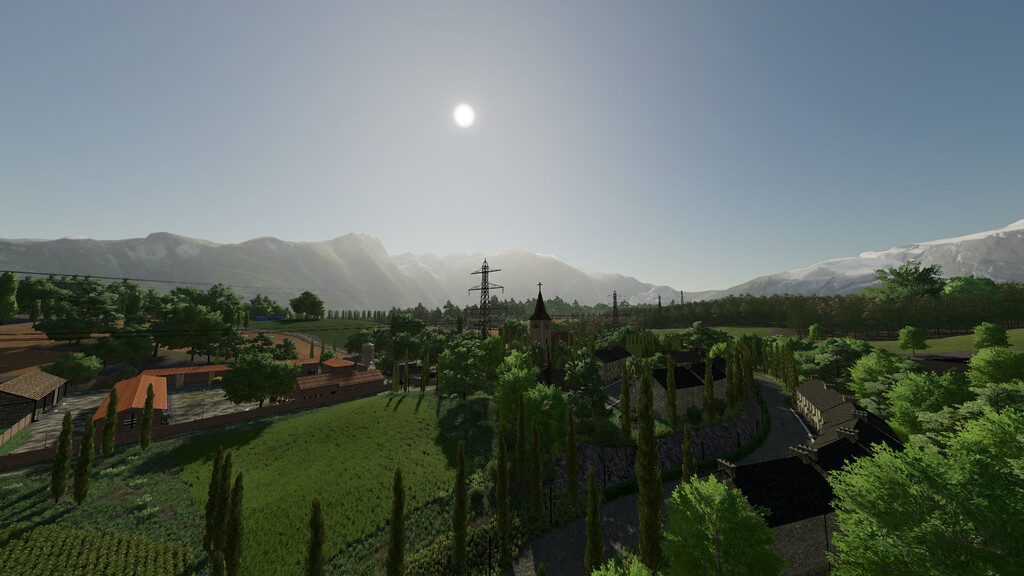Hills of Tuscany Map v 1.0
Hills of Tuscany Map v 1.0
Welcome in Tuscany, “Every hill has a village. Every village has a story. Every story has a secret to tell and experience”. This map is set in Italian territory, especially in the Tuscany region; the map is partially real and was developed in an essential way to make the game enjoyable and smooth.
Main characteristics:
– Map with 102 fields, mostly hilly, of different form and dimension.
– Fields created with the possibility of being combined.
– Vineyards of red and white grapes.
– Intensive production olive groves and trees with ‘umbrella’ machine harvesting.
– Greenhouses with plantation and nursery.
– Complete farming company with four fenced areas for animals, silos, garages in Italian style.
– The production chains of the base game are scattered all over the map.
– All the products of the game can be sold in different shops.
– Five areas can be bought to install new productions or to build new customised farms.
– The map is ready for Precision Farming and uses a customised map of the ground.
– Wide forest areas.
Game suggestions:
– Purchase tractors with power appropriate to the implement.
– If you want to use of helpers, it is recommended to manually work the perimeter of the field at least twice and then proceed up and down.
– Medium-sized vehicles and tools up to 8 metres are recommended
JonnyXPRO
Farming Simulator 22
How do I install Farming Simulator mods?
Find a mod that you like and want to download first. Then, on your PC, download a mod. Mods are typically in.zip format. However, it is sometimes in.rar format. If the mod file is in.zip format, no additional actions are required. If a file is in.rar format, you must unarchive it using software such as WinRar or Zip7. Windows 10 users do not need to use archive software; Win10 includes an unarchive feature.
The next step is to locate the mods folder on your computer. It is typically found in Documents/My Games/Farming Simulator [Your FS game version, e.g. 2022]. Open the "mods" folder and place the downloaded.zip archive or unarchived.rar file there.
The final step. Have fun with Farming Simulator mods!