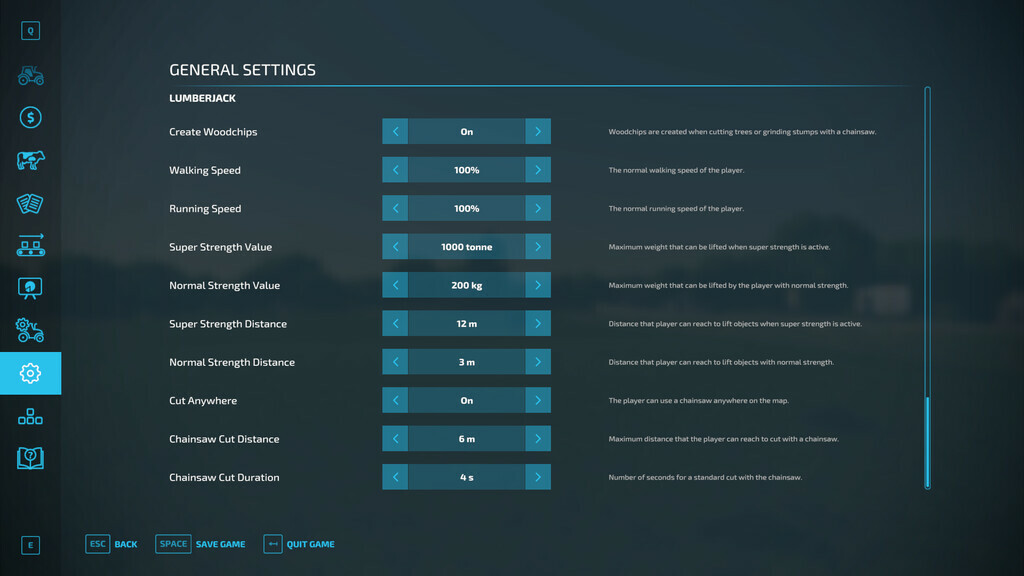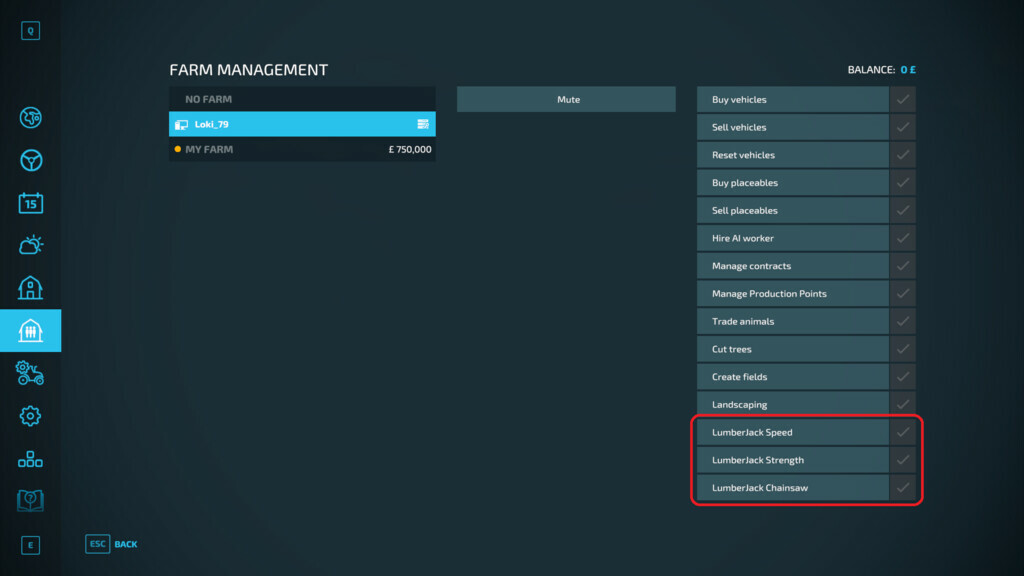Lumber Jack v 1.5
Lumber Jack v 1.5
This mod adds some quality of life improvements to make clearing trees with a chainsaw a little bit easier, but still retains enough realism to deserve the payment for selling the wood. The chainsaw can now grind stumps, and the ‘super-strength’ mode also grants the ability to completely delete trees.
Control method to toggle super strength:
– Hold down ALT key for temporary strength
– Double tap ALT key to toggle super strength on/off
Features:
– Targeting marker to identify chainsaw aim point at all times
– Easily destroy small pieces of wood, similar to removing superficial branches
– Adjustable chainsaw cutting speed and range
– Adjustable object mass and pick-up range (only when super strength is active)
– Cut trees anywhere on the map, even on land that cannot be purchased (e.g. the shop)
– Display mass of viewed objects in F1 menu
– Toggle ‘super-strength’ using ALT and increase brightness of targeting overlay to indicate when active
– Chainsaw can remove stumps (grind for 3 seconds)
Changelog:
v1.4.0.0
– Added new log measurement display tool when cutting
– Added ability to spray trees on unowned land
v1.3.1.0
– Fixed super strength after it was broken in v1.8.1.0
v1.3.0.0
– Using new “permission to cut trees” multiplayer feature in v1.6
v1.2.1.0
– Fixed an error where objects could not be deleted in multiplayer
v1.2.0.0
– Fixed an error where ghost trees were created after removing a whole tree
v1.1.0.0
– Updated for compatibility with the super strength feature in “Power Tools” (by w33zl)
– Pick up distance is now increased (4x) only when super strength is active
Version 1.5:
* Added ability to run while holding a chainsaw
* Added options in the main menu to configure strength and speed settings for the player
* Creation of woodchips can be turned on/off (server setting only in multiplayer)
* All other settings are configurable for each player in multiplayer
* Added individual permissions in multiplayer to use strength, speed or chainsaw settings
loki_79
Farming Simulator 22
How do I install Farming Simulator mods?
Find a mod that you like and want to download first. Then, on your PC, download a mod. Mods are typically in.zip format. However, it is sometimes in.rar format. If the mod file is in.zip format, no additional actions are required. If a file is in.rar format, you must unarchive it using software such as WinRar or Zip7. Windows 10 users do not need to use archive software; Win10 includes an unarchive feature.
The next step is to locate the mods folder on your computer. It is typically found in Documents/My Games/Farming Simulator [Your FS game version, e.g. 2022]. Open the "mods" folder and place the downloaded.zip archive or unarchived.rar file there.
The final step. Have fun with Farming Simulator mods!