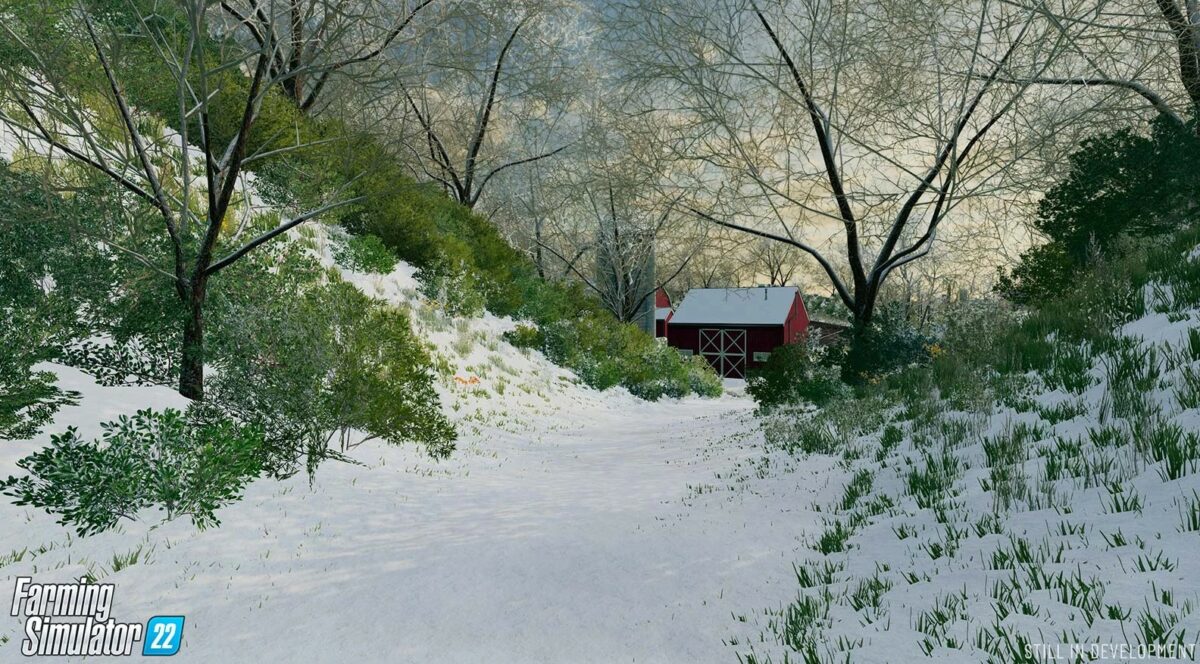More Snow v 1.0
More Snow v 1.0
New environment.xml file in which alters temperature, time, and other elements in order to increase the amount of snow, the frequency of snow, and actually allowing snow to stick.
In order to install, simply unzip the file and replace your current environment.xml
For base maps – steamapps>common>farming simulator 22>data>maps and then open the map folder. Then drag the new environment.xml into it.
For modded maps- Open your modded map zipped folder, open “maps” and then drag the new environment.xml into it. Be sure to save it in the archive afterwards.
Note: In order for this to take effect, you must pass your current winter. The following winter will have the new weather changes. In addition, there is a 95% chance that it will snow everyday through December-February, so just keep that in mind!
Phantom Modding
Farming Simulator 22
How do I install Farming Simulator mods?
Find a mod that you like and want to download first. Then, on your PC, download a mod. Mods are typically in.zip format. However, it is sometimes in.rar format. If the mod file is in.zip format, no additional actions are required. If a file is in.rar format, you must unarchive it using software such as WinRar or Zip7. Windows 10 users do not need to use archive software; Win10 includes an unarchive feature.
The next step is to locate the mods folder on your computer. It is typically found in Documents/My Games/Farming Simulator [Your FS game version, e.g. 2022]. Open the "mods" folder and place the downloaded.zip archive or unarchived.rar file there.
The final step. Have fun with Farming Simulator mods!