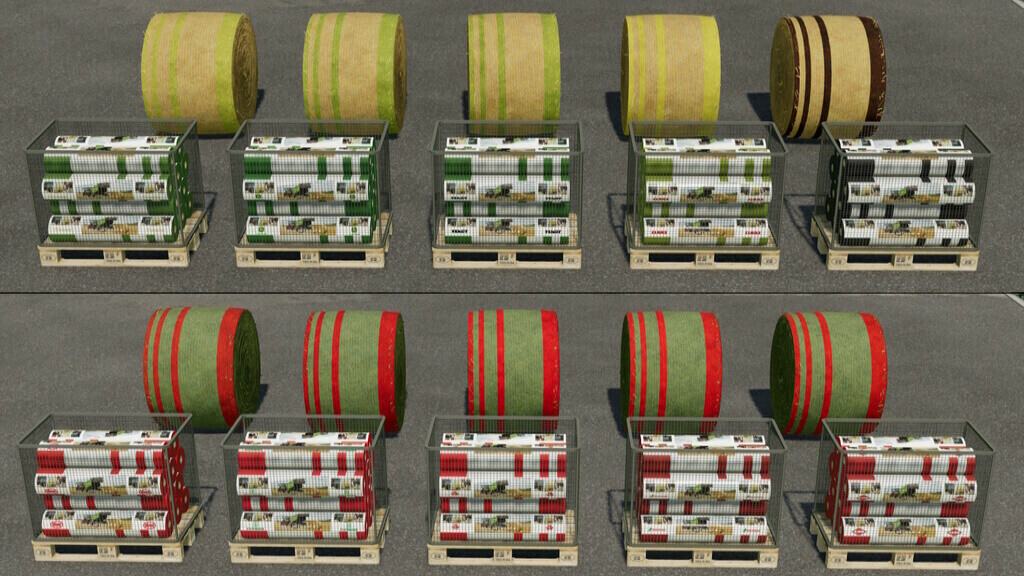Net Wrap Addon v 3.2
Net Wrap Addon v 3.2
This package add the management of the net wrap for round balers, after the creation of every bale, the round baler works for add the net wrap (it’s required that the round baler is work mode). After the round baler has added the net wrap, it’s possibile to unload the bale. The baler for round bale can be filled with the net wrap, using the pallet with 10 rolls of net wrap. The pallet is present in the pallets category of the store. Every roll is lenght of 4.500 meters and every bale is wrapped 8 times by default.
This package includes:
– Added the configuration for net wrap for all round balers
– Added a new HUD that show the net wrap fill level
– Added a new pallet with rolls of net wrap for refilling your round baler
– Added pallets and bales with rolls of net wrap with different brands design
– Added all default round balers of the game edited for working with net wrap, color and roll animation for size and rotation
– Added new store packs: “Net Wrap” here you can find all mods that working with net wrap
– The net wrap used is calculated based on the size of each bale
– The bales are created with the same color as the net wrap loaded on the baler
– When the meters of net wrap will be less than 225 meters, the net wrap will change color to white and it will be possible to reload with any color of net wrap the baler
Pallet with rolls of net wrap:
Brands: Claas, Fendt, John Deere, Krone, Kuhn, Kverneland, Massey Ferguson, Poettinger, Vicon and black
10 rolls of net wrap
2.500 to 4.500 meters of net wrap for every roll
Price: 1.500 to 2.700 $
WARNINGS:
– Always check that you have net wrap in the round baler before using it
– The round baler doesn’t work if the net wrap is missing
Version 3.2:
* Compatibility with the mod FS22_MaizePlus
DD ModPassion
Farming Simulator 22
How do I install Farming Simulator mods?
Find a mod that you like and want to download first. Then, on your PC, download a mod. Mods are typically in.zip format. However, it is sometimes in.rar format. If the mod file is in.zip format, no additional actions are required. If a file is in.rar format, you must unarchive it using software such as WinRar or Zip7. Windows 10 users do not need to use archive software; Win10 includes an unarchive feature.
The next step is to locate the mods folder on your computer. It is typically found in Documents/My Games/Farming Simulator [Your FS game version, e.g. 2022]. Open the "mods" folder and place the downloaded.zip archive or unarchived.rar file there.
The final step. Have fun with Farming Simulator mods!