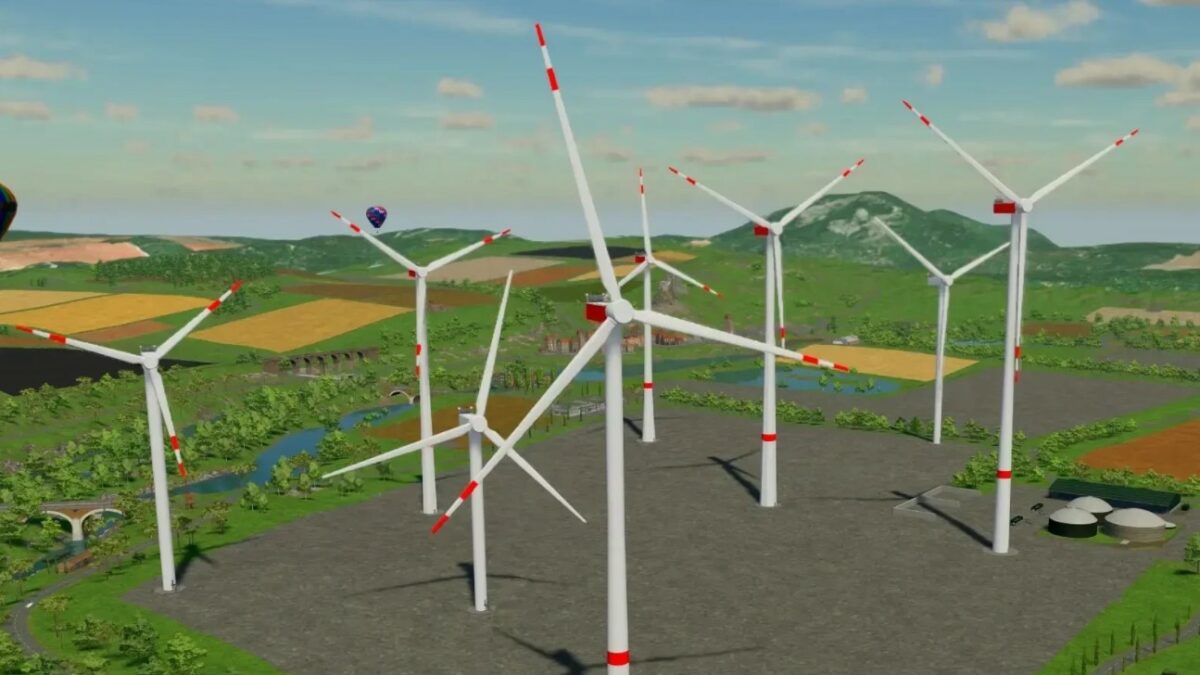Nordex Delta Wind Turbines v 1.1
Nordex Delta Wind Turbines v 1.1
This mod consists of 8 wind turbines of the Nordex DELTA platform with different hub heights. The following are the features of the plants:
– All turbines adjust to the wind and change their speed depending on the wind speed
– Anemometers are animated and adjust to wind speed
– Obstacle marking adapts to the light conditions in the different seasons
– The income per hour and the daily maintenance costs are one thousandth of the purchase price
The following systems are included:
– N100 Delta: 75m, 85m and 100m hub height (Price each: €137,500)
– N117 Delta: 91m, 120m and 141m hub height (Price each: €350,000)
– N131 Delta: 84m, 134m and 164m hub height (Price each: €475,000)
– N133 Delta: 78m, 83m and 110m hub height (Price each: €512,500)
– N149 Delta: 105m, 125m and 164m hub height (Price each: €625,000)
– N155 Delta: 108m, 120m and 164m hub height (Price each: €687,500)
– N163 Delta: 118m, 148m and 164m hub height (Price each: €750,000)
– N175 Delta: 112m and 179m hub height (Price each: €812,500)
Version 1.1:
* N175 Delta with 112m ST and 179m MB Hybrid have been added
* N155 164m MB Hybrid has been removed
* The length of the red stripes now correspond to 6m on all rotor blades
* The N133 (only 78m and 83m) and the N155 no longer have a German daytime marking (red stripes on the tower, nacelle and rotor blades), but only white daytime lighting
FSven
Farming Simulator 22
How do I install Farming Simulator mods?
Find a mod that you like and want to download first. Then, on your PC, download a mod. Mods are typically in.zip format. However, it is sometimes in.rar format. If the mod file is in.zip format, no additional actions are required. If a file is in.rar format, you must unarchive it using software such as WinRar or Zip7. Windows 10 users do not need to use archive software; Win10 includes an unarchive feature.
The next step is to locate the mods folder on your computer. It is typically found in Documents/My Games/Farming Simulator [Your FS game version, e.g. 2022]. Open the "mods" folder and place the downloaded.zip archive or unarchived.rar file there.
The final step. Have fun with Farming Simulator mods!