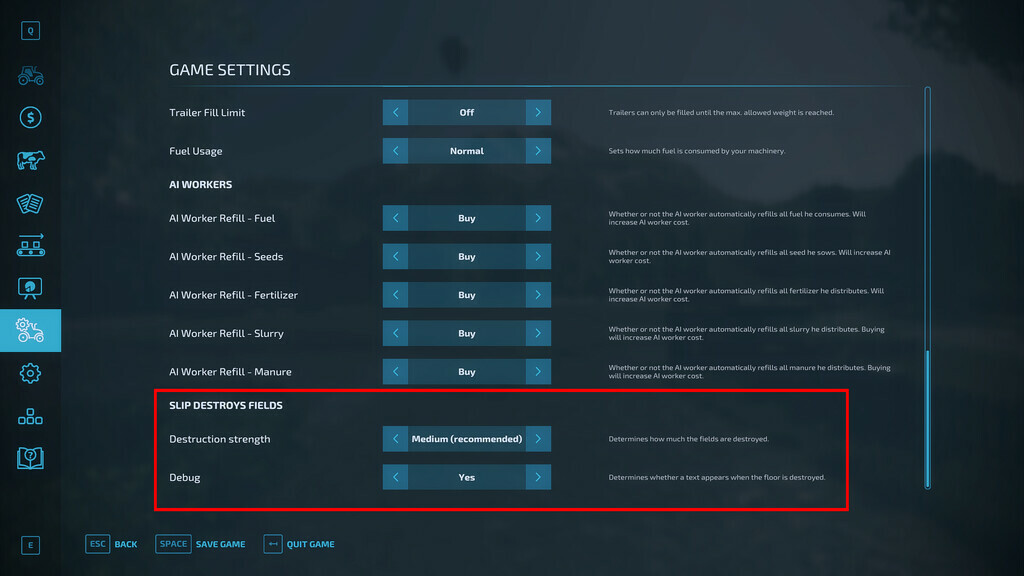Slip Destroys Fields v 1.0.0.2
Slip Destroys Fields v 1.0.0.2
In reality, when the tyres of a vehicle spin on the field or on grass, the ground starts to rip up. With this mod, this can now also be simulated in virtual agriculture, so that, for example, grassland has to be reseeded with a weeder, which has a seeder, or the correct tyres have to be used in wet conditions.
In the game settings, the strength of the destruction can be selected in order to always get the optimal amount of destruction in every situation, or when playing with mods that influence the tyres (e.g. REA Wheels).
Likewise, you can set whether you want to be warned by a flashing text when the soil is being destroyed.
The following options are available:
– Little
– Medium (recommended)
– Much
– None
– When the ground is destroyed, the status of the respective field changes to ” Cultivated”. This is visually represented by the cultivator texture and particles behind the wheels.
– In the file registerSlipDestroysFields.lua, a tutorial is available for customising the strengths.
– If you have any questions, requests or problems, please feel free to contact the following email: [email protected]
– There is also a GitHub repository available for the latest updates and direct support: https://github.com/Frvetz/FS22_SlipDestroysFields
#Full local multiplayer and dedicated server support#
#Changelog#
Info: If you have edited the mod yourself, you will have to edit it again after an update.
Changelog Version 1.0.0.1:
– Removed unwanted debug text that appeared with additional wheels and slip
– Added particles when the wheel is turned with slip
– Added the ability to set in the game settings whether a flashing text indicates when the soil is being destroyed
– Added a notification that shows when settings have been changed
– Multiplayer problems fixed
– Dedicated server problems fixed
– REA_gui display problems fixed
– General small problems in combination with REA-Mod fixed
Changelog Version 1.0.0.2:
– Dedicated server problems (Lua callstack) fixed. Sorry!
– Description adapted
– Russian translation added
– Fixed problems where the ground outside the field was destroyed
Planned for future updates:
– Settings can be chosen individually by each player in multiplayer
– Stones appear less in places with slippage (not sure)
– Mod is deactivated in missions (not sure)
frvetz
Farming Simulator 22
How do I install Farming Simulator mods?
Find a mod that you like and want to download first. Then, on your PC, download a mod. Mods are typically in.zip format. However, it is sometimes in.rar format. If the mod file is in.zip format, no additional actions are required. If a file is in.rar format, you must unarchive it using software such as WinRar or Zip7. Windows 10 users do not need to use archive software; Win10 includes an unarchive feature.
The next step is to locate the mods folder on your computer. It is typically found in Documents/My Games/Farming Simulator [Your FS game version, e.g. 2022]. Open the "mods" folder and place the downloaded.zip archive or unarchived.rar file there.
The final step. Have fun with Farming Simulator mods!