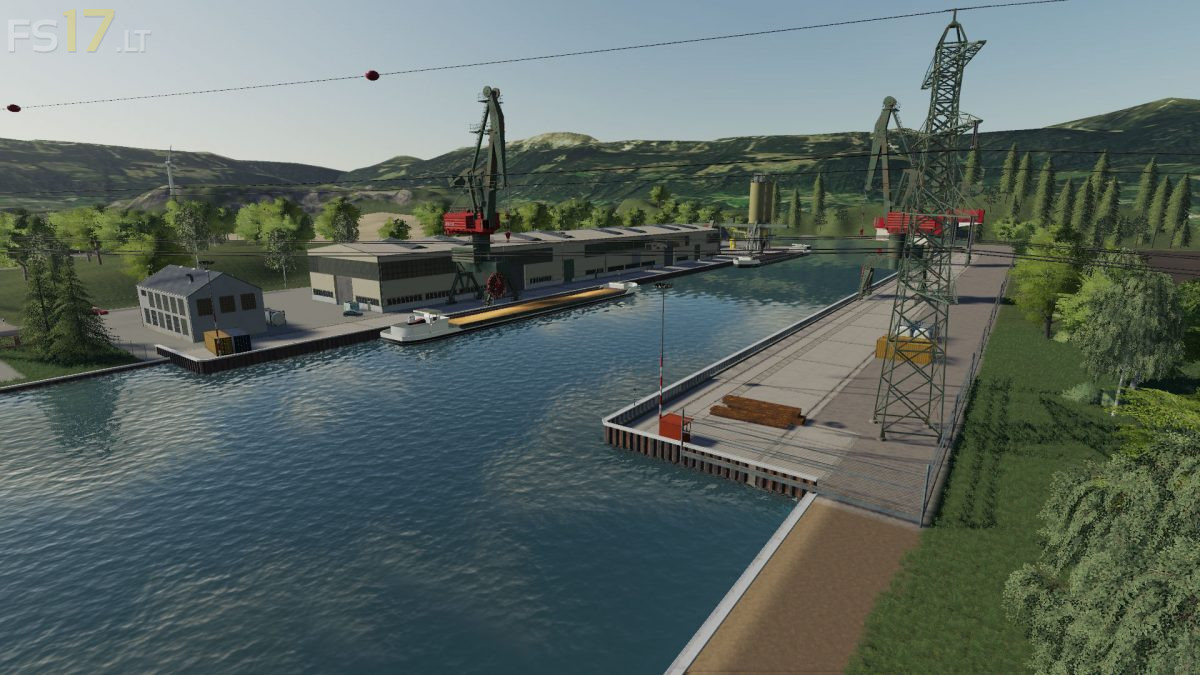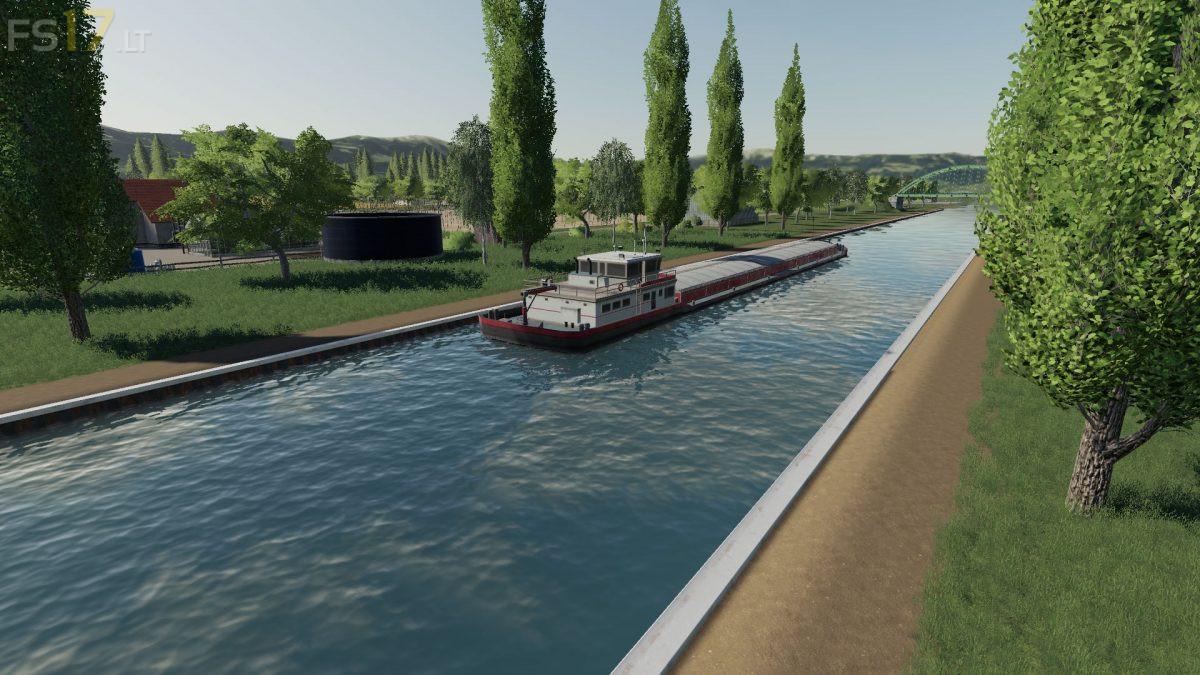Suedhemmern Map v 1.6
Suedhemmern Map v 1.6
Version 1.6:
* Wild growing fence posts removed
* Individual red cabbage removed at the entrance to the feed mixing hall
* Shafstall Palettenspawner shifted by 20 cm, so that it no longer collides with the shelf. Ground marker adjusted accordingly
* Floating house located at the industrial plant
* Fixed a fence on Meadow 2
* Lantern on the Eimo out of the way
* Bakery flickering gates fixed (texture swapped)
* Water storage with signage installed at the yard for emptying of water trailers
* BGA fixed so that it can be bought and operated by other courts in the MP to defuse low terrain changes around the Hubbel to the silos
* Fixed some field edges
* Roof of the shelter at the wash area equipped with a collision (no blind flight anymore if you drive through it)
* Fixed various collisions (added where necessary, removed where irrelevant)
* Slightly raised the roofs on the grain silo to reduce the texture’s Z-fighting. ClipDistance is set uniformly to 350 so that the roof appears together with the building in the self-field and not first the roof and then the building
* Reset point for vehicles slightly shifted to have more space for potato storage hall out
* Ground marker inserted in the yard grain silo for filling
* Sugarbeet_Haulm Texture changed so that no leaf remains appear when sowing over the seed texture. But the leaf remains fall away after harvesting. This is a bug from Giants
* Laundry at the yard lowered by 18 cm to get better ground adaptation
* Remove stone wall specularmap (glossmap) to remove the unnatural and deep black drop shadows
* Removed at box 13 collision on some utility poles and traffic signs
* BGA bunker capacity increased to 90000 liters (the bunker is the part where your silage will dump for processing)
* Field 14 removes a fence element to widen the driveway
* Field 07 Grass corner removed and fieldArea redefined
* Eimo Specularmap removed during milk processing to remove drop shadows
* Remove pig grouse Specularmap to remove drop shadows
* White cabbage and red cabbage Diffuse texture and normal map for the fillplanes replaced and Materialholder adapted accordingly
* Woodchips added to the yard at the straw store and sign changed
* Roof on the BGA equipped with collisions
* Building fences placed in front of the gates of the feed mixing hall to avoid further inquiries whether the hall is working or not. These fences can also be sold through the shop again
* Reduced shine on the cutterbar shelves and control boxes
* Manure was added to the sales stations garden center and sewage treatment plant
GMCW
Farming Simulator 19
How do I install Farming Simulator mods?
Find a mod that you like and want to download first. Then, on your PC, download a mod. Mods are typically in.zip format. However, it is sometimes in.rar format. If the mod file is in.zip format, no additional actions are required. If a file is in.rar format, you must unarchive it using software such as WinRar or Zip7. Windows 10 users do not need to use archive software; Win10 includes an unarchive feature.
The next step is to locate the mods folder on your computer. It is typically found in Documents/My Games/Farming Simulator [Your FS game version, e.g. 2022]. Open the "mods" folder and place the downloaded.zip archive or unarchived.rar file there.
The final step. Have fun with Farming Simulator mods!