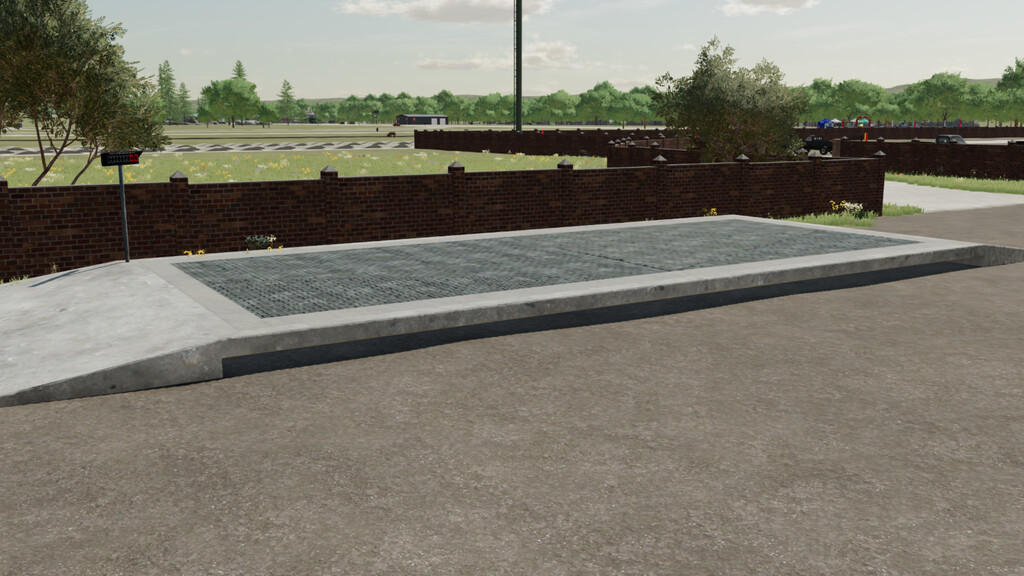Tractor Pulling Pack v 1.0
Tractor Pulling Pack v 1.0
This pack contains equipment and decorations to simulate a tractor pulling event. Included equipment in pack is custom made from base equipment simular to how it is done in real life.
Equipment included:
Wheeled Roller:
– Base price: $500
– Base & custom color options
Box Grader:
– Base price: $1500
– Base & custom color options
– Realistic & unrealistic tank capacity
Portable Grandstand:
– Base price: $1000
– Base & custom color options
– 1 passenger base game, 7 with the Kubota DLC
Ticket Stand:
– Base price: $500
Weighing Station:
– Base price: $4000
Tractor Pulling Sled:
– Base price: $6000
– Electric Driven 100kwh
– Base & custom color options
– Multiple decal options to match in game equipment
– How to use: First choose your weight in the store depending on the size and HP of the vehicle you use to pull it. Next you choose the speed of the weight transfer, color, and design. Buy it. Then you connect the sled to the back of your vehicle. Use the open cover button to raise the front tires and let the sled sit on the ground. Finally press the unfold button to start the weight transfer and hit the gas!
– For transport fold weight foward to allow pipe to be unfolded (hitch will appear when unfold pipe is activated and chain will dissapear) allowing for attachment to trucks.
Dominick
Farming Simulator 22
How do I install Farming Simulator mods?
Find a mod that you like and want to download first. Then, on your PC, download a mod. Mods are typically in.zip format. However, it is sometimes in.rar format. If the mod file is in.zip format, no additional actions are required. If a file is in.rar format, you must unarchive it using software such as WinRar or Zip7. Windows 10 users do not need to use archive software; Win10 includes an unarchive feature.
The next step is to locate the mods folder on your computer. It is typically found in Documents/My Games/Farming Simulator [Your FS game version, e.g. 2022]. Open the "mods" folder and place the downloaded.zip archive or unarchived.rar file there.
The final step. Have fun with Farming Simulator mods!