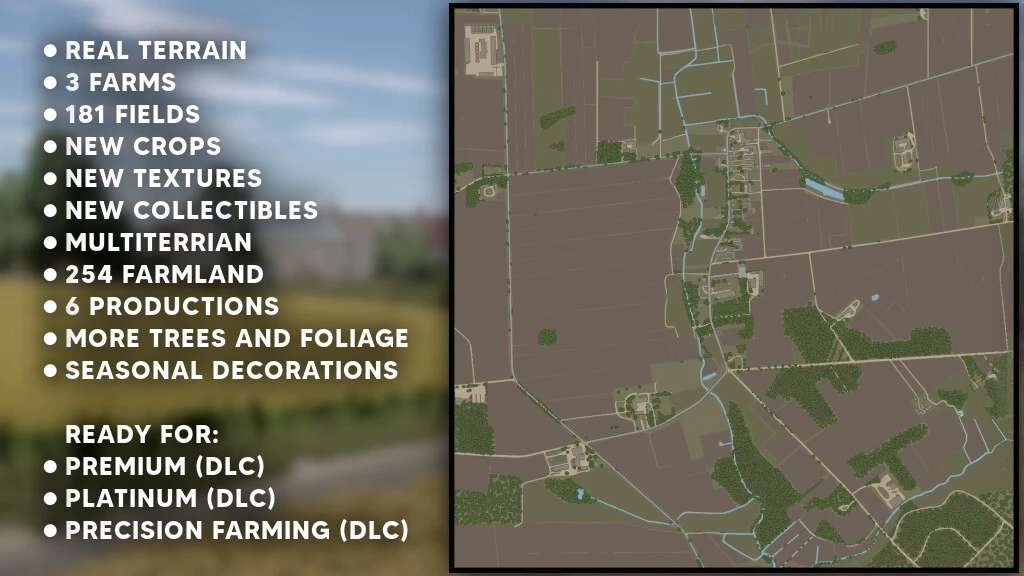Szpakowo Map v 1.1
Szpakowo Map v 1.1
– New crop textures: barley, rapeseed, corn, oats, oilseed radish, wheat, grasses
– New textures: decoBush, decoFoliage, groundFoliage,
– New crops: clover, alfalfa, triticale, rye, green rye
– New textures for fields, manure, lime and fertilization
– Kneaded stubble has been added to crops (after enabling the option: crop destruction)
– Added more painted plants, trees and fields in construction mode
– Added seasonal decorations such as: leaves, snowmen, wet roads during rain, flooded meadows, Christmas lights on houses, artificial farmers in the field)
– Multiterrain
– Added some new sounds to the map
– New finds (100 collectibles)
– Productions: mill, dairy, carpenter, sawmill, spinnery, tailor’s shop
– 3 farms
– A place to build your own farm
– Varied terrain
– 3 large selling points
– Purchase points for items from DLC Platinum and DLC Premium
– 5 pastures to be purchased together with the land
– BGA
– Liming station
– Animal dealer
– Many forests
– License plates for the map region
– 181 fields (including 67 meadows) (from 0.1ha to 9.45ha)
– 254 farmlands available for purchase
– The map has a new map under Precision Farming
Version 1.1:
* Fixed a problem with building new homesteads
* Fixed a problem with the painting of grasses in construction mode
* Fixed problems with meadows
* Fixed the collection of stones
* Fixed collisions on the map
* Fixed levitating objects
* Fixed unevenness of the terrain
* Fixed animation problems
* Fixed farmland
* Changed the basic environment
* Changed the dates of sowing
* Changed the appearance of machines on the shop
* Changed clover textures
* Changed ornaments to be sold on the farm into smaller groups
* Clover and alfalfa kneading changed
* Added support for the MaizePlus module
* Added support for the Manure System module
* Added ability to put new crops on the ground
* Added full support for clover and alfalfa
* Added rye and triticale for flour production
* Added possibility to feed animals with alfalfa and clover
* Czech translation added
* Hungarian translation added
RajotGPLAY, Jankus
Farming Simulator 22
How do I install Farming Simulator mods?
Find a mod that you like and want to download first. Then, on your PC, download a mod. Mods are typically in.zip format. However, it is sometimes in.rar format. If the mod file is in.zip format, no additional actions are required. If a file is in.rar format, you must unarchive it using software such as WinRar or Zip7. Windows 10 users do not need to use archive software; Win10 includes an unarchive feature.
The next step is to locate the mods folder on your computer. It is typically found in Documents/My Games/Farming Simulator [Your FS game version, e.g. 2022]. Open the "mods" folder and place the downloaded.zip archive or unarchived.rar file there.
The final step. Have fun with Farming Simulator mods!