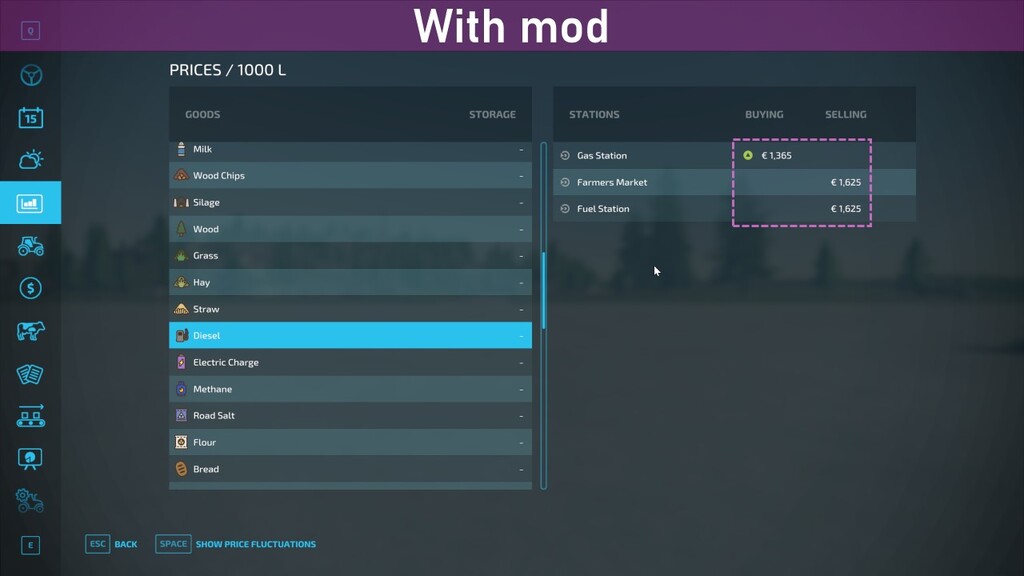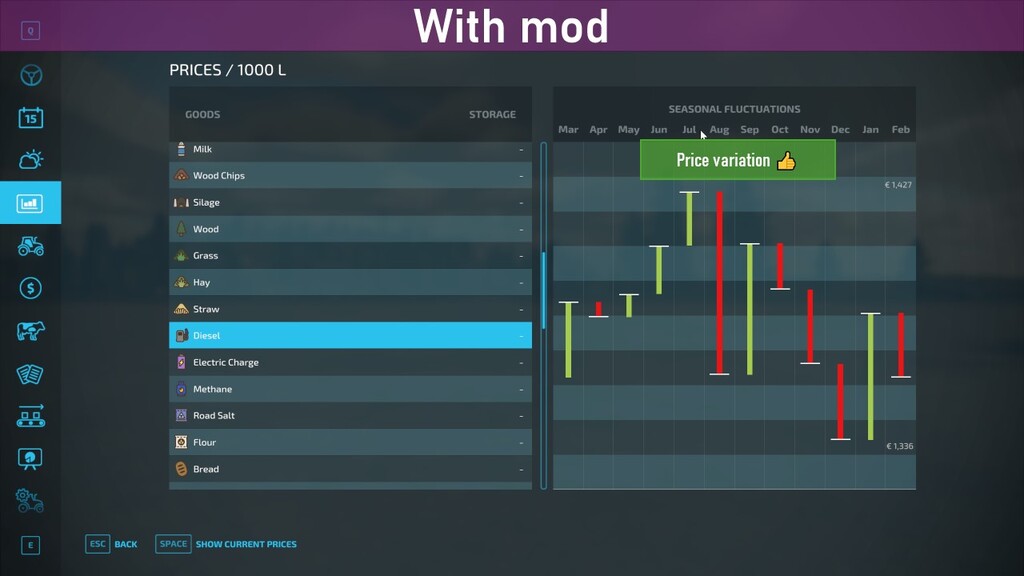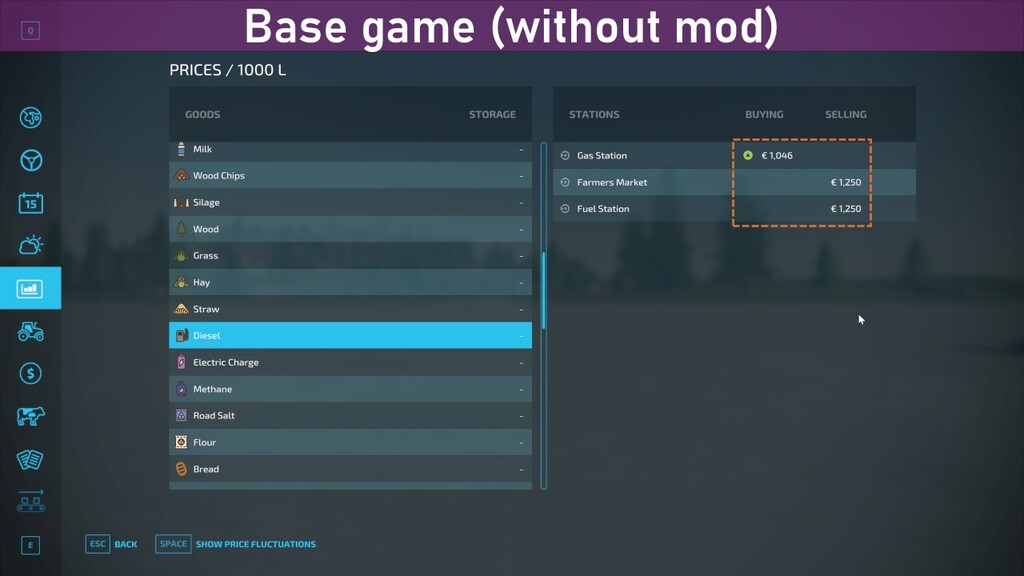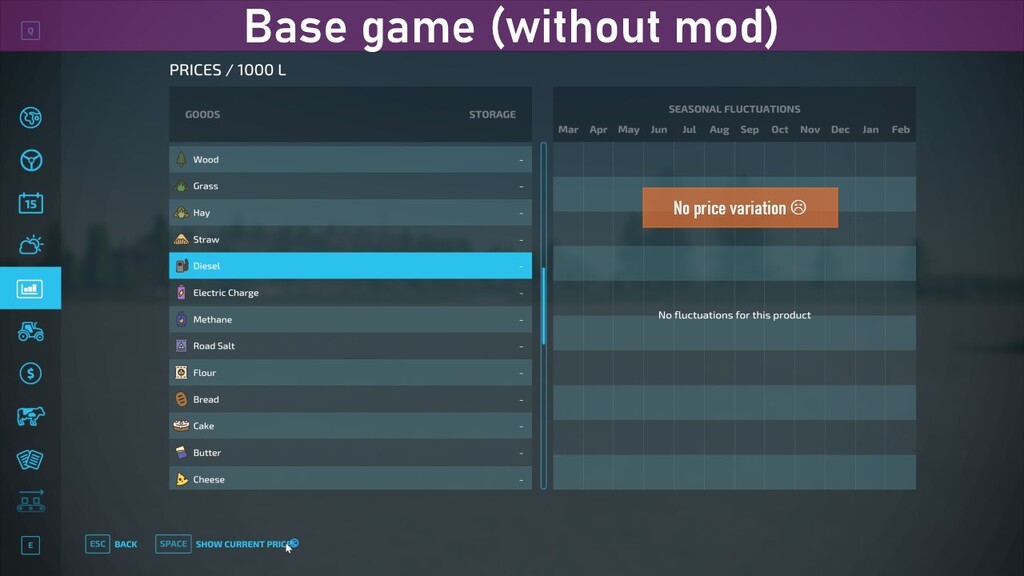Increased Fuel Prices v 1.0
Increased Fuel Prices v 1.0
Today’s fuel prices are a challenge for all farmers out there, even so in the virtual universe. These days it is more important than ever to choose your equipment visely, a big implement and powerful tractor means higher fuel consumption.
However, every cloud has a silver lining. If you produce your own fuel then you are the real winner, there has never been a better time to create your own biofuel!
GAMEPLAY:
* Fuel prices is increased with 30% to reflect the fuel economy situation of today. This also means you get 30% more if you sell your produced diesel!
* The value of AdBlue/DEF is increased by 10%.
* Diesel and DEF sell price is now also changing with the seasons (to enable seasonal variation on buy stations you need the Seasonal Prices mod as well).
* The mass of diesel and AdBlue is now corrected to real values.
ZYX, w33zl
Farming Simulator 22
How do I install Farming Simulator mods?
Find a mod that you like and want to download first. Then, on your PC, download a mod. Mods are typically in.zip format. However, it is sometimes in.rar format. If the mod file is in.zip format, no additional actions are required. If a file is in.rar format, you must unarchive it using software such as WinRar or Zip7. Windows 10 users do not need to use archive software; Win10 includes an unarchive feature.
The next step is to locate the mods folder on your computer. It is typically found in Documents/My Games/Farming Simulator [Your FS game version, e.g. 2022]. Open the "mods" folder and place the downloaded.zip archive or unarchived.rar file there.
The final step. Have fun with Farming Simulator mods!