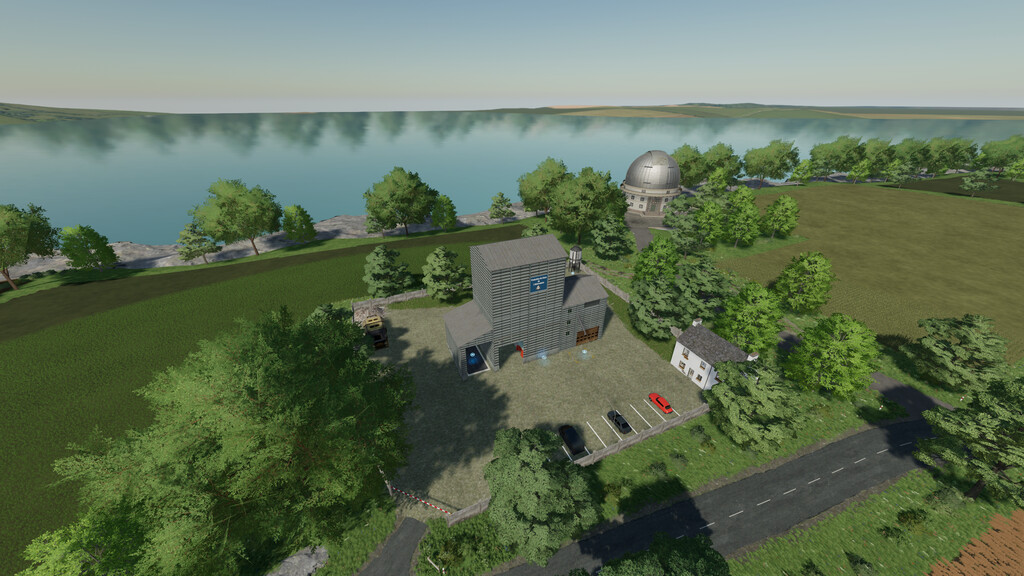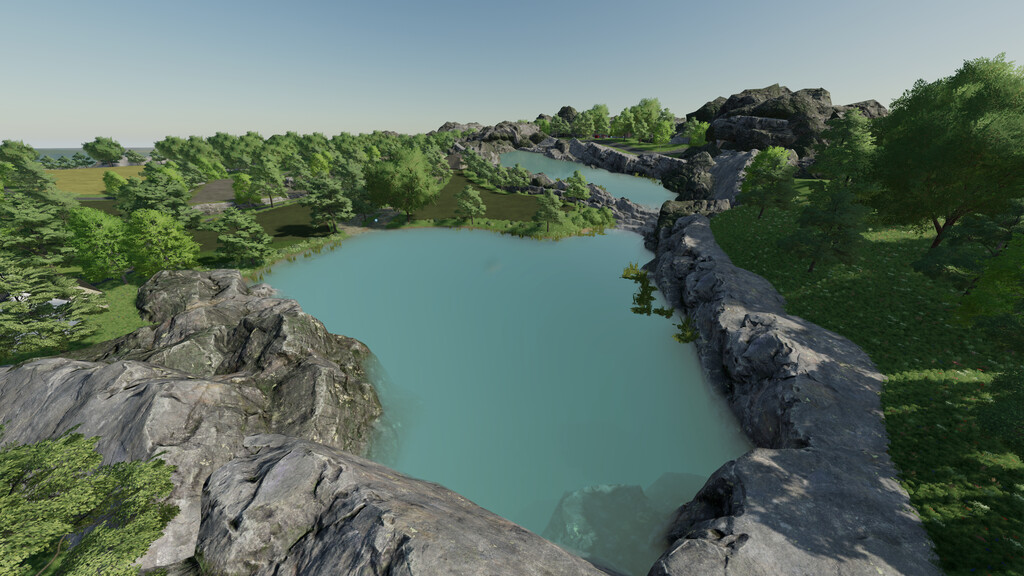The Three Small Farms Map v 1.0
The Three Small Farms Map v 1.0
– 1 Farm with Cows and various storage buildings
– 1 Farm with Pigs and various storage buildings
– 1 Farm with Sheep and various storage buildings
– 1 fish farm
– 1 market garden with its apple press
– 1 BGA
– 3 Agricultural Cooperatives
– Points of sale and repairs distributed throughout the map
– 2 Villages including 1 with its own walk
– 2 campsites
– 1 Massey Ferguson dealer
– 1 lime production plant
– 3 free placeable areas
– 2 independent farms with placeable areas
– 1 sawmill
– 2 Gas station
– 7 Mods required
– 20 personalized Collectibles available
– There are 113 fields and meadows, various forest patches on the map
– Factories scattered all over the map, to transform your crops
– Various water points to refuel your crops and animals
– There are the standard missions as well as the missions on the meadows (mowing, pressing, etc…)
– Custom soil map for precision agriculture
JC Fra-Cassés, Fr€d Fra-Cassés
Farming Simulator 22
How do I install Farming Simulator mods?
Find a mod that you like and want to download first. Then, on your PC, download a mod. Mods are typically in.zip format. However, it is sometimes in.rar format. If the mod file is in.zip format, no additional actions are required. If a file is in.rar format, you must unarchive it using software such as WinRar or Zip7. Windows 10 users do not need to use archive software; Win10 includes an unarchive feature.
The next step is to locate the mods folder on your computer. It is typically found in Documents/My Games/Farming Simulator [Your FS game version, e.g. 2022]. Open the "mods" folder and place the downloaded.zip archive or unarchived.rar file there.
The final step. Have fun with Farming Simulator mods!