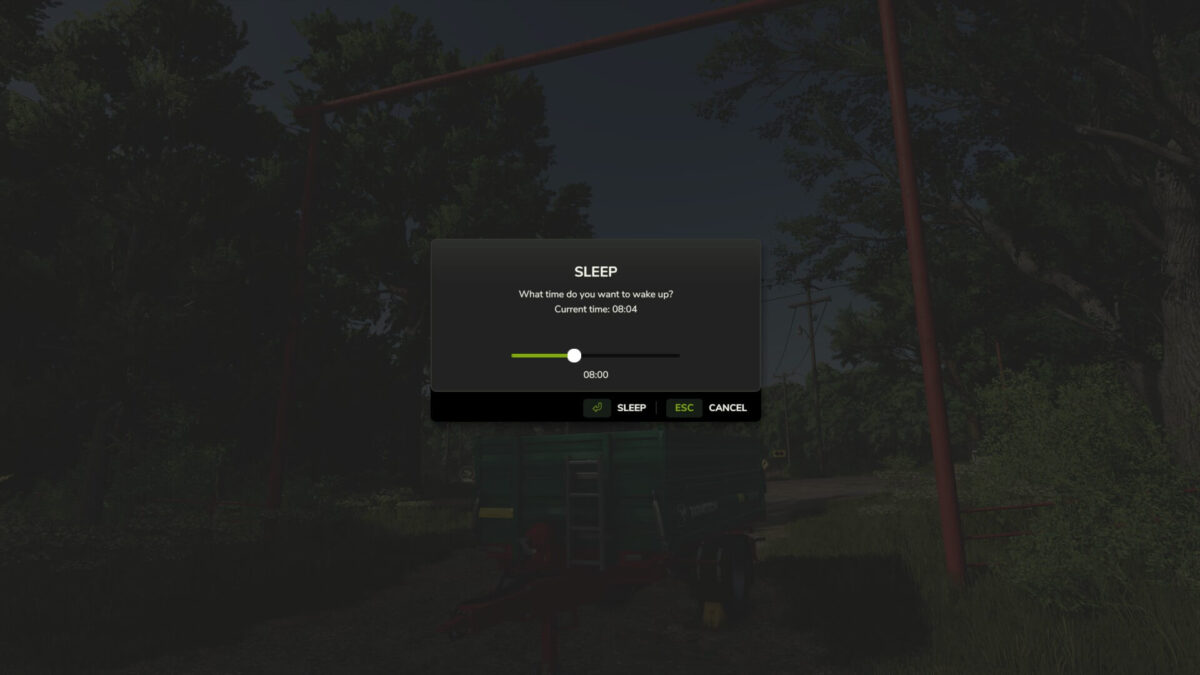Farming Essentials v 1.0
Farming Essentials v 1.0
Farm Hub Essentials is your all-in-one utility mod designed to streamline your Farming Simulator 25 experience.
With this mod, you can easily toggle super strength, sleep anywhere on the map, show or hide the HUD for a cleaner view, and adjust your finances by adding or subtracting money on the go. And Flight Toggle. Perfect for enhancing gameplay flexibility and control.
– Hud Toggle: “=”
– Money Toggle Up: “LCTL+LALT+0”
– Money Toggle Down: “LCTL+ LALT+4”
– Super Strength: “LALT+S”
– Flight Toggle: “LALT+F”
Farm Hub
How do I install Farming Simulator mods?
Find a mod that you like and want to download first. Then, on your PC, download a mod. Mods are typically in.zip format. However, it is sometimes in.rar format. If the mod file is in.zip format, no additional actions are required. If a file is in.rar format, you must unarchive it using software such as WinRar or Zip7. Windows 10 users do not need to use archive software; Win10 includes an unarchive feature.
The next step is to locate the mods folder on your computer. It is typically found in Documents/My Games/Farming Simulator [Your FS game version, e.g. 2022]. Open the "mods" folder and place the downloaded.zip archive or unarchived.rar file there.
The final step. Have fun with Farming Simulator mods!