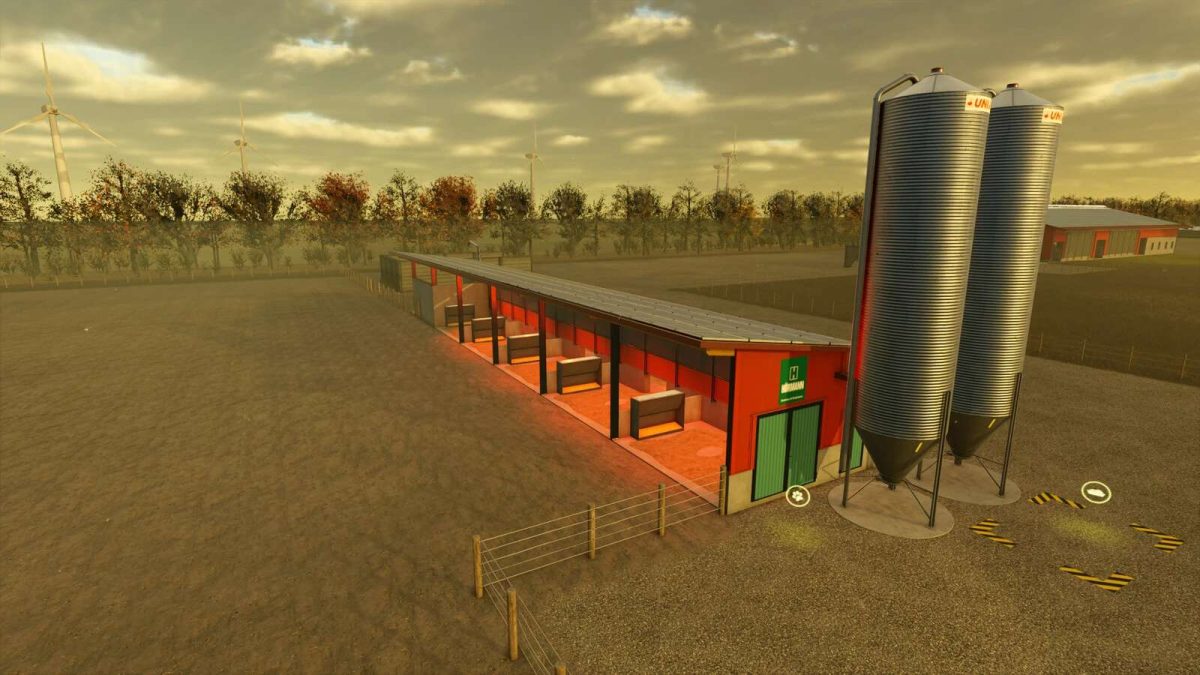XXL Large Animal Barns v 1.0
XXL Large Animal Barns v 1.0
Large Animal Barns with XL Capacity.
BRAND: RUDOLF HOERMANN
MODEL TYPES: COW BARN / COW BARN WITH FEEDING ROBOT
Configurations: Solar Panels
CAPACITIES:
LIVESTOCK – 1,00
LIQUID MANURE – 2,000,000L
MILK – 60,0000L
BUFFALO MILK – 60,0000L
STRAW – 500,000L
FOOD – 500,000L
Price: $115,000 – $175,000
Daily upkeep: $50 – $150
BRAND: RUDOLF HOERMANN
MODEL TYPE: CHICKEN BARN
Configurations: Solar Panels
CAPACITIES:
LIVESTOCK – 1,000
FOOD – 500,000L
PALLETS – 12
Price: $49,000
Daily upkeep: $15
BRAND: RUDOLF HOERMANN
MODEL TYPE: PIG BARN
Configurations: Solar Panels
CAPACITIES:
LIVESTOCK – 1,000
FOOD – 500,000L
LIQUID MANURE – 2,000,000L
STRAW – 500,000L
Price: $95,000
Daily upkeep: $50
BRAND: RUDOLF HOERMANN
MODEL TYPE: SHEEP/GOAT BARN
Configurations: Solar Panels
CAPACITIES:
LIVESTOCK – 1,000
FOOD – 500,000L
PALLETS – 24
Price: $65,000
Daily upkeep: $50
Rockhound Modding
How do I install Farming Simulator mods?
Find a mod that you like and want to download first. Then, on your PC, download a mod. Mods are typically in.zip format. However, it is sometimes in.rar format. If the mod file is in.zip format, no additional actions are required. If a file is in.rar format, you must unarchive it using software such as WinRar or Zip7. Windows 10 users do not need to use archive software; Win10 includes an unarchive feature.
The next step is to locate the mods folder on your computer. It is typically found in Documents/My Games/Farming Simulator [Your FS game version, e.g. 2022]. Open the "mods" folder and place the downloaded.zip archive or unarchived.rar file there.
The final step. Have fun with Farming Simulator mods!