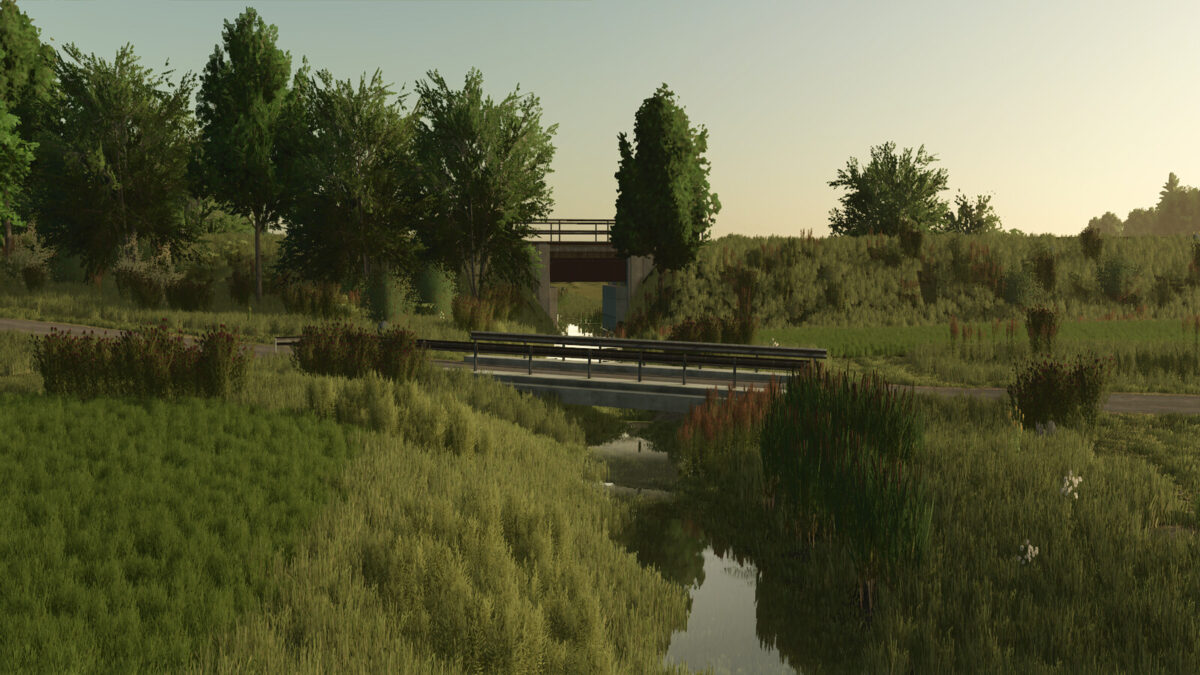Schwesing Bahnhof Map v 1.0.0.4
Schwesing Bahnhof Map v 1.0.0.4
– Detailed replica of the district Schwesing Bahnhof with realistic road layouts, including new bridges and signs
– 255 fields, 242 of which are purchasable, with a total area of 955 hectares (an average of about 4 hectares per field), and prices calculated individually based on size and crop type
– 18 customizable farms, with buildings that can be sold and individually designed
– Authentic North Frisian landscapes with unique field entrances that cross meadows, ditches, and North German hedgerows
– Various selling stations, including a station with rentable trains and a detailed railroad crossing
– Extended soil angles for greater precision in soil cultivation
– Stubble destruction in wheel tracks
– German license plates for vehicles
– Transport missions for additional revenue opportunities
Version 1.0.0.4:
* Fix: Terrain visibility with game update 1.9+
LazZlow
How do I install Farming Simulator mods?
Find a mod that you like and want to download first. Then, on your PC, download a mod. Mods are typically in.zip format. However, it is sometimes in.rar format. If the mod file is in.zip format, no additional actions are required. If a file is in.rar format, you must unarchive it using software such as WinRar or Zip7. Windows 10 users do not need to use archive software; Win10 includes an unarchive feature.
The next step is to locate the mods folder on your computer. It is typically found in Documents/My Games/Farming Simulator [Your FS game version, e.g. 2022]. Open the "mods" folder and place the downloaded.zip archive or unarchived.rar file there.
The final step. Have fun with Farming Simulator mods!