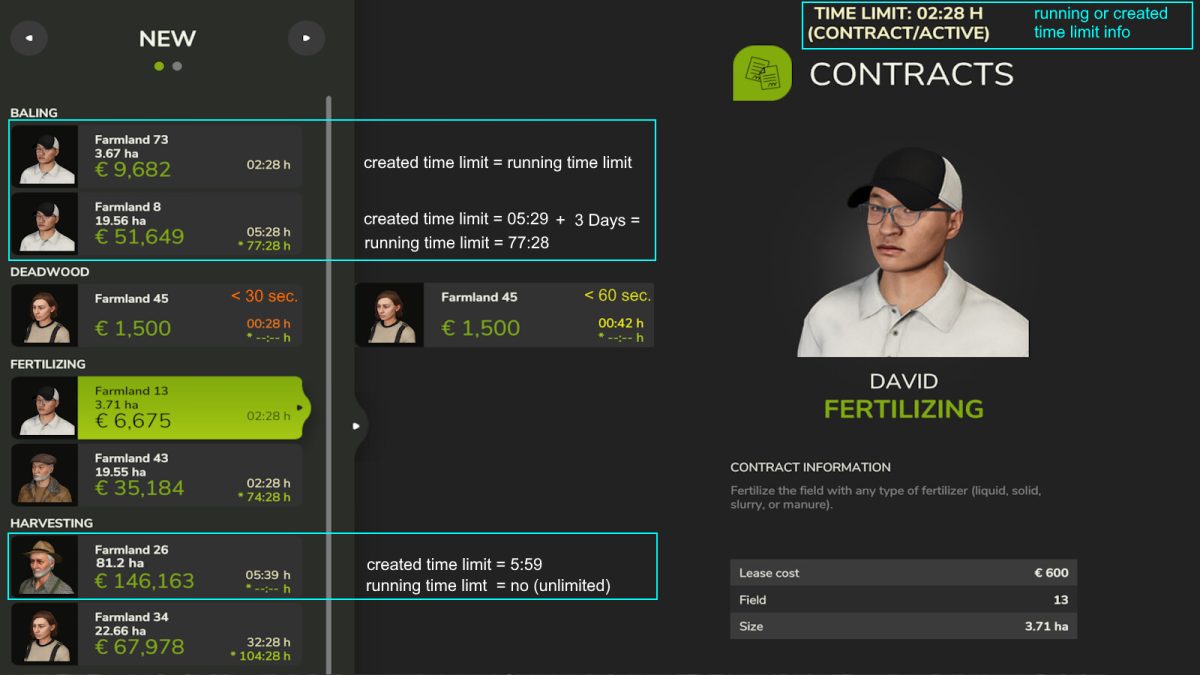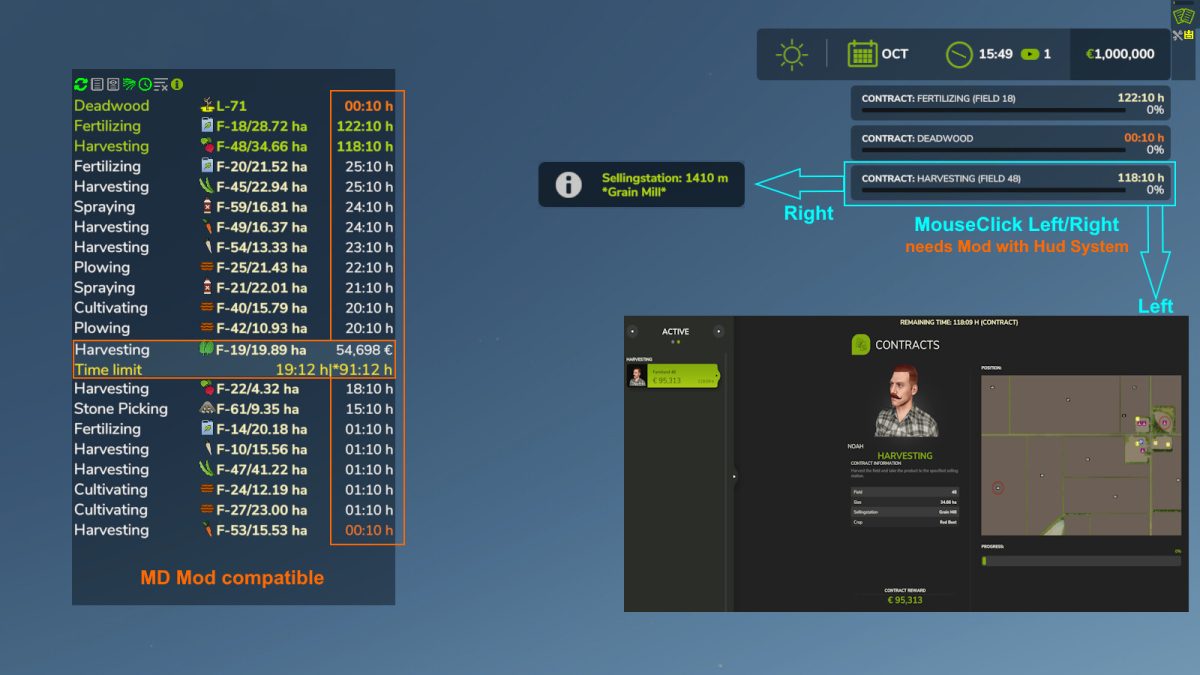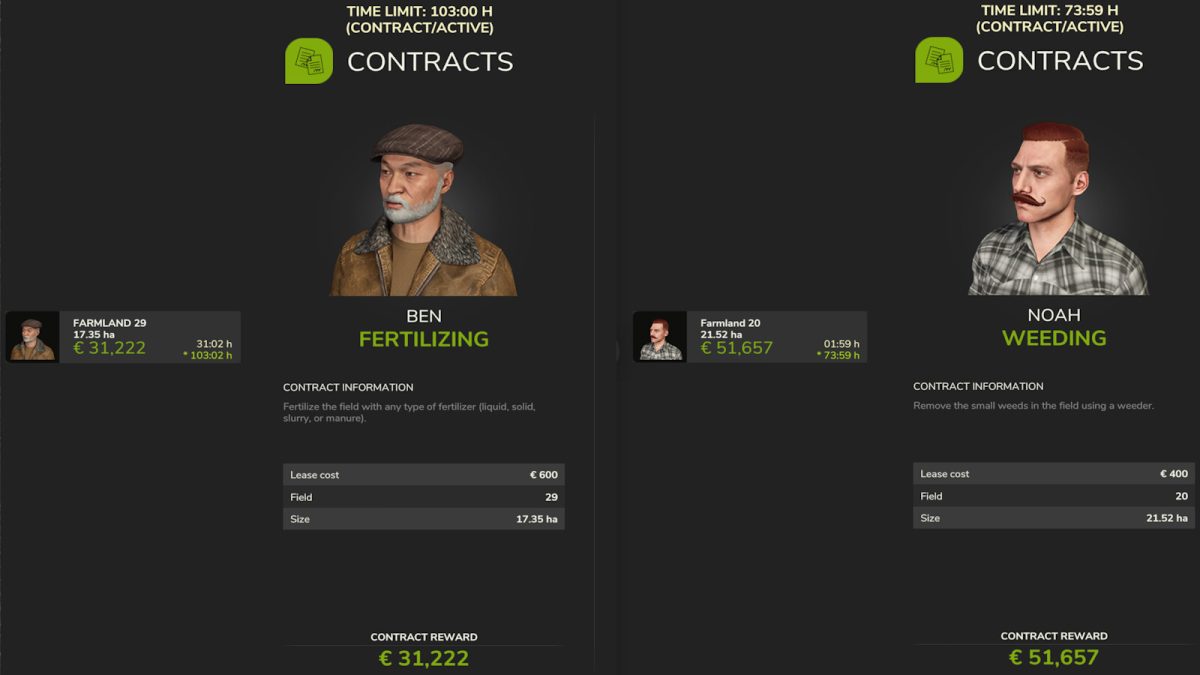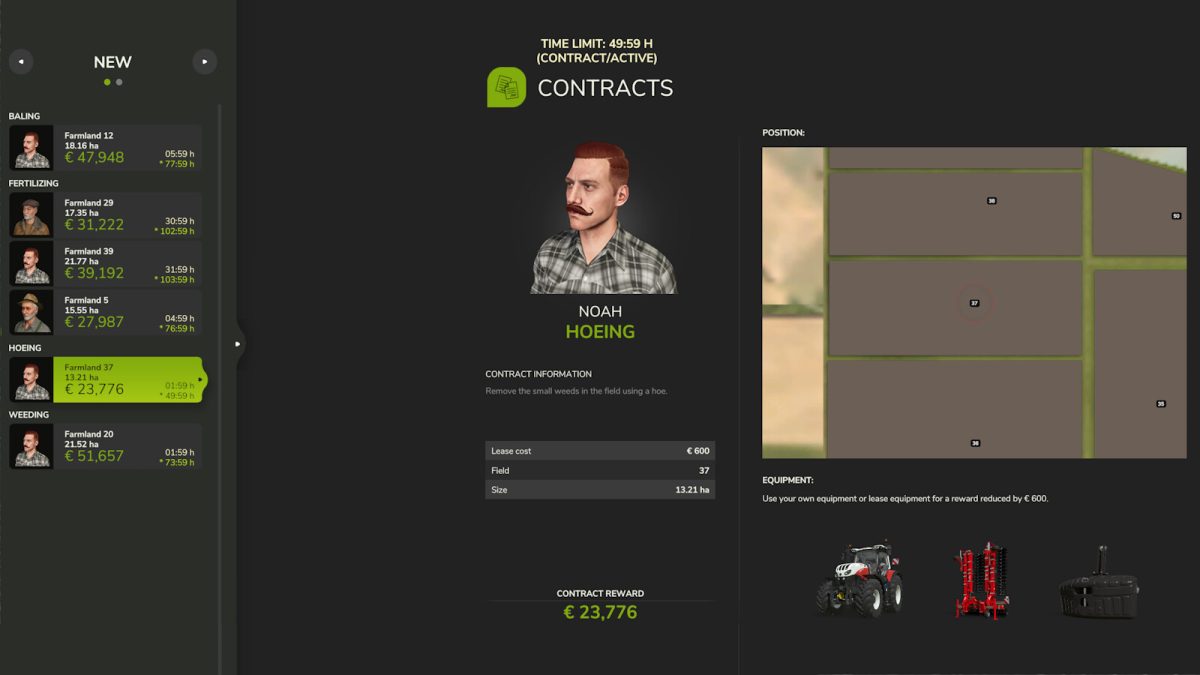Missions Times v 1.0.0.1
Missions Times v 1.0.0.1
This mod sets new mission times for missions or disables them.
Can be optionally set via the Lua itself.
Has no effects on already generated/accepted missions.
Default values:
– when new missions are generated, a time limit of ~3-47 hours (random) is created
– when a mission is accepted, then remaining time plus
– from 0-3.9 ha + 0 Day (time limit on)
– from 4-8.9 ha + 1 Day (time limit on)
– from 9-14.9 ha + 2 Days (time limit on)
– from 15-24.9 ha + 3 Days (time limit on)
– from 25-34.9 ha + 4 Days (time limit on)
– from 35-44.9 ha + 5 Days (time limit on)
– from 45-49.9 ha + 6 Days (time limit on)
– from 50-xxx ha + 7 Days (time limit off)
Version 1.0.0.1:
* Fix, lua error missing method ‘getAreaHa'(other mods/dlc)
HappyLooser
How do I install Farming Simulator mods?
Find a mod that you like and want to download first. Then, on your PC, download a mod. Mods are typically in.zip format. However, it is sometimes in.rar format. If the mod file is in.zip format, no additional actions are required. If a file is in.rar format, you must unarchive it using software such as WinRar or Zip7. Windows 10 users do not need to use archive software; Win10 includes an unarchive feature.
The next step is to locate the mods folder on your computer. It is typically found in Documents/My Games/Farming Simulator [Your FS game version, e.g. 2022]. Open the "mods" folder and place the downloaded.zip archive or unarchived.rar file there.
The final step. Have fun with Farming Simulator mods!