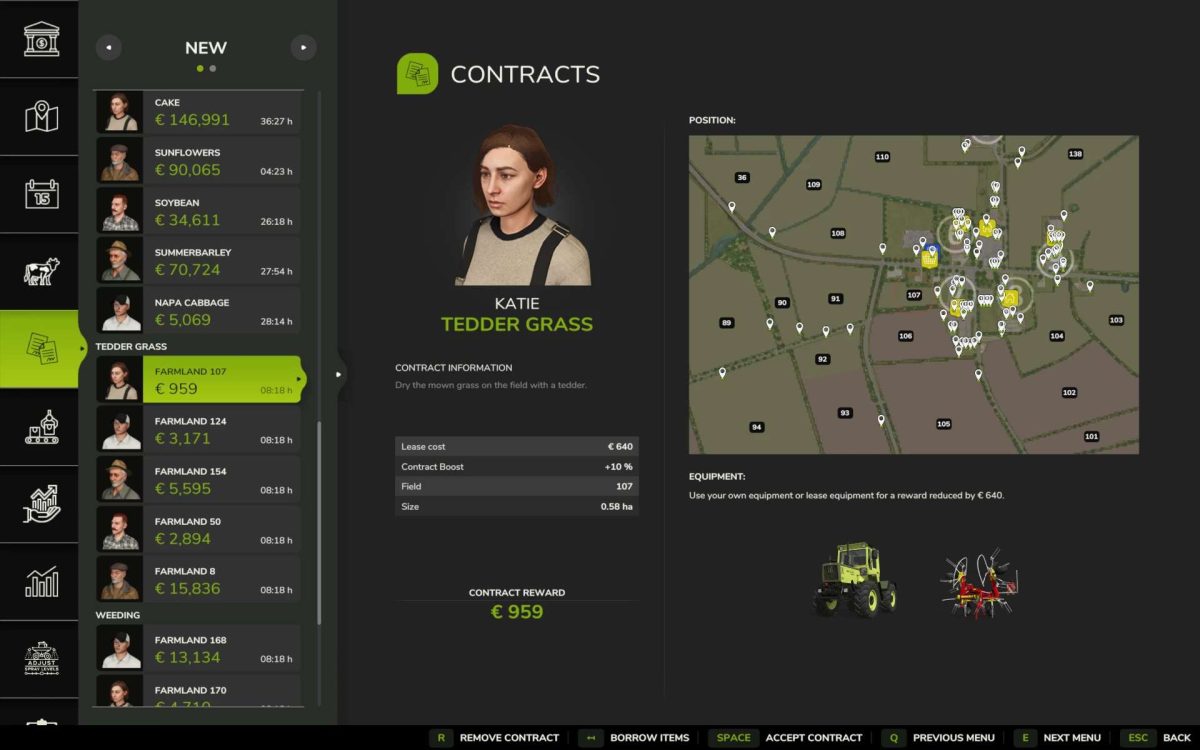Remove Contract v 1.0
Remove Contract v 1.0
This single purpose mod adds a “Remove Contract” button to quickly clean up contracts you don’t want to accept.
Singleplayer only.
Notes
Since there is no proper documentation for modding FS25 yet, this mod is made by trial and error and looking at other mods. It may not work as expected and could potentially cause issues with your game.
Default key binding is R to remove the selected contract. You can change this in the game settings under “Controls”.
Features
Remove Contract Button: Adds a “Remove Contract” button to the contracts menu interface
Keyboard Shortcut: Press ‘R’ to quickly remove the selected contract (configurable)
Ritter
How do I install Farming Simulator mods?
Find a mod that you like and want to download first. Then, on your PC, download a mod. Mods are typically in.zip format. However, it is sometimes in.rar format. If the mod file is in.zip format, no additional actions are required. If a file is in.rar format, you must unarchive it using software such as WinRar or Zip7. Windows 10 users do not need to use archive software; Win10 includes an unarchive feature.
The next step is to locate the mods folder on your computer. It is typically found in Documents/My Games/Farming Simulator [Your FS game version, e.g. 2022]. Open the "mods" folder and place the downloaded.zip archive or unarchived.rar file there.
The final step. Have fun with Farming Simulator mods!