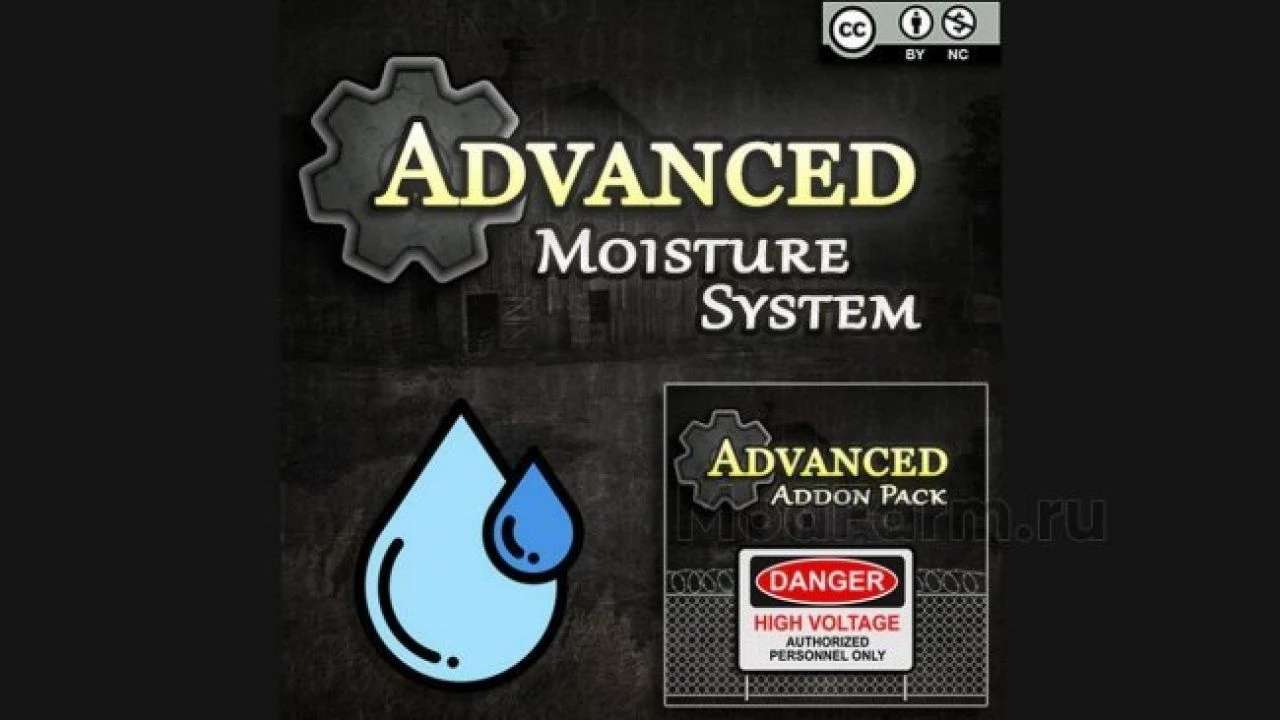Advanced Moisture System v 1.2.1.2
Advanced Moisture System v 1.2.1.2
This plugin is part of ThundR’s “Advanced” collection of addons and brings into play the concept of humidity, which is critical to the crop drying process. The plugin allows you to dry crops in any silo configured as a dryer or capable of storing dry types of fillers.
The system offers customization by adding a special xml file to your mod map (sdk tool will be available later). However, the xml setting is optional – on standard maps, the crop moisture level will be automatically set between 10 and 30 percent. Harvesting or selling excessively wet crops may reduce quality and value.
You can always check the moisture level by walking through a field with crops ready for harvest or by inspecting the contents of vehicles and storage facilities. Additions to this system are currently being developed to make it even more realistic in the future. This version is intended to support the functionality of the system during the development of a more complex version.
Sedoy033
Farming Simulator 22
How do I install Farming Simulator mods?
Find a mod that you like and want to download first. Then, on your PC, download a mod. Mods are typically in.zip format. However, it is sometimes in.rar format. If the mod file is in.zip format, no additional actions are required. If a file is in.rar format, you must unarchive it using software such as WinRar or Zip7. Windows 10 users do not need to use archive software; Win10 includes an unarchive feature.
The next step is to locate the mods folder on your computer. It is typically found in Documents/My Games/Farming Simulator [Your FS game version, e.g. 2022]. Open the "mods" folder and place the downloaded.zip archive or unarchived.rar file there.
The final step. Have fun with Farming Simulator mods!