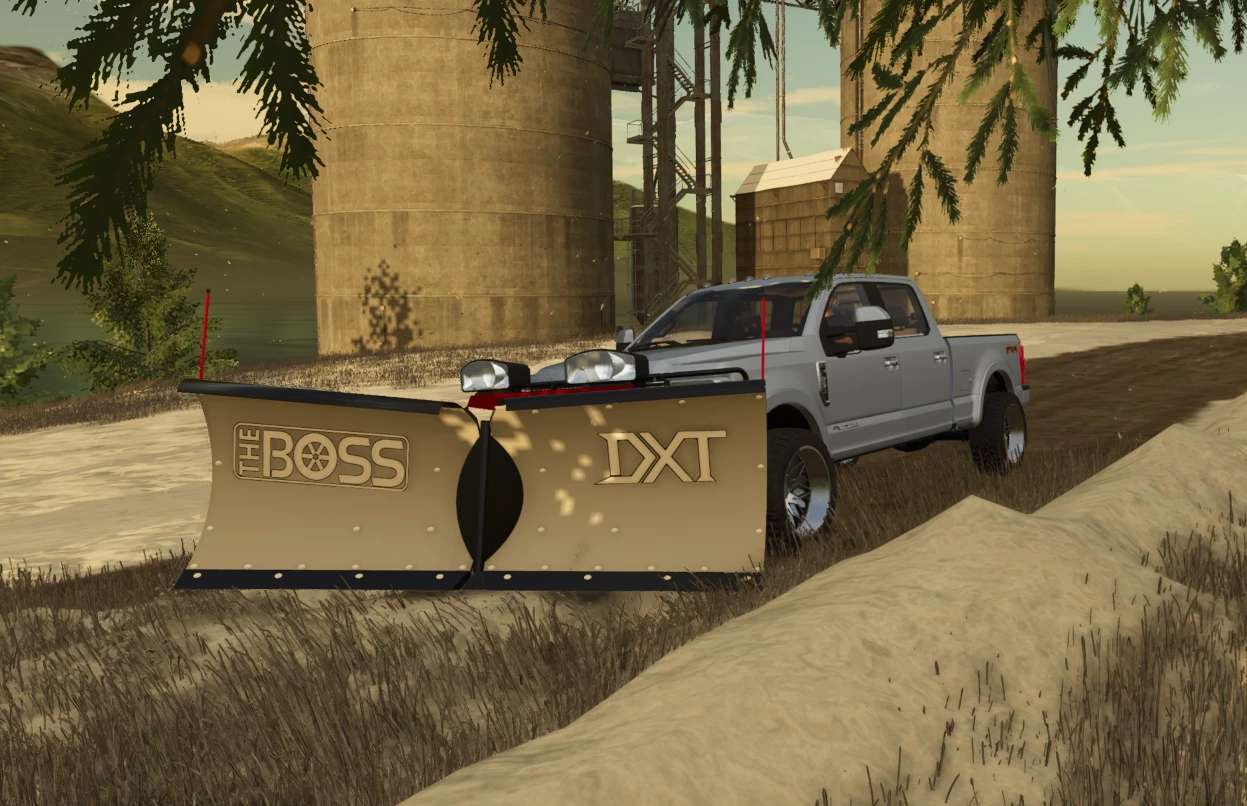Boss DXT V Plow v 1.0
Boss DXT V Plow v 1.0
Extreme conditions demand cutting edge innovations.
The long time industry favorite powder coated steel DXT is the reliability you need to last.
The fully featured Steel Boss DXT is the ultimate tool to fight all things snow and ice.
Its patented dual trip design enhances plow protection when striking hidden obstacles in any plow position.
Outfitted with a long lasting, durable base angle to provide extended wear resistance, built-in curb guards, and a patented snow catcher is your perfect decision to Keep ‘EM Open when mother nature strikes (Boss).
The North Woods Farmer
How do I install Farming Simulator mods?
Find a mod that you like and want to download first. Then, on your PC, download a mod. Mods are typically in.zip format. However, it is sometimes in.rar format. If the mod file is in.zip format, no additional actions are required. If a file is in.rar format, you must unarchive it using software such as WinRar or Zip7. Windows 10 users do not need to use archive software; Win10 includes an unarchive feature.
The next step is to locate the mods folder on your computer. It is typically found in Documents/My Games/Farming Simulator [Your FS game version, e.g. 2022]. Open the "mods" folder and place the downloaded.zip archive or unarchived.rar file there.
The final step. Have fun with Farming Simulator mods!