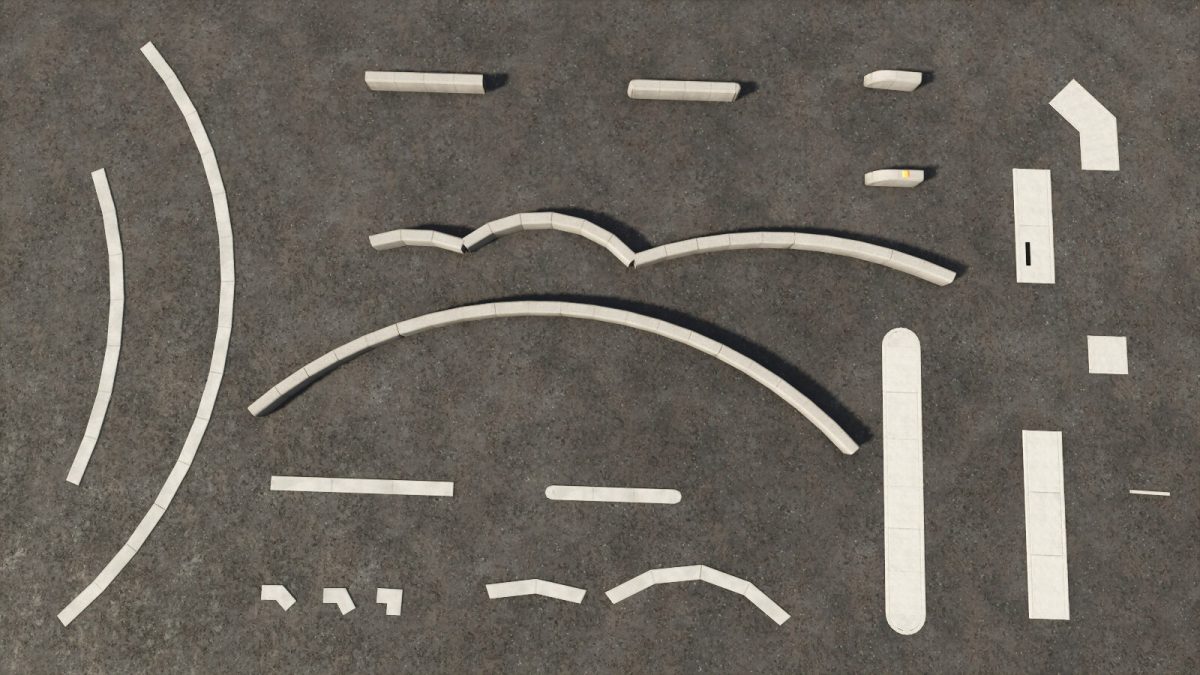Curbstone Fence Pack v 1.0
Curbstone Fence Pack v 1.0
Curbstone
Category: Fences
Price: $10
Daily upkeep: $0
Segment type list
Straight
Suited for the slopes.
Straight with round end
Suited for making a free-angle corner.
45 degrees R=175
90 degrees R=175
45 degrees R=600
90 degrees R=600
Segment end
Segment end with reflector
Low Curbstone
Category: Fences
Price: $5
Daily upkeep: $0
Segment type list
Straight
Suited for the slopes.
Straight with round end
Suited for making a free-angle corner.
Corner 45 degrees
Corner 60 degrees
Corner 90 degrees
45 degrees R=175
90 degrees R=175
45 degrees R=600
90 degrees R=600
Roadside Drain
Category: Fences
Price: $10
Daily upkeep: $0
Segment type list
Straight type1
Suited for the slopes.
Straight type2
Suited for the slopes.
Corner 45 degrees
Corner 60 degrees
Segment end
Straight type1 with round end
Suited for making a free-angle corner.
-Hints
Corner segments can change direction with “reverse”command (K,L key).
Shumino Modding
How do I install Farming Simulator mods?
Find a mod that you like and want to download first. Then, on your PC, download a mod. Mods are typically in.zip format. However, it is sometimes in.rar format. If the mod file is in.zip format, no additional actions are required. If a file is in.rar format, you must unarchive it using software such as WinRar or Zip7. Windows 10 users do not need to use archive software; Win10 includes an unarchive feature.
The next step is to locate the mods folder on your computer. It is typically found in Documents/My Games/Farming Simulator [Your FS game version, e.g. 2022]. Open the "mods" folder and place the downloaded.zip archive or unarchived.rar file there.
The final step. Have fun with Farming Simulator mods!