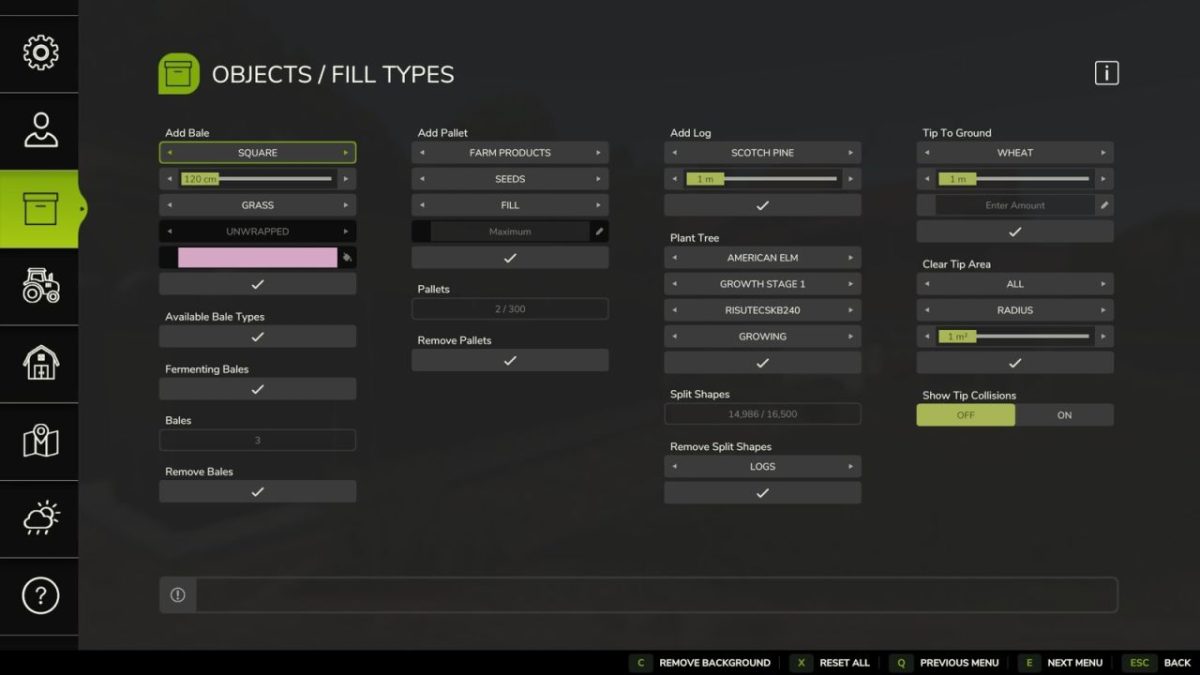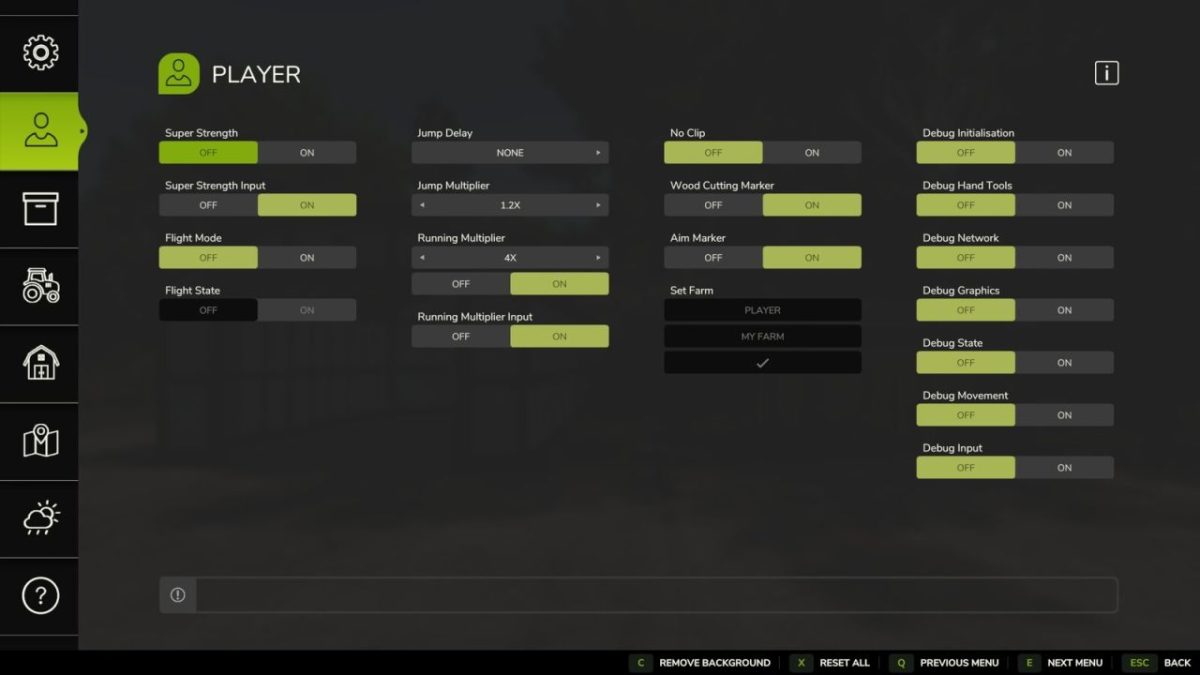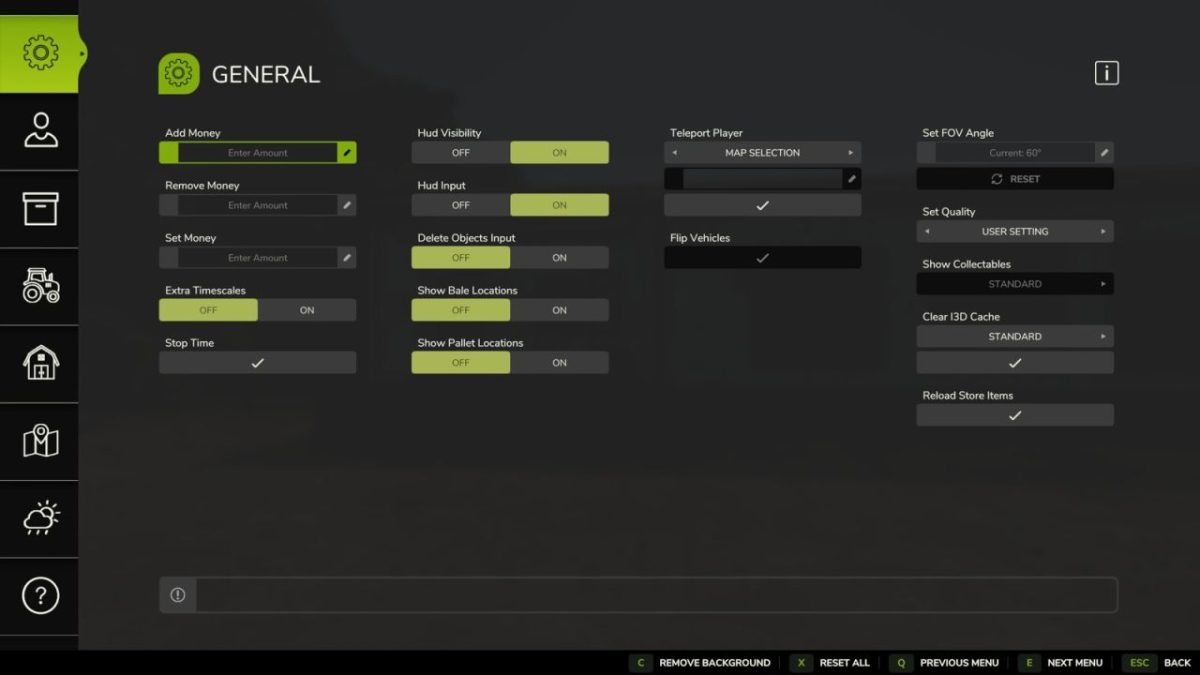Easy Development Controls v 1.1
Easy Development Controls v 1.1
Easy Development Controls is designed as a testing tool for modders, mappers and content creators. It can also assist with gameplay setups or however you wish to play the game.
It includes some features available already through the game console commands but now easily accessible and also the addition of many new custom features.
Most features support use in Multiplayer and permission levels of some commands can be adjusted. This now also includes existing console commands that previously only worked for the host.
Some quality of life features include:
– Teleport: Quickly move yourself or vehicles around the map by selecting a location on the map, by field number or x/z coordinates.
– Flip Vehicles: Allows a user to easily correct upright rotation of a vehicle.
– Super Strength: Increases a players carrying capacity and pickup range.
– Hud Visibility: Shows and hides the whole hud, you can also activate a key binding for faster access.
– Show Bale Locations: This will display all farm owned bales on the map.
– Show Pallet Locations: This will display all farm owned pallets on the map.
– Advance Growth: Advances all crops to the next growth stage.
Inputs:
– Open Menu: F12
Version 1.1:
* Fixed bug where some POI icons would remain hidden after using teleport screen
* Fixed bug where setting ‘Show Collectables’ above 70% would be incorrectly displayed when re-opening menu
* Removed outdated help information for ‘Delete Objects Key’
* Fixed incorrect setting allowing ‘Super Strength’ state to be saved on dedicated servers
* It is now possible to set operating hours to 0 or 2 decimal places
* Fixed ‘Condition’ incorrectly applying selected state type
* Fixed ‘Tip To Trigger’ text box not always enabling/disabling when opening menu
* Ukrainian (uk) translations added
* Brazilian Portuguese (br) translations updated
* Czech (cz) translations updated
* French (fr) translations updated
* Polish / Polski (pl) translations updated
* German (de) translations updated
* Russian (ru) translations updated
* Italian (it) translations updated
* Adjusted some default user settings to the ‘off’ state and prevent them from saving with the game to avoid user confusion
GtX
How do I install Farming Simulator mods?
Find a mod that you like and want to download first. Then, on your PC, download a mod. Mods are typically in.zip format. However, it is sometimes in.rar format. If the mod file is in.zip format, no additional actions are required. If a file is in.rar format, you must unarchive it using software such as WinRar or Zip7. Windows 10 users do not need to use archive software; Win10 includes an unarchive feature.
The next step is to locate the mods folder on your computer. It is typically found in Documents/My Games/Farming Simulator [Your FS game version, e.g. 2022]. Open the "mods" folder and place the downloaded.zip archive or unarchived.rar file there.
The final step. Have fun with Farming Simulator mods!