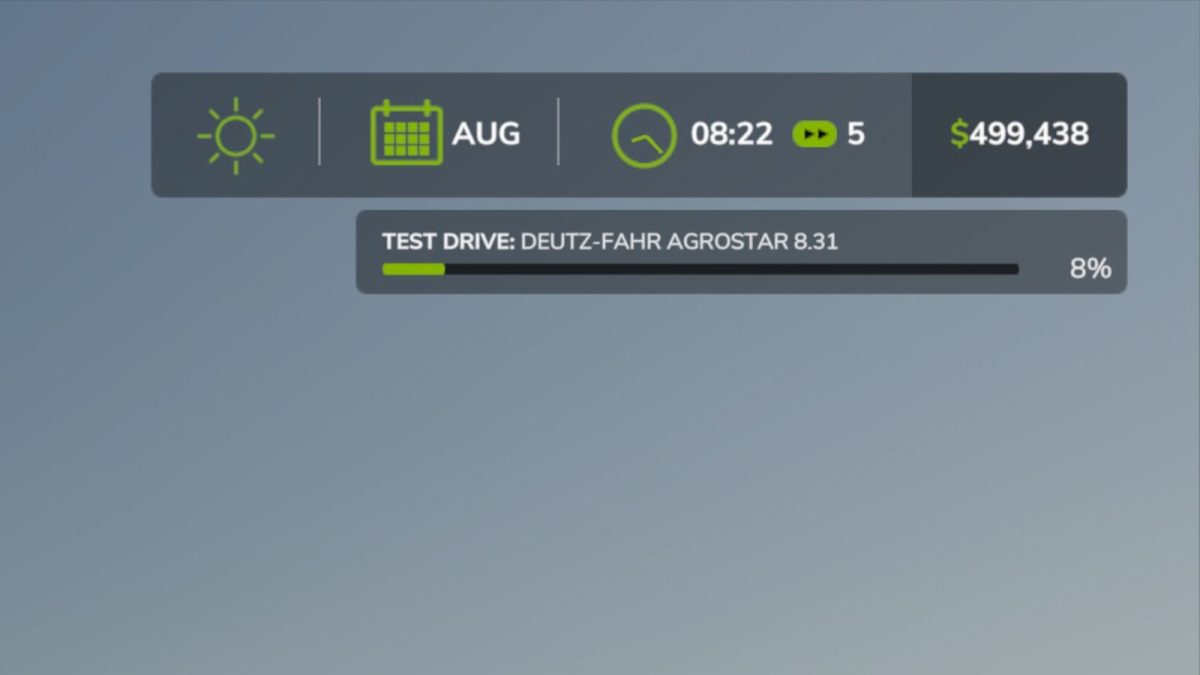Test Drive v 1.0
Test Drive v 1.0
This mod lets you test drive a vehicle free of charge for a very limited length of time. This is useful if you want to check the size or weight of a particular vehicle (for example, to see if it will be compatible with your implements) prior to purchasing.
By default, the test drive is free of charge for vehicles below $100,000, and lasts 2 minutes in real-time. If the vehicle is over $100,000, then the dealer will charge an insurance fee of 0.3% the value of the vehicle. Only drivable vehicles can be test driven.
This mod creates a “testDriveSettings.xml” file in the modSettings directory which can be used to configure:
– duration: the real-time length of the test drive, in minutes (default=2)
– insuranceThreshold: the price threshold for charging insurance (default=100000)
– insuranceRatio: the cost for insurance (when required) as a percent of total vehicle cost (default=0.003)
– onlyDrivables: if false, all vehicles can be test driven (default=true)
NOTE: This mod in not compatible with other mods which use the “MENU_EXTRA_2” key on the shop screen (by default the ‘C’ key).
RichOPick
How do I install Farming Simulator mods?
Find a mod that you like and want to download first. Then, on your PC, download a mod. Mods are typically in.zip format. However, it is sometimes in.rar format. If the mod file is in.zip format, no additional actions are required. If a file is in.rar format, you must unarchive it using software such as WinRar or Zip7. Windows 10 users do not need to use archive software; Win10 includes an unarchive feature.
The next step is to locate the mods folder on your computer. It is typically found in Documents/My Games/Farming Simulator [Your FS game version, e.g. 2022]. Open the "mods" folder and place the downloaded.zip archive or unarchived.rar file there.
The final step. Have fun with Farming Simulator mods!