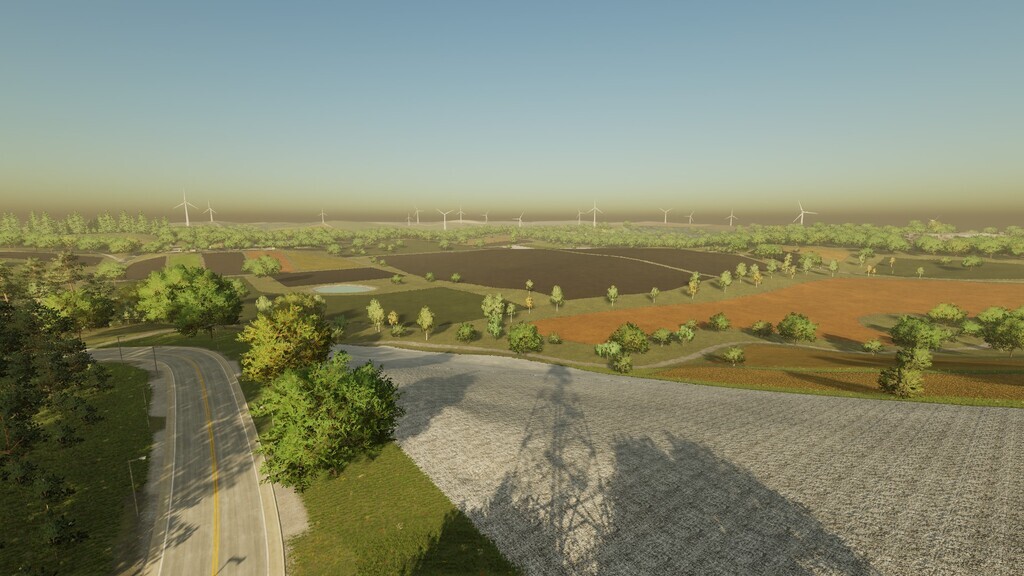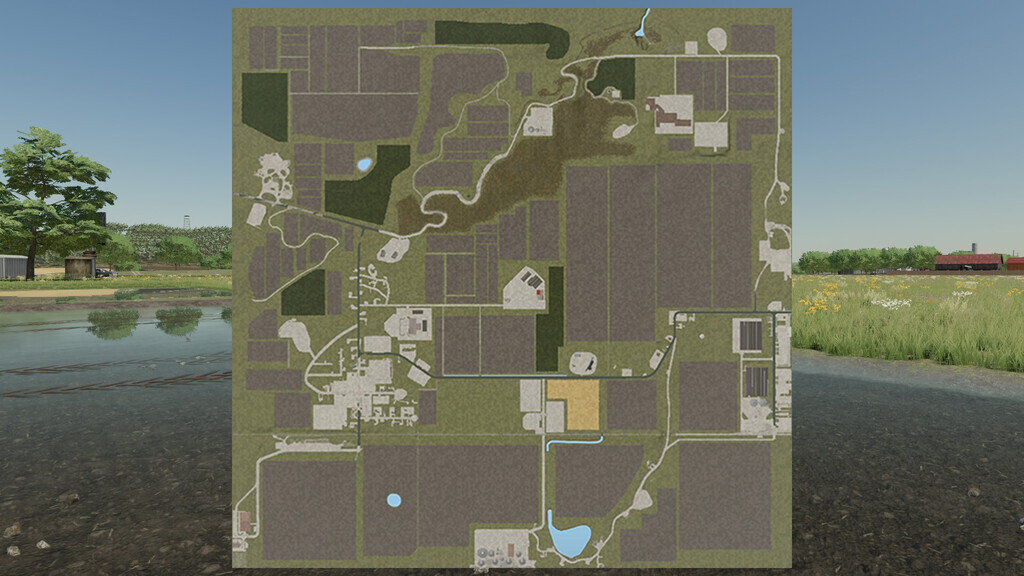The Elm Rochester Map v 1.1.5.0
The Elm Rochester Map v 1.1.5.0
On the map you will find the following:
– Three pre-placed farms: The main farm, which is yours to start with, and two farms where you must first buy land to use it
– Along with the starting tools and equipment, the main farm will include a Cow Barn, Horse stables, Sheep barn and three fields
– 53 farmlands
– 78 fields from small to large. 6 areas with grass missions
– 1 small forest field and 1 large forest field
– It has the features of the BGA Standard map
– Traffic
– Pedestrians
– The train that will take your goods (Train Sales Point)
Current productions:
– Sawmill
– Dairy
– Tailor shop
– Pizzeria
– Grain mill
– Bakery with three new products: cornbread, sweet cornbread, and pumpkin pie
Sales stations are:
– Cereal Point of sale
– Bale sales point
– Train Sales Point
Version 1.1.5.0:
* Water appearance error in 3 fields where water was added has been fixed
* Water level has been lowered
* A square arrangement was made in the field designated for paddy
* Fixed errors appearing in the city
* Removed some field objects
AE MAPING
Farming Simulator 22
How do I install Farming Simulator mods?
Find a mod that you like and want to download first. Then, on your PC, download a mod. Mods are typically in.zip format. However, it is sometimes in.rar format. If the mod file is in.zip format, no additional actions are required. If a file is in.rar format, you must unarchive it using software such as WinRar or Zip7. Windows 10 users do not need to use archive software; Win10 includes an unarchive feature.
The next step is to locate the mods folder on your computer. It is typically found in Documents/My Games/Farming Simulator [Your FS game version, e.g. 2022]. Open the "mods" folder and place the downloaded.zip archive or unarchived.rar file there.
The final step. Have fun with Farming Simulator mods!