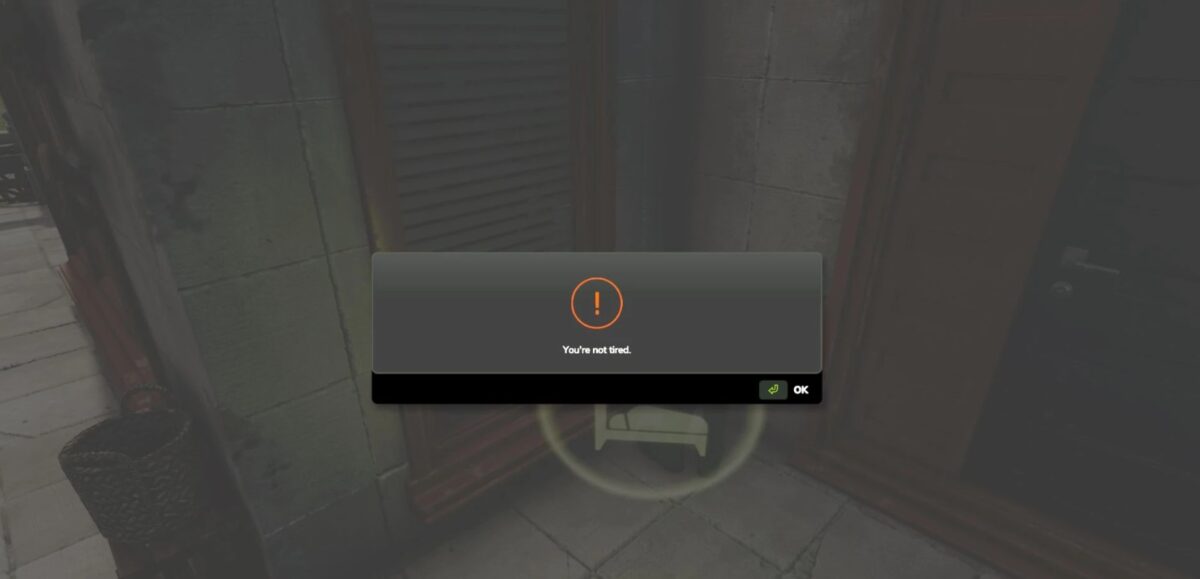Timekeeper Real Time Mod v 1.0
Timekeeper Real Time Mod v 1.0
Timekeeper slows down time to 0.1 until it catches up with your real life time then it keeps time in-sync with the real world time, perfect for dedicated server that are up 24/7 with no pause – sleeping is also so you cant progress time faster than real life, will also override most other time based script mods.
Time is auto set based on your timezone or the timezone of your dedicated server, to use this mod please set your in-game time to realtime or 1x speed and let the script handle the rest, no day skips with this mod as it doesn’t use any console commands.
PawMan420
How do I install Farming Simulator mods?
Find a mod that you like and want to download first. Then, on your PC, download a mod. Mods are typically in.zip format. However, it is sometimes in.rar format. If the mod file is in.zip format, no additional actions are required. If a file is in.rar format, you must unarchive it using software such as WinRar or Zip7. Windows 10 users do not need to use archive software; Win10 includes an unarchive feature.
The next step is to locate the mods folder on your computer. It is typically found in Documents/My Games/Farming Simulator [Your FS game version, e.g. 2022]. Open the "mods" folder and place the downloaded.zip archive or unarchived.rar file there.
The final step. Have fun with Farming Simulator mods!