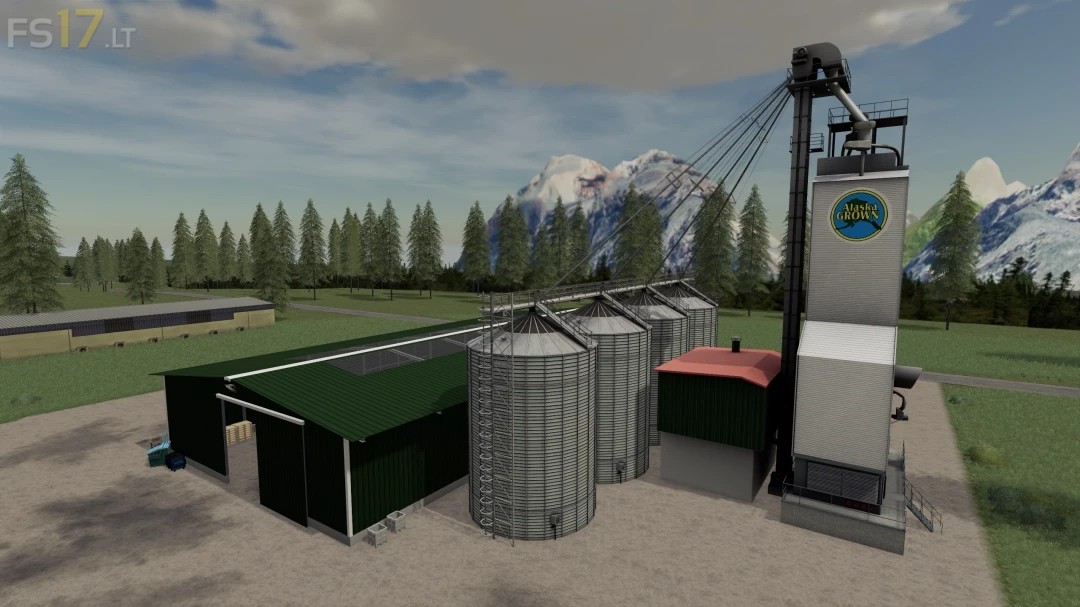Alaska Delta Junction 4x Map v 1.2
Alaska Delta Junction 4x Map v 1.2
Version 1.2:
* Fixed several economy related prices to be more realistic
* Finished several custom Animations
* Several visual improvements, road fixes, terrain fixes
* Finished/fixed Gold Wash Plant 3 model
* Finished Firewood Processor 3d model and animations
* Fixed log error “CPU Mesh Cooking” pallet collision
* Fixed minor visuals with seasons, snow planes
* Fixed Sugar Refinery – Player trigger was offset
* Added more trees to some logging areas
* Added Maize Plus support/more crop types
* Improved logging road
* Added my custom OilRig 3d model and created animations for it
* Made adjustments to Seasons Geo file for accuracy. Drier summer
* Fixed default starting silo amounts
* Added more equipment for starting
* Increased Bee Hive (Honey) output pallet capacity (From 3 to 6)
* Increased Hay Loft capacity
* Increased several factory input capcity amounts
* Changed Paper Mill output from Pallet Spawners to Object Spawners like Pallet/Sawmill
* Fixed Snow Mission not completing. Snow was falling through road into dips in terrain underneath
* Made main Farm Silo pull through and height larger
* Fixed Brewery pallet input glitch
* Fixed Brewery not producing Beer Pallets. Lowercase P in i3d filename
* Increased All Liquid trailer fill rate by double
* Increased Salmon Fishery Pallet input capacity to 42
* Changed Gold Mine output piles from rising planes to dynamic heaps
* Increased storage capacities
* Increased several pallet spawners at factories
* Cleaned up Smoked Salmon work particle systems, reduced lag, FPS drop, jitter
* Extended bunker Silo trigger, better/less glitches opening cover
Dougw133
Farming Simulator 19
How do I install Farming Simulator mods?
Find a mod that you like and want to download first. Then, on your PC, download a mod. Mods are typically in.zip format. However, it is sometimes in.rar format. If the mod file is in.zip format, no additional actions are required. If a file is in.rar format, you must unarchive it using software such as WinRar or Zip7. Windows 10 users do not need to use archive software; Win10 includes an unarchive feature.
The next step is to locate the mods folder on your computer. It is typically found in Documents/My Games/Farming Simulator [Your FS game version, e.g. 2022]. Open the "mods" folder and place the downloaded.zip archive or unarchived.rar file there.
The final step. Have fun with Farming Simulator mods!