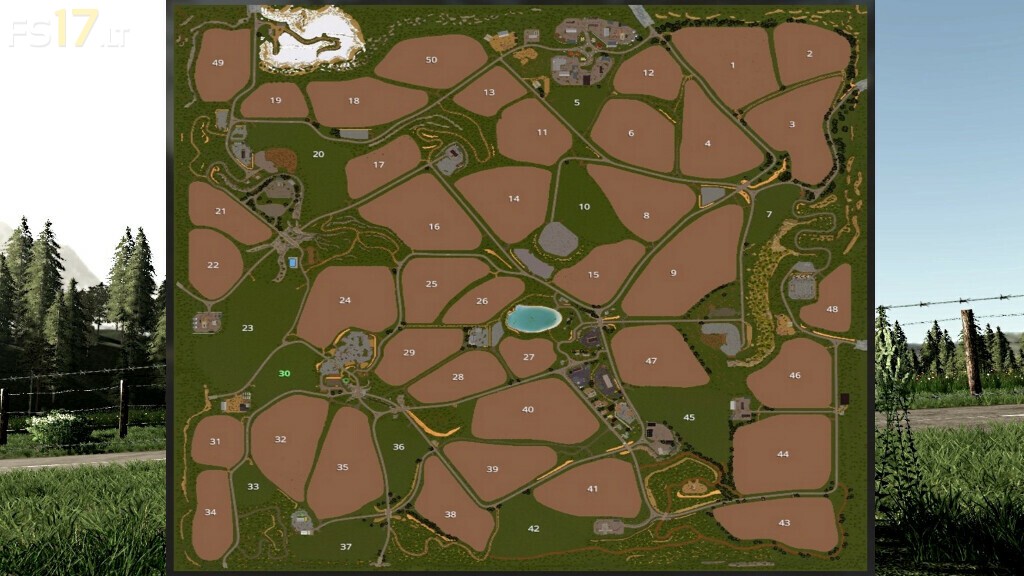Chamberg Valley Map v 1.0.1.0
Chamberg Valley Map v 1.0.1.0
Version 1.0.1.0:
* 2 zones of fruit trees added (requires New Game)
* New roads have been added at different points on the Map (requires New Game)
* Fixed the error that caused the workers not to detect some fields
* Added new vehicles and edited base game implements
* Now you can store the Straw and Hay Pellets (Mod StrawHarvest required)
* Adjusted the price of the Metal Cage and Stick Cage
* Removed water loading areas from the Map. Pool and Lake
* New products added to the points of sale
* Adjustments in streetlights of the Cheese Factory
* Adjustments in collisions of several buildings
* Sheep, Cow and Pig Enclosure can now be sold without problems
* Mixed Greenhouse added
* New Banana Yogurt and Fruit Juice Factories
* The green color of the information panels of the Masters has been changed to Black
* Adjusted the sale price of Compost
* The option to sell compost in the Biogas was added, as long as you own it
* Adjusted sale prices of some products
* Adjusted the productions of all the Masters
* The Weather has been retouched
* Other details and minor adjustments
* New adjustments to the Snow Mask on the Map and placeable factories
* Now you can buy a water tank in the store, which will be filled with the rain
* Now the amberca and the lake will be filled with water by the rain
* The Lake, the Pool and the Reservoir will show information on the amount of water they contain
* Fruit trees will show information on the amount of fruits they contain
* Now it will be necessary to Purify the water obtained from the Pool and the Lake
* The prices of the products that can be sold in the Biogas were adjusted
* Adjusted the collisions of some objects
* Bale warehouse placeholders have been improved
* Added 3 new areas of affordable land (Farmland)
* Different fruit trees were added to place
* Different boxes were added to transport and sell the fruits obtained from fruit trees
* New Factory added: Fruit Yogurt Production
* Refillable Diesel Barrel was added to refuel your vehicles
* Bio Diesel Barrel was added to use in factories
* New Plastic Box to transport the Fruit Yogurt Bottles
* Refillable Milk Jug was added
* Updated Collision Tip
* The Chambergo Chicken Coop will now have capacity for 300 specimens
* Warehouses for all kinds of products were added on the farm
* Now the Methanol will be purchased by Drums of 500 liters
* New store images of various products
* Added some custom horses
erShaba
Farming Simulator 19
How do I install Farming Simulator mods?
Find a mod that you like and want to download first. Then, on your PC, download a mod. Mods are typically in.zip format. However, it is sometimes in.rar format. If the mod file is in.zip format, no additional actions are required. If a file is in.rar format, you must unarchive it using software such as WinRar or Zip7. Windows 10 users do not need to use archive software; Win10 includes an unarchive feature.
The next step is to locate the mods folder on your computer. It is typically found in Documents/My Games/Farming Simulator [Your FS game version, e.g. 2022]. Open the "mods" folder and place the downloaded.zip archive or unarchived.rar file there.
The final step. Have fun with Farming Simulator mods!