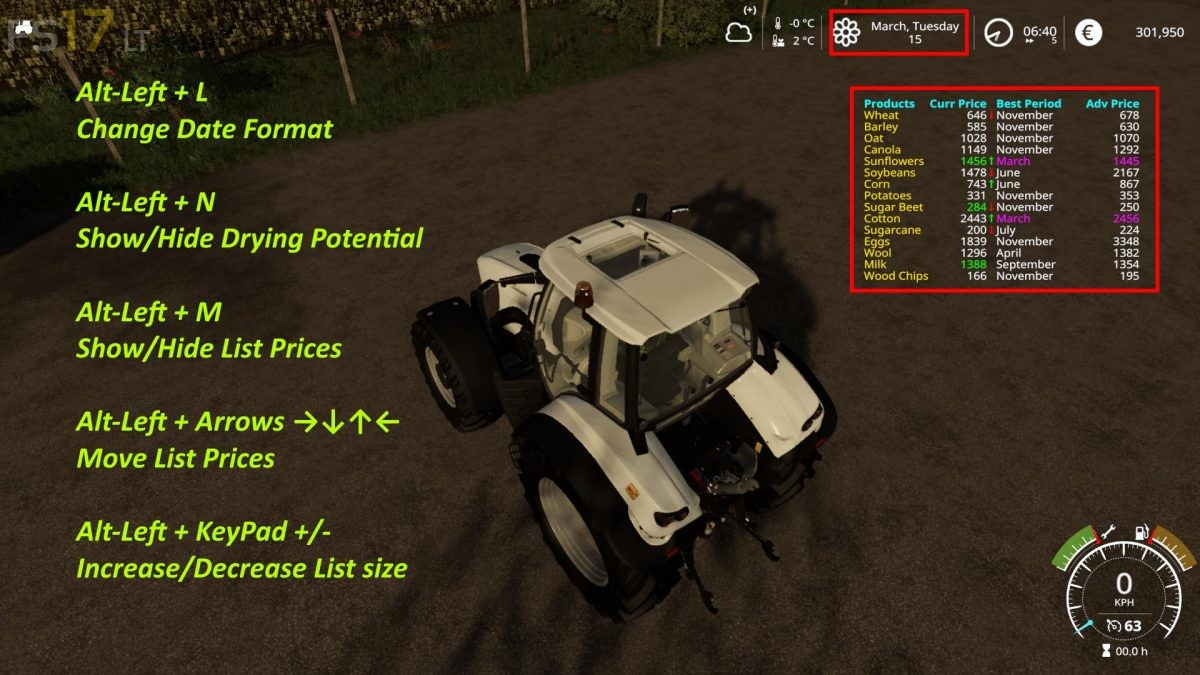Display Date 4 Seasons v 1.0.0.4
Display Date 4 Seasons v 1.0.0.4
This Mod displays on hud the actual season date and the drying potential info by Seasons Mod.
Also you can display the list prices of all fruits with current price, trend price, best period of selling and advised price (in according with Seasons Mod data)
IMPORTANT: This Mod doesn’t diplays the ‘real life date’, but the actual season date from Seasons Mod.
ALT-LEFT + L Change the Date Format
ALT-LEFT + N Show/Hide Drying potential
ALT-LEFT + M Show/Hide List Prices (Current/Advised)
ALT-LEFT + ARROWS to move on screen the List Prices
ALT-LEFT + KEYPAD +/- to Increase/Decrease List Prices
Version 1.0.0.4:
* Very important improvements
* Replaced Sessions layout with Display Date layout
* Ability to select various date formats
* Added Show/Hide Drying Potential
* Added List Prices (Current/Advised)
D3r1L
Farming Simulator 19
How do I install Farming Simulator mods?
Find a mod that you like and want to download first. Then, on your PC, download a mod. Mods are typically in.zip format. However, it is sometimes in.rar format. If the mod file is in.zip format, no additional actions are required. If a file is in.rar format, you must unarchive it using software such as WinRar or Zip7. Windows 10 users do not need to use archive software; Win10 includes an unarchive feature.
The next step is to locate the mods folder on your computer. It is typically found in Documents/My Games/Farming Simulator [Your FS game version, e.g. 2022]. Open the "mods" folder and place the downloaded.zip archive or unarchived.rar file there.
The final step. Have fun with Farming Simulator mods!