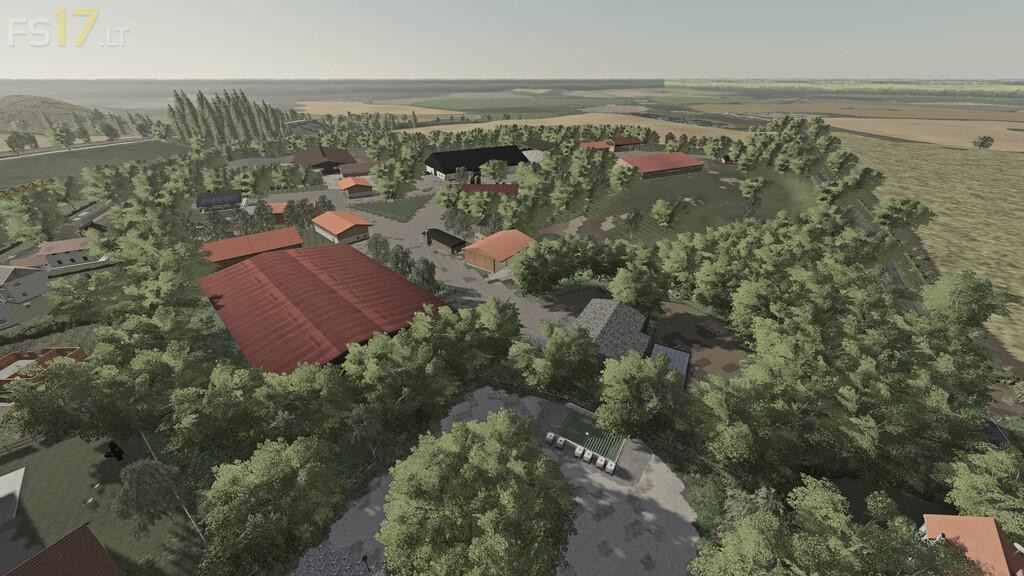Eiersholt Map v 1.0.0.1
Eiersholt Map v 1.0.0.1
Version 1.0.0.1:
* Fixed Issue of Seasons visuals.xml causing Texture failures on some Placeables
* Renamed Raiffeisen to BayWa due to consistancy (Signs, Sell Point Menu, Aso)
* Some smaller visual changes
* Added Info for the CCM Fermenting Silo to the Help Menu
* Fixed Feeding Issue when playing with Maize+ Forage Extension
* Fixed Issues of AI Traffic at several Crossroads
* Activated some additional Fruits to be used by the AI
* Made some of the Farm Silos available/sellable at the Shop
* Added Several Translations
* All Translations are now availbale in Spanish Language as well
* Adjusted Prices at the Fodder Shop
* Smoothed raised Terrain at Field 38
* Added a second Weigh Station at the BGA
* Fixed Issues with Tires, Pallets and Collisions at the BGA
* Fixed Issue with cleanliness at the Pigs Pen
* Raised Capacity of the BGA input
* Fixed Problem with the Animal Grazing
* Deco in Woods and some Fields is sellable now
* Deco Cows and Deco Horses are also sellable now
* Reworked the xmls of the Fruits
* Added Bale Trigger at the Pigs Feeding
* Additional switchable Farmyard Lighting installed
* Reworked Map Border
* Reworked the Lighting
* Added Custom Shop UI
* Fixed Compost Texture Issue
* Full Precision Farming DLC support
Datalund
Farming Simulator 19
How do I install Farming Simulator mods?
Find a mod that you like and want to download first. Then, on your PC, download a mod. Mods are typically in.zip format. However, it is sometimes in.rar format. If the mod file is in.zip format, no additional actions are required. If a file is in.rar format, you must unarchive it using software such as WinRar or Zip7. Windows 10 users do not need to use archive software; Win10 includes an unarchive feature.
The next step is to locate the mods folder on your computer. It is typically found in Documents/My Games/Farming Simulator [Your FS game version, e.g. 2022]. Open the "mods" folder and place the downloaded.zip archive or unarchived.rar file there.
The final step. Have fun with Farming Simulator mods!