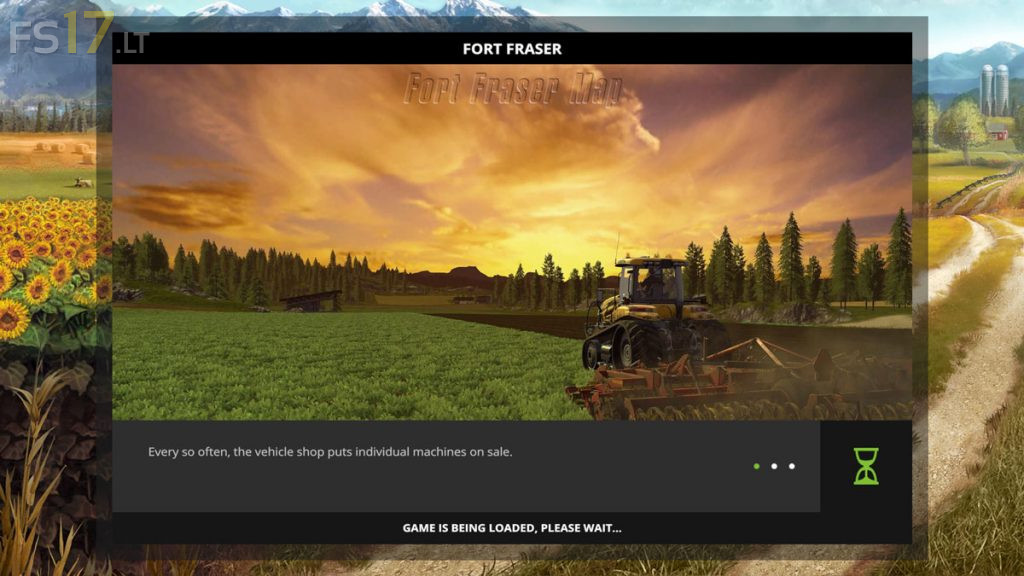Fort Fraser Map v 1.0
Fort Fraser Map v 1.0
– Replacement of the texture of key buildings and more authentic this in Canada – more wood trim, dark roof.
– Replacement textures vegetation in the summer and more juicy. Replacement crops textures more contrast and realistic.
– Coop, barn, pigsty and Sheepfold transferred to the territory in farm animal zone with little or no changes. At the old place the chicken coop, a picnic area, instead of the barn-field №24, pigsty-forestry base, the sheepfold, the dense forest.
– In connection with the transport of animals carried out zones correction fields. The property both in the field and the standard number 12, 14, 15. Transfer fields 12 in place 19, 19 on the seat 24, 24 in place of the barn.
– Shed for sale straw moved opposite the main entrance to the farm.
– Repository moved to the place of the barn and completely changed in appearance. Increased capacity of up to 2 thousand Tonnes.
– Added an area for equipment kombain hangar, sheds for tractors and tools, workshop with sales improving and filling equipment.
– Added an area with containers for the purchase of seed, liquid and granular fertilizers. For the initial stage of development also left MKR.
– Added several zones reset technique to the base: 1 space in front of the main concrete house, 2 along the hangar and sheds.
– Throughout the farm conifers replaced by deciduous birch, oak, maple – also typical for the region.
– Throughout the cards increased number of conifers, sometimes significantly.
– There are two variants of the starting equipment is installed by default is an improved: combine with 6m header; two 6 m drills Amazon package: plows, cultivators, sprayers; mower; trailer and pick-up at 30 tons; 3 tractor with counterweights can all vysheopisanoe drag.
– The second option does not differ from a starting Goldcrest Valley technology. Apply it is possible, rewriting is in 7z archive defaultVehicles.xml in FS17_Map_Fort_Fraser.zip map file with the replacement.
In the archives with the map contains 2 fashion with replacement textures in card style:
– FS17_placeable_Storage10k.zip. The capacity of 10 th. Tons. Can store potatoes, beets, grass, hay, straw, chaff, animal feed, pig feed. For installation on a main database.
– FS17_WoodChipStorage.zip Volume 1 ths. tons. Can store: chips. To install on forestry base.
Giants, bid, Eribus
Farming Simulator 17
How do I install Farming Simulator mods?
Find a mod that you like and want to download first. Then, on your PC, download a mod. Mods are typically in.zip format. However, it is sometimes in.rar format. If the mod file is in.zip format, no additional actions are required. If a file is in.rar format, you must unarchive it using software such as WinRar or Zip7. Windows 10 users do not need to use archive software; Win10 includes an unarchive feature.
The next step is to locate the mods folder on your computer. It is typically found in Documents/My Games/Farming Simulator [Your FS game version, e.g. 2022]. Open the "mods" folder and place the downloaded.zip archive or unarchived.rar file there.
The final step. Have fun with Farming Simulator mods!