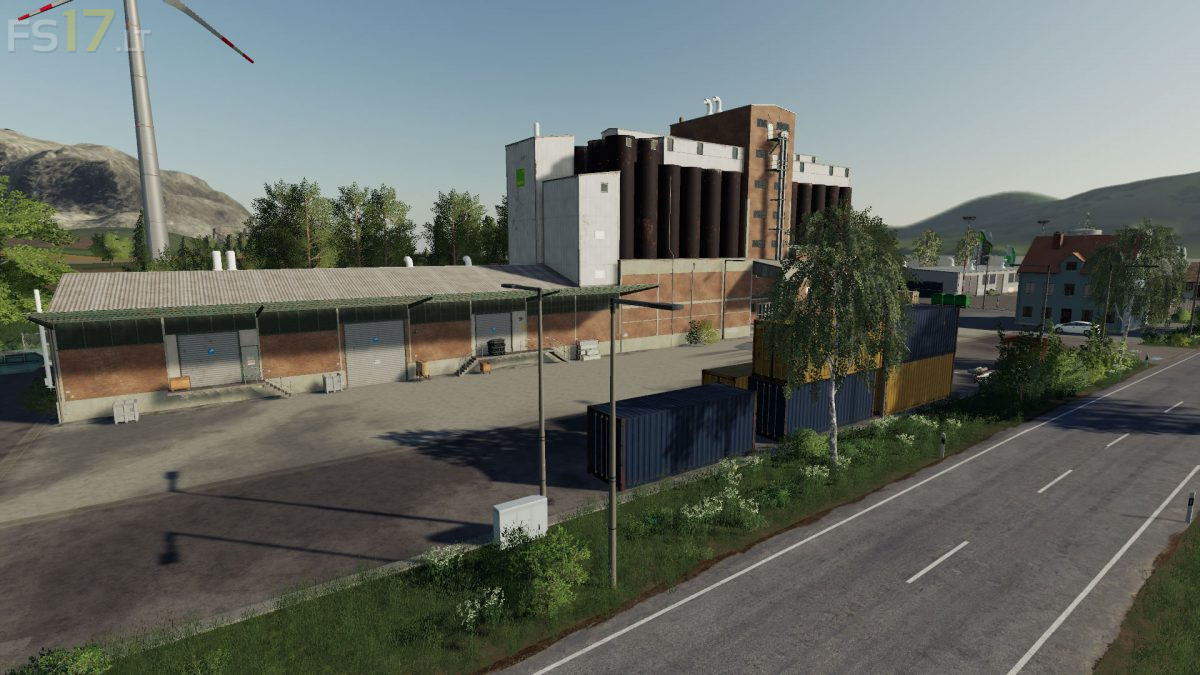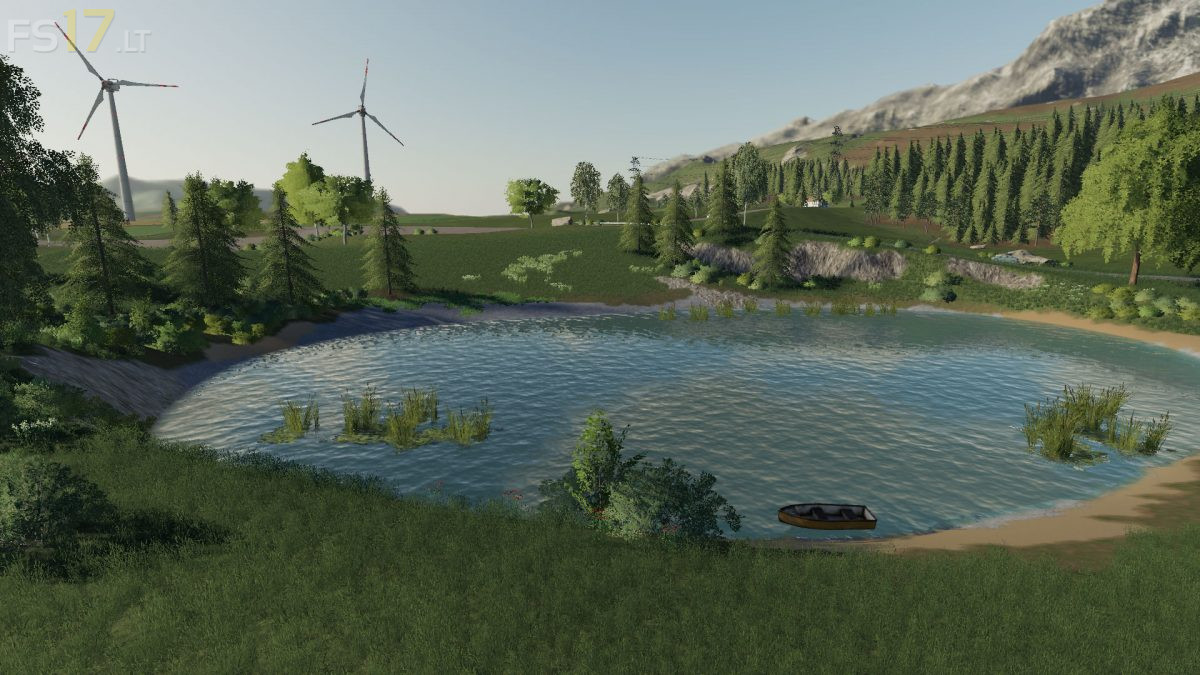Gamsberg Map v 1.0
Gamsberg Map v 1.0
This Map is fictitious. There are no productions installed. The mods that are necessary for this map are fixed, meaning you do not have to download them. There is a predefined yard (H1). All objects on this farm, however, are sellable and thus you can make your own yard (highly recommended or necessary is the Mod PlaceAnywhere). Furthermore, there is an empty space (H2) where a second yard or whatever can be created. There are 30 fields from small to large (exact size see below), some fertilizable meadows which are marked with “H” and can therefore also be managed eg with Courseplay. There is generally enough grassland for grassland work, even for those who want to try the hillside. Who wants to take root in the forestry finds on the map many beautiful forest areas with many trees. Woodchips can be sold at the sawmill. Logs also at the sawmill and at the harbor.
Wassertirgger are the wells which are installed in H1 and H2. The highlight of the map is a beautiful landscape, large waterfalls and the field 1 in the mountains which is also by far the largest. This field can be reached via a paved road and alternatively via the forest road in the north of the map. Otherwise, look at the map and decide for yourself.
Field dimensions:
Field 1 (field01): 20,517 ha
Field 2 (field02): 1,935 ha
Field 3 (field03): 1,891 ha
Field 4 (field04): 2,515 ha
Field 5 (field05): 2,703 ha
Field 6 (field06): 4,422 ha
Field 7 (field07): 4,170 ha
Field 8 (field08): 4,416 ha
Field 9 (field09): 5,938 ha
Field 10 (field 10): 2,587 ha
Field 11 (field11): 1,583 ha
Field 12 (field12): 3,754 ha
Field 13 (field13): 4,162 ha
Field 14 (field14): 1,839 ha
Field 15 (field15): 1,865 ha
Field 16 (field16): 2,786 ha
Field 17 (field 17): 2,766 ha
Field 18 (field18): 2.458 ha
Field 19 (field19): 1,127 ha
Field 20 (field20): 0.800 ha
Field 21 (field21): 0.486 ha
Field 22 (field22): 0.855 ha
Field 23 (field23): 2,422 ha
Field 24 (field24): 4,460 ha
Field 25 (field 25): 1,480 ha
Field 26 (field26): 2,821 ha
Field 27 (field27): 2,031 ha
Field 28 (field28): 3,650 ha
Field 29 (field29): 1,796 ha
Field 30 (field30): 2,186 ha
Chris_30
Farming Simulator 19
How do I install Farming Simulator mods?
Find a mod that you like and want to download first. Then, on your PC, download a mod. Mods are typically in.zip format. However, it is sometimes in.rar format. If the mod file is in.zip format, no additional actions are required. If a file is in.rar format, you must unarchive it using software such as WinRar or Zip7. Windows 10 users do not need to use archive software; Win10 includes an unarchive feature.
The next step is to locate the mods folder on your computer. It is typically found in Documents/My Games/Farming Simulator [Your FS game version, e.g. 2022]. Open the "mods" folder and place the downloaded.zip archive or unarchived.rar file there.
The final step. Have fun with Farming Simulator mods!