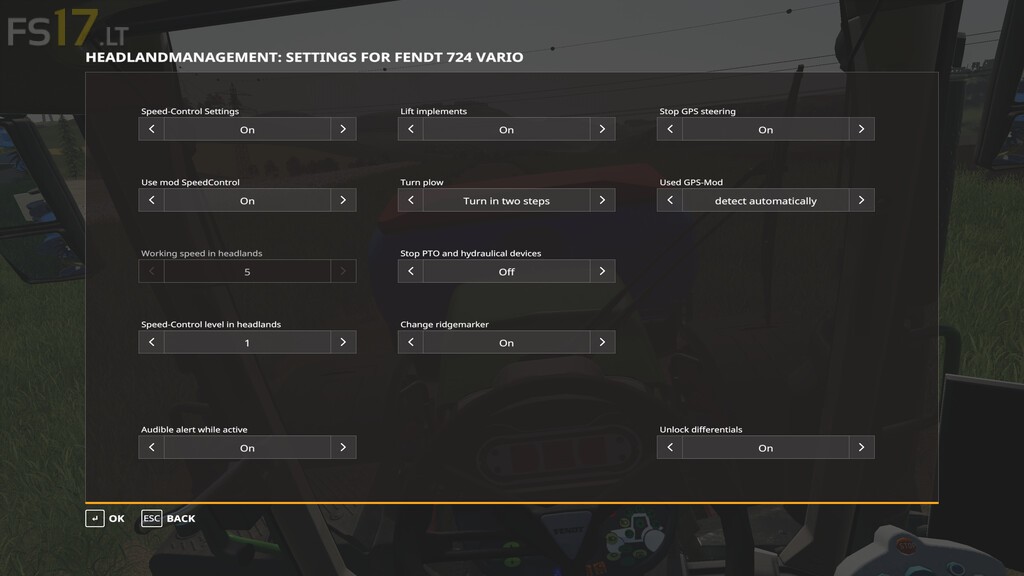Headland Management v 1.1.1.1
Headland Management v 1.1.1.1
Headland management for tractors, field sprayers, mowers and harvesters.
With headland management, functions of vehicles can be combined and activated together at the touch of a button to simplify turning manoeuvres when working in the field. All functions can be activated and deactivated individually for each vehicle via a GUI to achieve ideal adaptation to the work being carried out.
The headland management system must be added once to the respective vehicle in the shop or in the workshop as a configuration before it can be used. The cost for this is 3000,-.
It can be activated and deactivated in the vehicle with Shift X. Alternatively, different buttons for activation and deactivation can be configured. The GUI is called up by default with Shift+Ctrl+X.
Included functions:
– Reduce speed (cruise control) and raise again.
– Raise lowered implements and lower them again
– Turn plough, single stage or two stage (via centre position)
– Raise and change ridge markers
– Disengage and re-engage power take off(s) and hydraulics
– Beep when headland management is activated
Additionally, if VCA Mod (FS19_VehicleControlAddon) is present:
– Deactivate and reactivate GPS track guidance
– Disengage and re-engage active differential locks
Additionally, if Guidance Steering Mod (FS19_guidanceSteering) is available:
– Deactivate and reactivate GPS guidance
Additionally for existing SpeedControl Mod (FS19_zzzSpeedControl):
– Speed adjustment also possible by changing the cruise control level
Ideas for subsequent versions:
– Sequence of work steps adjustable
– Selectable time interval between individual work steps
Version 1.1.1.1:
* Fixes Game Crash if FS19_towBar or FS19_towBarWeight is active
Jason06, Glowins Modschmiede
Farming Simulator 19
How do I install Farming Simulator mods?
Find a mod that you like and want to download first. Then, on your PC, download a mod. Mods are typically in.zip format. However, it is sometimes in.rar format. If the mod file is in.zip format, no additional actions are required. If a file is in.rar format, you must unarchive it using software such as WinRar or Zip7. Windows 10 users do not need to use archive software; Win10 includes an unarchive feature.
The next step is to locate the mods folder on your computer. It is typically found in Documents/My Games/Farming Simulator [Your FS game version, e.g. 2022]. Open the "mods" folder and place the downloaded.zip archive or unarchived.rar file there.
The final step. Have fun with Farming Simulator mods!