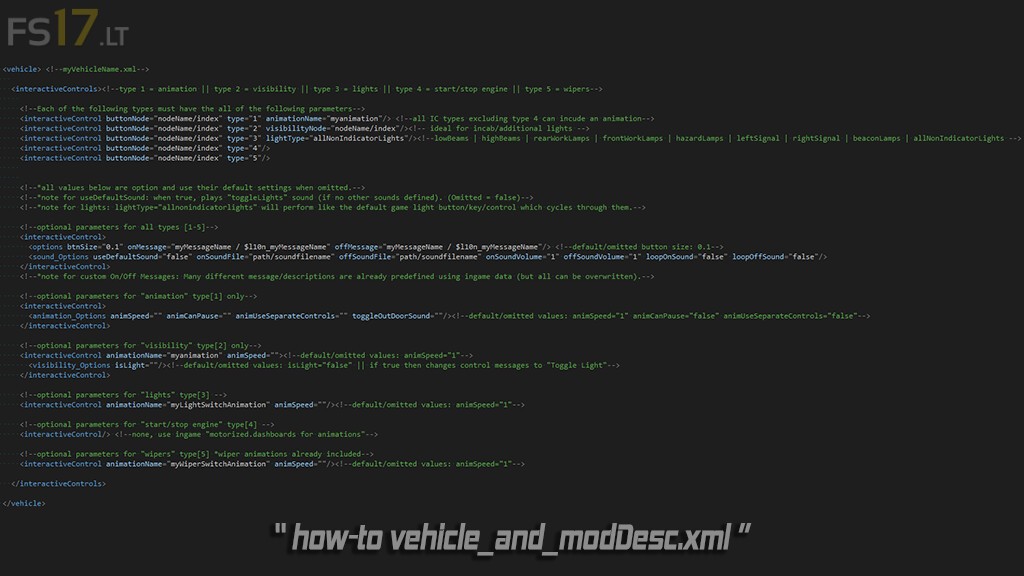Interactive Controls (Prefab) v 1.0
Interactive Controls (Prefab) v 1.0
Interactive Controls SDK for Vehicles
– Interactive Controls allows use of the mouse to click on buttons within the interior of a vehicle which appear when “Interactive Controls” is activated by using a configured key.
– Includes the specialization script, buttons, sounds, and a how to file for the “modDesc.xml” and “vehicle.xml” which also contains translations for on/off messages.
– Included buttons use the “colorScale” shader parameter so you can change the color within the material’s configuration. *Delete the camera node included in the buttons.i3d file / do not import.
– For an example vehicle you can download the mod “Bigfoot 4x4x4 v2.0.0.0”
ViperGTS96
Farming Simulator 19
How do I install Farming Simulator mods?
Find a mod that you like and want to download first. Then, on your PC, download a mod. Mods are typically in.zip format. However, it is sometimes in.rar format. If the mod file is in.zip format, no additional actions are required. If a file is in.rar format, you must unarchive it using software such as WinRar or Zip7. Windows 10 users do not need to use archive software; Win10 includes an unarchive feature.
The next step is to locate the mods folder on your computer. It is typically found in Documents/My Games/Farming Simulator [Your FS game version, e.g. 2022]. Open the "mods" folder and place the downloaded.zip archive or unarchived.rar file there.
The final step. Have fun with Farming Simulator mods!