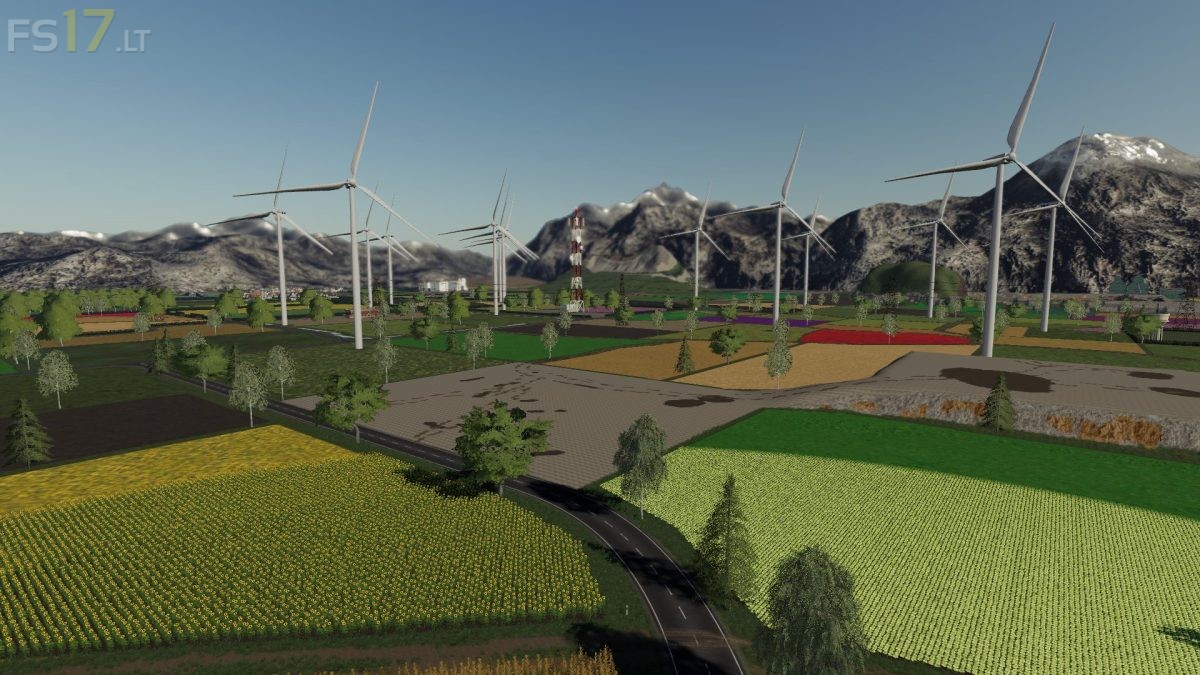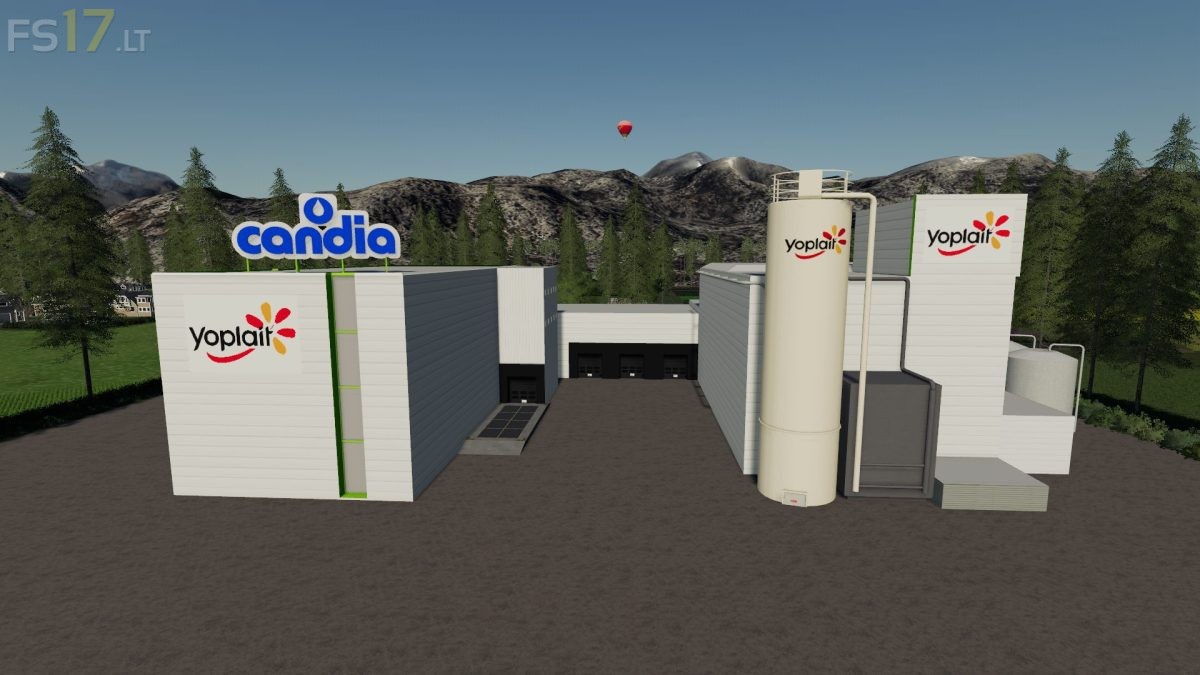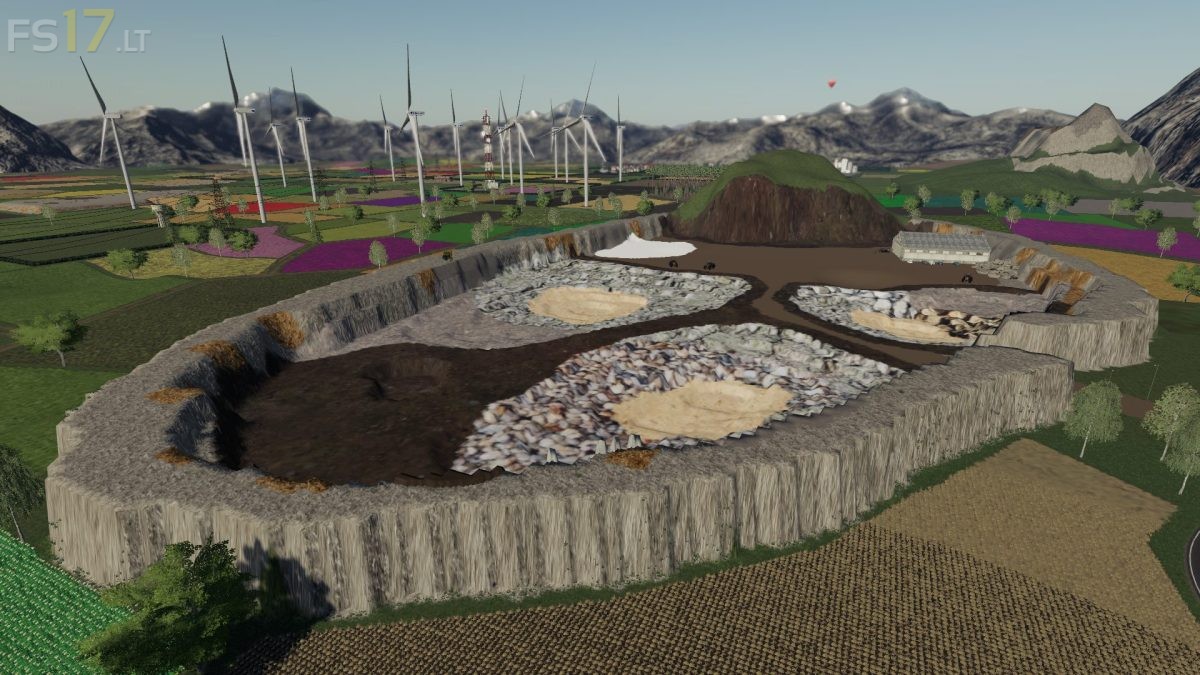Les Deux Charentes Map v 2.0
Les Deux Charentes Map v 2.0
– 260 Fields
– 9 Forests
– 20 Points of Sale
– 2 Villages with a Lake to collect Water for Your Animals
– 5 Farms and 1 Location for a Business or Cuma to use the Land as You wish
– No Basic Farm on the Map to Your Imagination to create the most beautiful Farm and above all a Farm to Your liking
– 2 Areas to place Your BGA or other Plant
– 2 Service Stations 1 in each City
– Manure or Beet or Potato Storage Areas at the edge of Fields near the Second Town
– Not currently intended for Wood but sale of Woodchips possible
– Global Companion compatible
– Precision Farming compatible
Version 2.0:
* Correction of Trees, Lamp Posts and Flying Objects
* Modification of denser Forests and revised Soil
* Modification of Farm Textures
* Addition of New Point of Sale
* Added Panel for Hourly Co-ops
* Revisits the Decoration of the Map
* Added Traffic
* Addition of Plane and Montgolfier
* Addition of PNJ in the Towns this walking
* Addition of Field Missions
* Revisit the PDA and Map Loading Image
* Addition of Alfalfa Bunches, Alfalfa Hay and Clover
* Addition of 14 Crops: Clover, Alfalfa, Millet, Tobacco, Poppy, Hops, Carrot, Salad, Strawberry, Cabbage, Red Cabbage, Onion, Rye, Sorghum
les2charentes
Farming Simulator 19
How do I install Farming Simulator mods?
Find a mod that you like and want to download first. Then, on your PC, download a mod. Mods are typically in.zip format. However, it is sometimes in.rar format. If the mod file is in.zip format, no additional actions are required. If a file is in.rar format, you must unarchive it using software such as WinRar or Zip7. Windows 10 users do not need to use archive software; Win10 includes an unarchive feature.
The next step is to locate the mods folder on your computer. It is typically found in Documents/My Games/Farming Simulator [Your FS game version, e.g. 2022]. Open the "mods" folder and place the downloaded.zip archive or unarchived.rar file there.
The final step. Have fun with Farming Simulator mods!