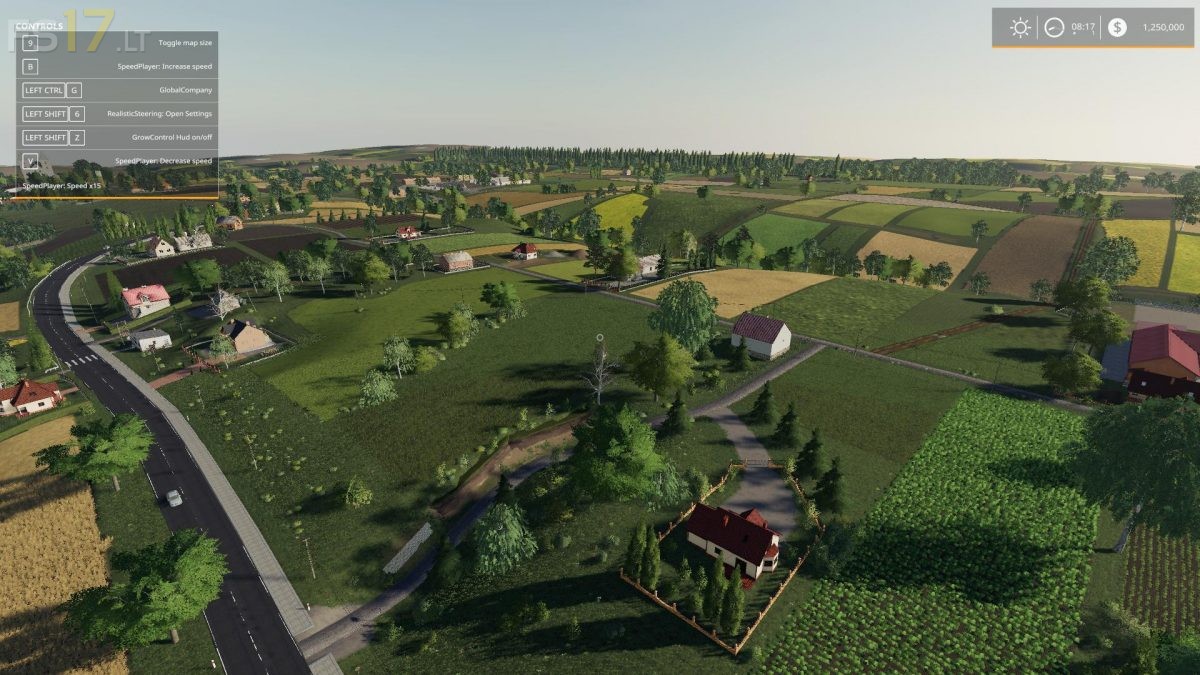Malopolska Map v 1.2
Malopolska Map v 1.2
– 4 Farms of different sizes
– Cows, Pigs, Sheep, Chickens
– Farmland
– 236 Fields (bought)
– 12 Meadows (bought)
– Ability to remove stones, trees and bushes from the field borders
– 1 large Forest and several smaller groves
– Sawmill
– 2 Purchases of straw and hay
– 2 cereal purchases
– Dairy
– SKR / PGR operating as a Biogas Plant
– Gates and Gates opened at the push of a button
– Lights on button
– Car Traffic
– Multi Terrain
– Seasons compatibility
– Interesting, highly varied Terrain
Version 1.2:
* Pleacable Animals have been added
* A Tavern with cows was repaired
* Multi Terrain has been added
* A Seasons Mask has been added
* The Texture of Trees and some Models (birch, pine) have been changed to make them compatible with seasons
* All the bushes also change colors at any given time of the year
* Seasonal Objects have been added, e.g. snow on farm roofs, ice on the river, smoke from chimneys in autumn and winter, etc.
* Fields and mountains in the background turn white after the snow falls
* Adding sleeping space has been added
* Most errors in the Log have been removed
* Some minor bugs have been removed
Paw3ll
Farming Simulator 19
How do I install Farming Simulator mods?
Find a mod that you like and want to download first. Then, on your PC, download a mod. Mods are typically in.zip format. However, it is sometimes in.rar format. If the mod file is in.zip format, no additional actions are required. If a file is in.rar format, you must unarchive it using software such as WinRar or Zip7. Windows 10 users do not need to use archive software; Win10 includes an unarchive feature.
The next step is to locate the mods folder on your computer. It is typically found in Documents/My Games/Farming Simulator [Your FS game version, e.g. 2022]. Open the "mods" folder and place the downloaded.zip archive or unarchived.rar file there.
The final step. Have fun with Farming Simulator mods!