Muzza Map v 1.0
Muzza Map v 1.0
This is an edited version of Goldcrest Valley.
– Animals have been moved to the Farm
– Fertilizer wet/dry and seed pallets have been added to the Farm
– Windmill added to help with daily costs
– Default pickup can be sold for 750k
– Fuel refills added to the Farm
– New Storage
– Better selection of default vehicles
– You can now sell eggs on the Farm
– New decorative areas
Giants, muzza
Farming Simulator 17
How do I install Farming Simulator mods?
Find a mod that you like and want to download first. Then, on your PC, download a mod. Mods are typically in.zip format. However, it is sometimes in.rar format. If the mod file is in.zip format, no additional actions are required. If a file is in.rar format, you must unarchive it using software such as WinRar or Zip7. Windows 10 users do not need to use archive software; Win10 includes an unarchive feature.
The next step is to locate the mods folder on your computer. It is typically found in Documents/My Games/Farming Simulator [Your FS game version, e.g. 2022]. Open the "mods" folder and place the downloaded.zip archive or unarchived.rar file there.
The final step. Have fun with Farming Simulator mods!






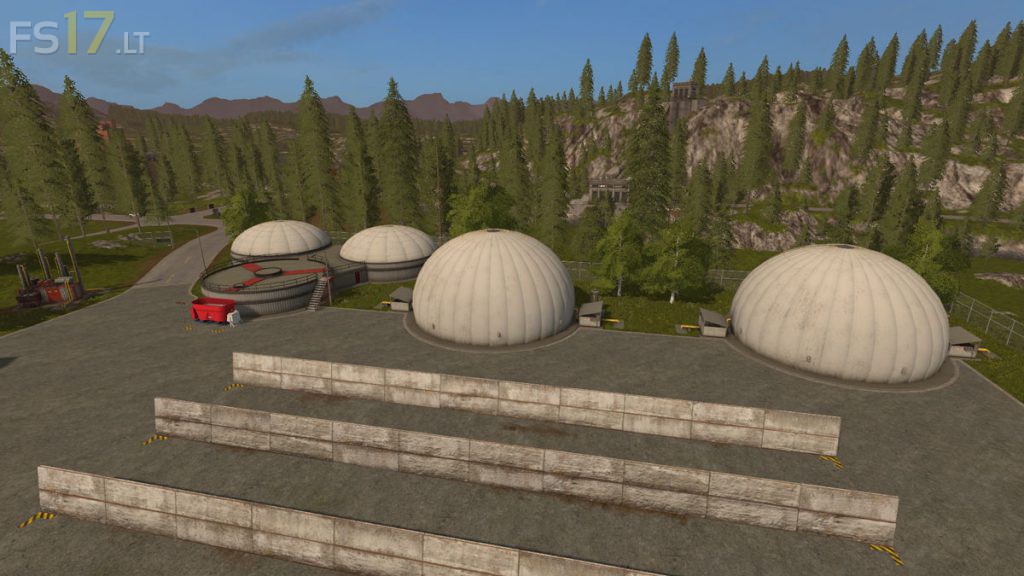


Good map plays really well 🙂
Looks really good but can’t get stuff out of the silo into a tipper.
Hi Im playing this map now and ive just been to the farm silo and everything in it went into my tipper
really good map I love it one of the best I have played