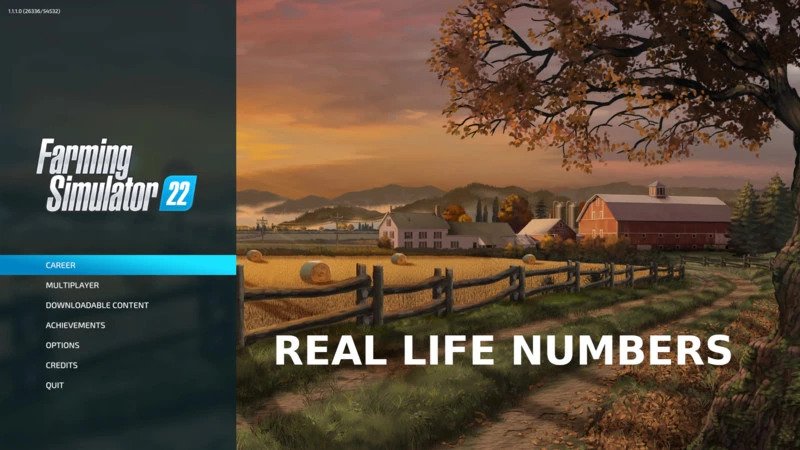Real Life Numbers v 1.0.0.1
Real Life Numbers v 1.0.0.1
This mod has two main objectives:
– To define a game environment mimicking real life farming.
– To enable players to individualize the game using a simple editor.
Version 1.0:
– Consider this a beta version. Testing has been very sparse.
– This mod is very downscaled compared to the original mod for FS19. The FS22 version includes the following scripts:
– RealNumbersFieldPrices.lua: (press lAlt-rf to get a list of field area and other information)
– Adjusted prices of farmland
– Defines a fraction of the farmlands as leaseable at a reduced cost (can be turned off)
RealNumbersFillTypes.lua:
– Adjusted pricePerLiter (only fillTypes, not buildings or equipment)
RealNumbersFruitTypes.lua
– Adjustable yield, windrow yield and seedUsage (default is no scale)
RealNumbersStorePrices.lua:
– Adjustable prices for bales, bigbags, bigbagpallets and pallets
RealNumbersLeasing.lua:
– Adjustable leasing cost for equipment (default: flat daily fraction of trade value)
RealNumberContractRewards.lua:
– Adjusted rewards for missions
RealNumbersSellingStations.lua
– Reduced price variation between sellPoints
Still to do: reduce helper wages.
– Each script is independent. All scripts, except RealNumbersFieldPrices.lua, can be commented out in modDesc.xml.
– There is only one universal version of the mod. Mod users in different parts of the world may need to adjust the price scaling inside each script to fit price levels in their part of the world.
– In the FS19 version, a unique set of parameter values were defined for each item.
This mod has not been written for Multiplayer mode. Nor has it been tested in Multiplayer mode.
Version 1.0.0.1:
* Fixed Price scaling when buying Multiple Bales, Big Bags and Big Bag Pallets
Kaj-Aage Henneberg
Farming Simulator 22
How do I install Farming Simulator mods?
Find a mod that you like and want to download first. Then, on your PC, download a mod. Mods are typically in.zip format. However, it is sometimes in.rar format. If the mod file is in.zip format, no additional actions are required. If a file is in.rar format, you must unarchive it using software such as WinRar or Zip7. Windows 10 users do not need to use archive software; Win10 includes an unarchive feature.
The next step is to locate the mods folder on your computer. It is typically found in Documents/My Games/Farming Simulator [Your FS game version, e.g. 2022]. Open the "mods" folder and place the downloaded.zip archive or unarchived.rar file there.
The final step. Have fun with Farming Simulator mods!