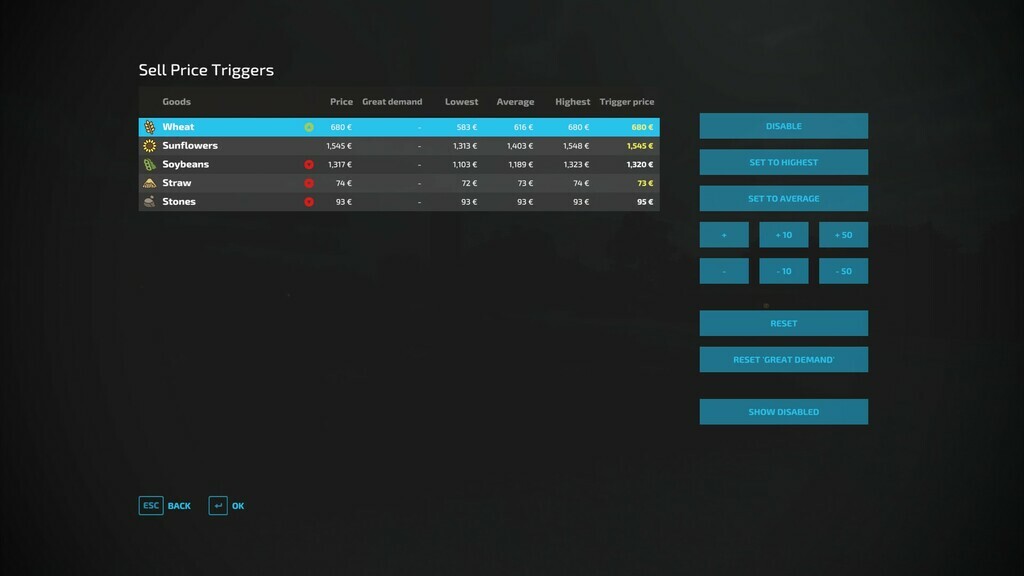Sell Price Trigger v 1.2.1.2
Sell Price Trigger v 1.2.1.2
Tired of constantly monitoring goods prices by hand so that you have the highest possible profits? Or don’t you do it at all? You’re in luck because there’s Sell Price Trigger (SPT) to help you.
All goods prices are presented in such a way that it is possible to determine which price is good and which is not. The overview shows what the price was historically the lowest, the highest, the average price for the whole time and even the price of great demand.
Average prices are calculated every in-game hours.
You can then set a trigger price and you will be notified when the price at any sell point is above that point.
If you play in multiplayer mode, price monitoring can be set either shared for all or for each farm.
Permissions can be set in multiplayer to farm managers or everyone. This multiplayer settings are only available by server admin in the game settings tab.
In the general settings tab all users can set there notification settings.
The set trigger prices are saved/synced with server only with press of the “OK” button.
Reset of Great demand and Min/Avg/Max values is done and saved immediately after pushing the reset button.
You can change notification color by editing R G B (0.0-1.0) in the XML in your savegame directory (single player) or in the XML in the modSettings directory (multiplayer).
Version 1.2.1.2:
* A fix for 1.4
Tunis
Farming Simulator 22
How do I install Farming Simulator mods?
Find a mod that you like and want to download first. Then, on your PC, download a mod. Mods are typically in.zip format. However, it is sometimes in.rar format. If the mod file is in.zip format, no additional actions are required. If a file is in.rar format, you must unarchive it using software such as WinRar or Zip7. Windows 10 users do not need to use archive software; Win10 includes an unarchive feature.
The next step is to locate the mods folder on your computer. It is typically found in Documents/My Games/Farming Simulator [Your FS game version, e.g. 2022]. Open the "mods" folder and place the downloaded.zip archive or unarchived.rar file there.
The final step. Have fun with Farming Simulator mods!